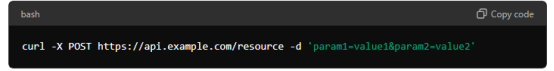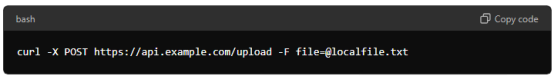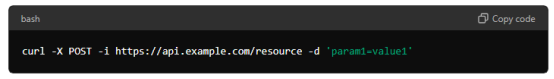AI web data scraping exclusive proxy plan [ Unlimited traffic, 100G+ bandwidth ]


Residential Proxies added 220,000 U.S. IPs on April 23th.


AI web data scraping exclusive proxy plan [ Unlimited traffic, 100G+ bandwidth ]


Residential Proxies added 220,000 U.S. IPs on April 23th.



Produk
AI
Layanan Proxy

Динамические резидентные прокси
Гуманитарное сканирование, без защиты IP. Наслаждайтесь 200 миллионами реальных IP-адресов из более чем 195 местПрокси с неограниченным трафиком AI
Неограниченное использование градуированных резидентных прокси, страны назначаются случайным образомISP Proxies
Используйте статические (ISP) резидентные прокси и наслаждайтесь непревзойденной скоростью и стабильностьюСтатические прокси-серверы центров обработки данных
Используйте стабильный, быстрый и мощный IP-адрес центров обработки данных по всему мируСмена прокси-серверов интернет-провайдеров
Извлекайте необходимые данные, не опасаясь блокировкиScraping-Automatisierung
Цены
$0.77/GB
Резиденциальные прокси
ISP Proxies
Use settings
ПОЛУЧИТЬ API
инструменты
Вспомогательные инструменты
ресурс
быстрый старт
РУКОВОДСТВО Пользователя
Эксклюзив для предприятий
Реселлер

$0
Идентификация не подтверждена

Обзор

Местный часовой пояс

Использовать местный часовой пояс устройства
(UTC+0:00) Среднее время по Гринвичу
(UTC-8:00) Тихоокеанское время (США и Канада)
(UTC-7:00) Аризона (США)
(UTC+8:00) Гонконг (CN), Сингапур

Учетная запись

Аутентификация личности
Выйти