Notice Board
Get to know luna's latest activities and feature updates in real time through in-site messages.

Add proxy settings
1. After selecting the country, continent, and city, click the "Refresh" button, then right-click to select the proxy IP and port

2. First, open the undetectable browser and log in. Click "New Profile" to create a new profile
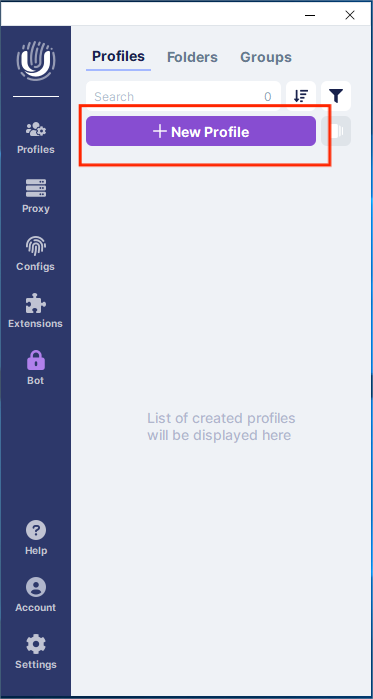
3. Click "New profile" to enter a new name, select proxy configuration, select "New Proxy" -> "socks5" -> input IP and port -> detect proxy -> click "create" to complete the creation

4. Click "Start" to open the page

5. The configuration is successful!


Vui lòng liên hệ bộ phận chăm sóc khách hàng qua email
Chúng tôi sẽ trả lời bạn qua email trong vòng 24h