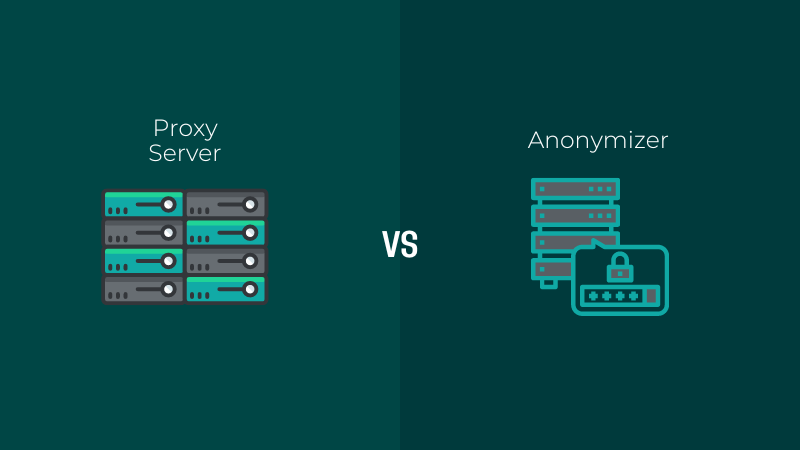In the digital age, privacy and security on the Internet have become key concerns for individuals and organizations. With surveillance, data tracking, and regional restrictions increasing, many Internet users are looking for ways to protect their privacy and circumvent geo-restrictions. Two popular tools for achieving this goal are proxies and anonymizers. While both are designed to provide anonymity and enhanced security, they operate differently and have different purposes.
In this blog, we will take an in-depth look at the key differences between proxies and anonymizers, explore how each works, and discuss when and why to choose one over the other.
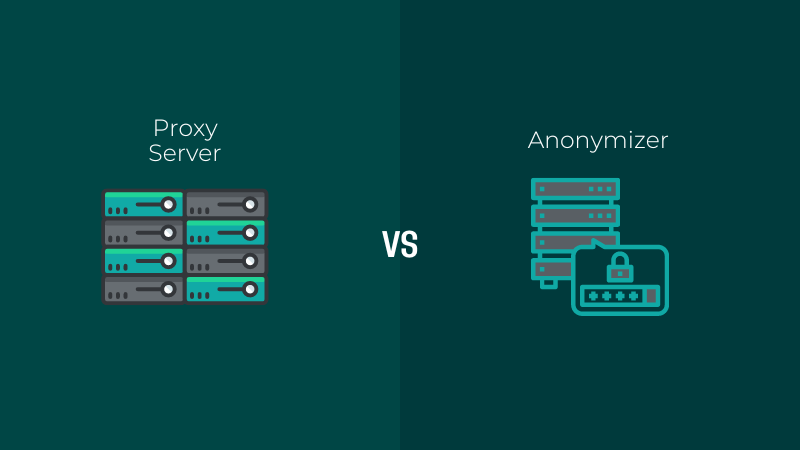
What is a proxy server?
A proxy server acts as an intermediary between your device and the Internet. When you access a website through a proxy server, your request is routed through the proxy. This means that the website you visit only sees the proxy server's IP address, not your real IP address.
How do proxy servers work?
Here's a simplified process of how a proxy server functions:
Request: You send a request to access a website or resource.
Proxy interception: The request is not sent directly to the website, but intercepted by the proxy server.
Forwarding: The proxy server forwards the request to the website, but masks your real IP address with its own IP address.
Receive response: The website responds to the request, and sends the response to the proxy server.
Return response: The proxy server sends the website's response back to you, allowing you to view the content of your request.
This process helps hide your identity, bypass content restrictions, and sometimes increase browsing speeds by caching content.
Types of proxy servers
There are several types of proxy servers, each of which caters to different needs:
HTTP proxies: Designed to handle web traffic, HTTP proxies are useful for users who want to unblock websites or hide their IP from basic browsing activities.
HTTPS proxies: An encrypted version of HTTP proxies, HTTPS proxies ensure that traffic between your device and the proxy is secure, providing additional privacy.
SOCKS proxies: More versatile than HTTP/HTTPS proxies, SOCKS proxies can handle different types of traffic, including email, FTP, and more. They are often used for activities that require more advanced traffic routing, such as torrenting.
Transparent proxies: These proxies are used by institutions such as schools or workplaces to control and monitor internet usage. Transparent proxies do not hide the user's IP and are often used to filter content.
What is an anonymizer?
An anonymizer is a broader term used to describe tools or services specifically designed to make your internet activity anonymous. An anonymizer not only hides your IP address, but also takes additional measures to mask your digital fingerprint, encrypt your traffic, and ensure that you cannot be tracked online. Anonymizers may include a combination of technologies such as proxies, Tor (The Onion Router), etc.
How do an anonymizers work?
Anonymizers often combine several privacy-enhancing technologies to ensure user anonymity:
1. Masking your IP address: Like proxy servers, anonymizers hide your IP address from the websites you visit.
2. Encrypting your traffic: Many anonymizers offer encryption, ensuring that your Internet service provider (ISP), hackers, or other third parties cannot monitor or intercept your Internet activity.
3. Routing through multiple servers: Some anonymizers, such as Tor, route your Internet traffic through multiple nodes or servers, making it extremely difficult to trace your activity back to your original IP address.
4. Preventing digital fingerprints: Some anonymizers take additional steps to obfuscate details about your device, operating system, and browser to prevent websites from identifying you through a digital fingerprint.
Types of Anonymizers
Anonymizers can be divided into several categories based on the technology used:
Tor (Onion Router): Tor is one of the most well-known anonymity tools. It routes your internet traffic through multiple volunteer-run servers (nodes) in different locations around the world. This "onion routing" makes it nearly impossible for anyone to trace your activity back to your original IP address.
Dedicated Anonymity Services: Some services specifically market themselves as anonymizers. These services may use a combination of proxies, VPNs, and other privacy-enhancing tools to ensure user anonymity.
Key Differences Between Proxies and Anonymizers
While both proxies and anonymizers are designed to hide your identity and protect your online privacy, they have some differences in functionality, security, and use cases.
1. Scope of Anonymity
Proxy Servers: Proxies primarily provide anonymity by masking your IP address. While this will hide your location from the websites you visit, it does not provide complete anonymity. Unless the proxy offers additional security features such as encryption, your Internet Service Provider (ISP) or other parties can still track your activities.
Anonymizers: Anonymizers are more than simple IP masking. They typically employ multiple layers of anonymity, including encrypting your traffic and preventing digital fingerprinting. This makes it much harder for any entity to track your online activities.
2. Security
Proxy servers: Proxy servers, especially free or public proxies, typically do not offer any encryption. This means that while your IP address is hidden from websites, your traffic can still be intercepted by malicious actors or your ISP.
Anonymizers: Most anonymizers offer encryption, making it much harder for third parties to monitor your online activities. Services like Tor encrypt all of your traffic, providing strong security against hackers, ISPs, and even government surveillance.
3. Speed and Performance
Proxy servers: Proxies can sometimes speed up your browsing by caching website content, especially if you use a proxy located close to the website's server. However, public or free proxies can be slow because many users rely on the same server.
Anonymizers: Anonymizers like Tor can be much slower than proxies because your traffic is routed through multiple nodes around the world.
4. Use Cases
Proxy servers: Proxies are well suited for specific use cases where you want to bypass regional restrictions or perform simple tasks without revealing your IP address. For example, if you want to access geo-blocked content on a streaming platform or a website that is restricted in your country, a proxy server is usually sufficient.
Anonymizers: Anonymizers are better suited for users who need stronger privacy protection. Journalists, political activists, and users in highly censored areas often use Tor anonymizers to ensure that their activities are not tracked or censored.
5. Ease of use
Proxy servers: Proxies are relatively simple to set up. Many browsers and applications allow you to configure proxies directly in their settings. In most cases, no specialized software is required.
Anonymizers: Anonymizers like Tor require users to download specific software or use custom configurations. While VPNs are generally user-friendly, they still require a subscription and client software installation.
When to Use a Proxy vs. an Anonymizer
The choice between using a proxy and an anonymizer depends on your specific needs:
Use a proxy if:
You need to access geo-blocked content quickly and efficiently.
You want to bypass restrictions on websites, but security is not your primary concern.
You are looking for a simple solution without encryption or advanced anonymity features.
You are engaging in less sensitive activities, such as browsing or streaming.
Use an anonymizer if:
You need strong anonymity and security, such as when accessing sensitive information or operating in a censored environment.
You want to encrypt your Internet traffic to prevent your ISP or third parties from monitoring your activities.
Concerned about your digital footprint and want to prevent websites from tracking you through your digital fingerprint.
Need a tool that can provide multiple layers of anonymity, such as the Tor service.
Conclusion
While both proxies and anonymizers are designed to enhance privacy and provide anonymity, they are fundamentally different in terms of functionality, security, and use cases. Proxies are ideal for users who need basic IP masking and access to geo-blocked content. Anonymizers, on the other hand, offer a more comprehensive solution for users seeking strong privacy protection, encryption, and enhanced anonymity.
We hope that the information provided is helpful. However, if you still have any questions, please feel free to contact us at [email protected] or via Live Chat.