If you do not have an account or have not logged in, please refer to: [Registration and Login Tutorial] to learn about registration and login.
LunaProxy has five proxy packages, including dynamic residential proxy, unlimited proxy, static residential proxy, data center proxy, and rotating ISP proxy. This article takes the purchase of dynamic residential proxy as an example.
1. First log in to the lunaproxy official website and click [Price] on the upper navigation bar.
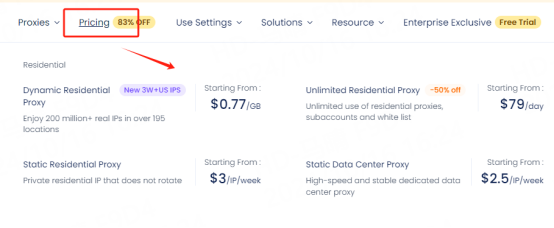
2. After entering the package purchase page, you can view detailed package information and prices, select the package you need and click [Order Now]
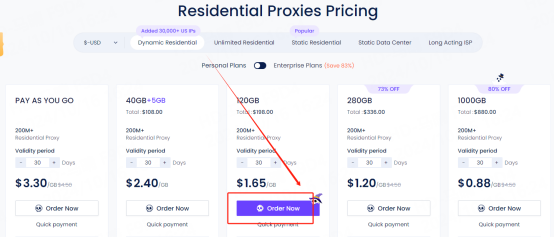
3. In the purchase interface, select the payment method you want to use, the validity period of the package, and then click [Continue To Pay]
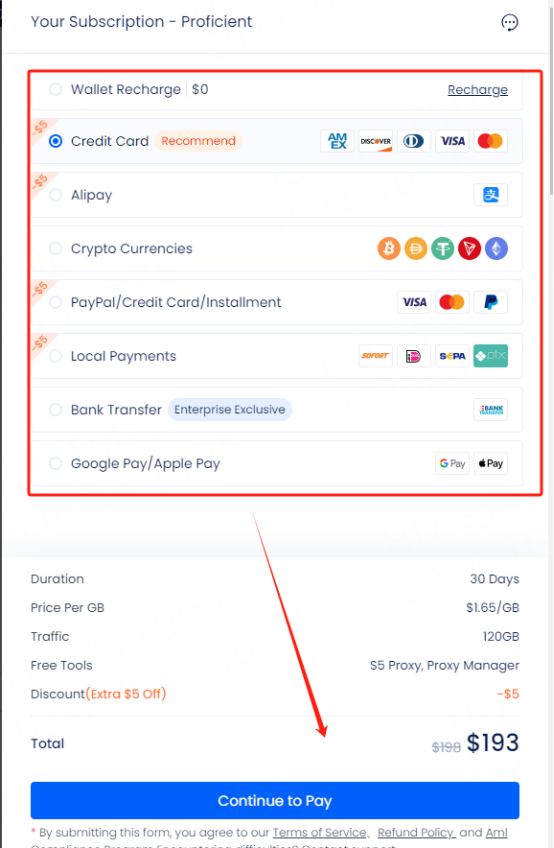
4. Here we take cryptocurrency payment as an example. After clicking [Continue To Pay], you will enter the order interface and you can see your order number and cryptocurrency type.
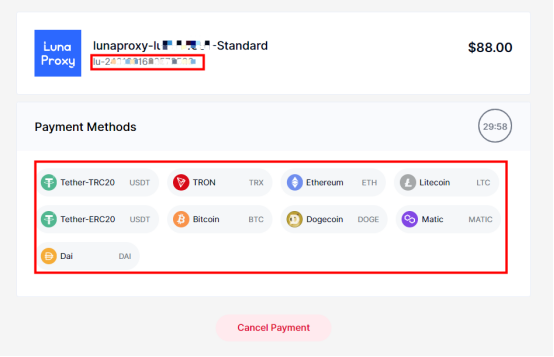
5. Select the type of cryptocurrency you want to use, you can view the payment address and amount, open your encryption wallet and scan the QR code, or copy the address below BTC to make a payment.
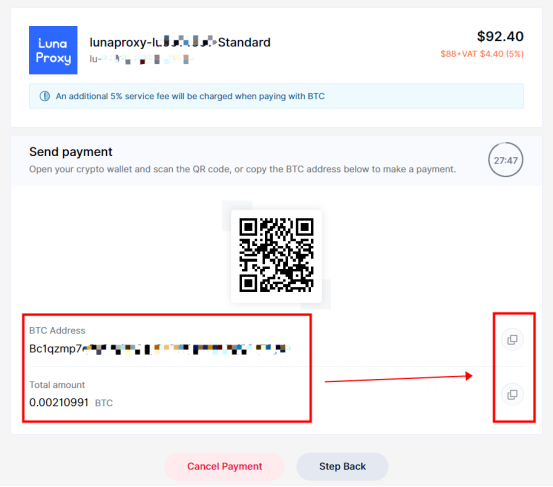
6. After the payment is successful, you will jump to the [Overview] interface.
Note:
1. If your order does not arrive after payment, please send your account number, order number, and payment success screenshot to the official email
2. If you encounter any problems when paying, please send a screenshot or video of the problem to the official email
Official email:[email protected]
After receiving your email, relevant personnel will handle it for you




















