
Residential Proxies added 300,000 US IP on April 9th.


AI web data scraping exclusive proxy plan [ Unlimited traffic, 100G+ bandwidth ]

 Language
Language
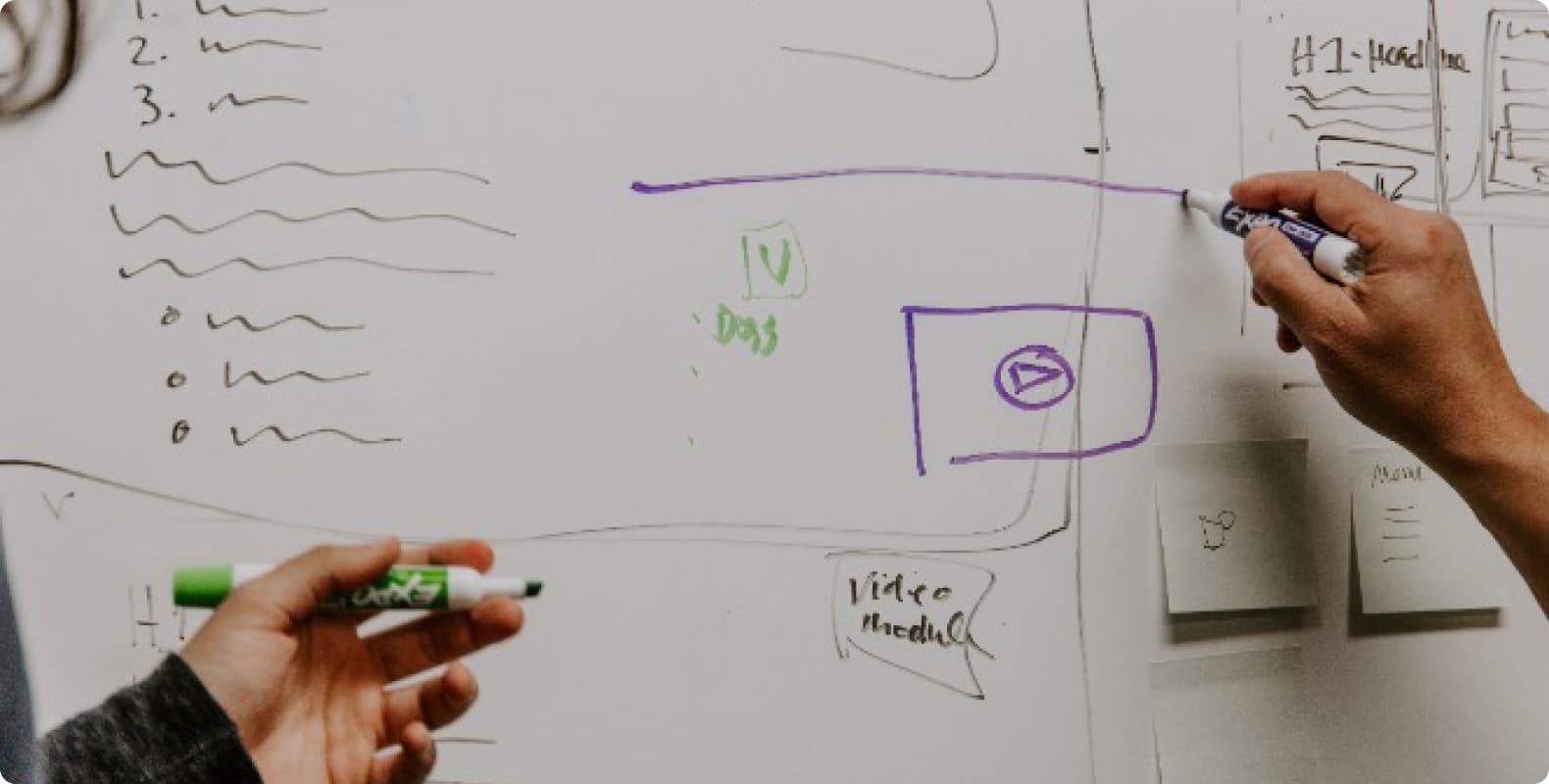
IP ban, or IP blocking, is a technical means of restricting access to network resources by specific IP addresses. It is often used to protect website security, block malicious activities, or enforce geographic restrictions. However, for users who need to access restricted resources, IP bans often become an obstacle.
This article will delve into the mechanism and common types of IP bans, and provide the best way to bypass network restrictions to help users effectively solve access problems.
Definition and Mechanism of IP Ban
What is IP Ban?
IP ban refers to a technical measure that blocks access to websites or network resources by specific IP addresses or IP address ranges. It is usually set by website administrators or network security systems to prevent users with certain IP addresses from accessing website content, submitting data, or performing specific actions. IP bans can be temporary or permanent, depending on the setting and purpose of the ban.
How IP Ban Works
Request Filtering: When a user tries to access a target website, the website server checks the IP address of the request. If the IP address is in the blacklist, the request is blocked.
IP address matching: The website management system maintains an IP blacklist or whitelist to decide whether to allow access based on the IP address of the access request.
Geographic restrictions: Based on the geographical location of the user's IP address, the website can restrict users from certain regions from accessing its content.
Common types of IP bans
Main forms of IP bans
IP blacklist: Specific IP addresses are blacklisted to prevent these IPs from accessing the website. Often used to prevent malicious behavior or attacks.
IP whitelist: Only whitelisted IP addresses can access the website. Used to restrict access rights to ensure that only authorized users can access specific resources.
Access frequency limit: Limit the number of visits a single IP address can make within a certain period of time. After exceeding the limit, the IP address will be temporarily blocked.
Geographic restrictions: Based on the geographical location of the IP address, users from a specific country or region are restricted from accessing content. Used to implement regional content control.
How to identify the impact of IP bans
Access denied: When trying to access a website, a 403 Forbidden or similar access denied error message appears.
Network request timeout: When requesting website content, the page load timed out or could not connect.
Blacklisted: Use network tools to check if your IP address is on the target website's blacklist.
Access issues in specific regions: Users from a specific geographic location cannot access website content.
Effective strategies to bypass IP bans
Use proxy servers: Access the target website through a proxy server to hide the real IP address and bypass IP bans.
Rotate IP addresses: Use rotating proxy technology to continuously change IP addresses to avoid a single IP being banned.
Switch network environments: Try to access the target website from different network environments or devices to avoid a specific IP or network being banned.
How to bypass IP bans using proxy technology?
Choose the right proxy type: Choose HTTP proxy, HTTPS proxy, or SOCKS proxy according to your needs. HTTP proxy is suitable for web access, while SOCKS proxy supports more protocols.
Configure proxy server: Correctly configure proxy settings in the browser or application to ensure that the proxy service works properly.
Change proxy IP regularly: Use a proxy pool to regularly change IP addresses to prevent a single IP address from being banned.
Ensure proxy anonymity: Choose a proxy service with high anonymity to ensure that user identity and IP address are not exposed.
Choose the right tools and services
Proxy service provider: Choose a proxy service provider that provides high-quality IP resources and reliable services, such as LunaProxy, PiaProxy, etc.
IP rotation tools: Use tools that support automatic IP rotation to improve the flexibility and efficiency of network operations.
Problems encountered and solutions
Slow proxy server: Choose a high-performance proxy service provider and avoid using slow free proxies.
Unable to access specific websites: Try using different types of proxy or VPN services to ensure that the proxy settings are correct.
IP address is still blocked: Increase the frequency of IP rotation and avoid using the same IP address for a long time.
Geographic restrictions are not bypassed: Make sure the IP address of the proxy or VPN used meets the geographic requirements of the target website.
Summary and suggestions
IP bans are an important means of network security and content control, but for users who need to bypass these restrictions, it is crucial to understand and apply effective solutions. By using technologies such as proxy servers and IP rotation, users can effectively bypass IP bans and achieve free and secure network access.
Choosing the right tools and services and adjusting strategies according to specific needs can help users optimize their network operation experience. We hope that the guidelines in this article can provide readers with practical solutions and suggestions to improve the flexibility and efficiency of network access.
