
Residential Proxies added 300,000 US IP on April 9th.


AI web data scraping exclusive proxy plan [ Unlimited traffic, 100G+ bandwidth ]

 Language
Language

In this article, we will introduce the following:
What is a rotating residential proxy
Why set up rotation
Python crawling steps
What is a rotating residential proxy
Rotating residential proxy refers to a service in which the proxy IP address is automatically changed at a certain time interval. In simple terms, it is to set a rotation mode when using a residential proxy, for example, changing the IP for each request, or changing the IP at a certain interval.
LunaProxy's dynamic residential proxy, unlimited residential proxy, and long-term ISP residential proxy can all be set to a rotation mode. Therefore, in scenarios where rotating residential proxies are required, LunaProxy is a very good choice.
Why set up rotation
When crawling data, a large number of requests are often restricted by the target website, and using a rotating IP address can make each request a different IP, thereby avoiding being blocked or restricted by the website due to a large number of requests, and improving crawling efficiency and success rate.
Python scraping steps
To complete the task from downloading Python to setting up rotating proxies to scrape Amazon product names and prices, we need to follow the following steps:
Step 1: Install Python
1. Visit the official Python website to download the latest version of Python.
2. Follow the prompts to install Python and make sure to check the "Add Python to PATH" option.

Step 2: Install necessary libraries
In addition to `requests` and `BeautifulSoup`, we also need to install the `fake_useragent` library to randomly generate User-Agent strings, and the `proxies` library to manage proxy lists. These can be installed by executing pip commands in the command prompt:
pip install requests beautifulsoup4 fake-useragent proxies
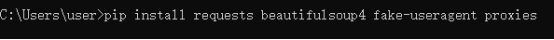
Step 3: Prepare a list of proxy servers
You need to prepare a list of proxy servers. These proxy servers can be free or paid. Please note that using free proxies may be unstable or unreliable, while paid proxies are usually more reliable. It is recommended to use lunaproxy's dynamic residential proxy.
Step 4: Write the crawler code
Below is a sample Python script that can scrape Amazon's product names and prices using a rotating proxy.

Step 5: Run the code
Save the above code as a `.py` file, such as `amazon_scraper.py`, and then run it in the command line:
python amazon_scraper.py

Step 6: Generate data information document
If you need to save the scraped data as a file, you can modify the above code and add the function of writing the data to a file, such as CSV or JSON format.

Notes
- Make sure you have the right to scrape data from the target website and comply with the website's `robots.txt` file regulations.
- Amazon may use some anti-crawler techniques, such as IP blocking, verification code, etc., which may cause the crawler to not work properly. If you encounter this situation, you may need a more complex solution, such as using a verification code tool.
- The class name `your-class-name` in the above code needs to be replaced with the class name used in the actual web page. You can find the correct class name by viewing the source code of the Amazon page.
Please adjust the code and settings according to the actual situation to ensure the stability and legality of the crawler.
When it comes to scraping data from large e-commerce platforms such as Amazon, using rotating residential proxies can effectively help avoid being detected by the website's anti-crawler mechanism. The above steps and code provide you with a basic framework to scrape Amazon's product information. Remember to update the code regularly to adapt to changes in the website, and ensure that your crawler behavior is legal and respects the website's policies.
