
Residential Proxies added 300,000 US IP on April 9th.


AI web data scraping exclusive proxy plan [ Unlimited traffic, 100G+ bandwidth ]


Residential Proxies added 300,000 US IP on April 9th.


AI web data scraping exclusive proxy plan [ Unlimited traffic, 100G+ bandwidth ]

 Language
Language
Proxies
Earn Money
Referrals Program
Reseller Program
Local Time Zone


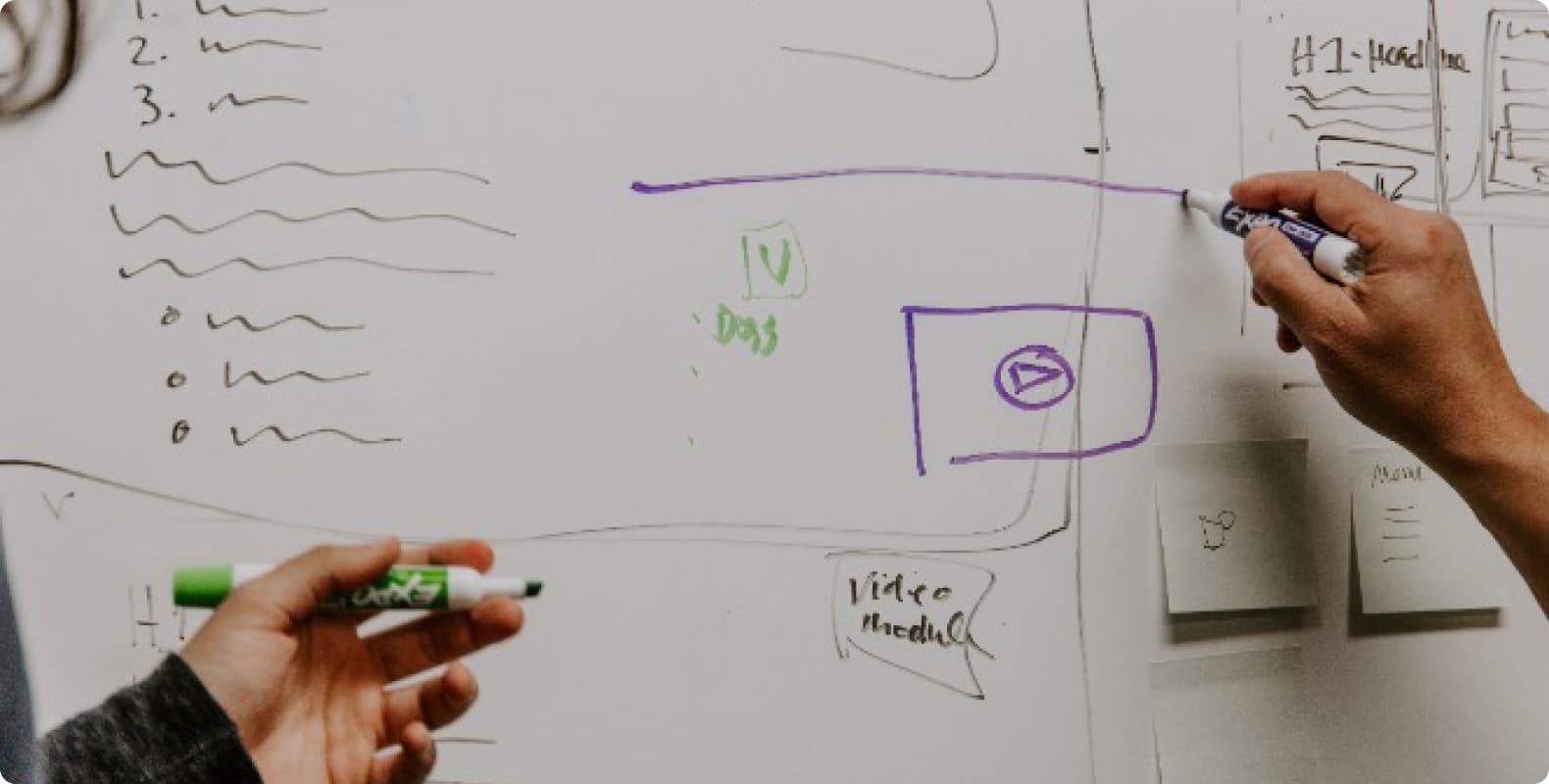
In modern JavaScript development, Fetch API is a common method for making HTTP requests, which was originally designed in the browser environment. However, in the Node.js environment, although Fetch API is not natively supported, similar functions can be implemented through some libraries and tools. This article will detail how to use Fetch API in Node.js to make HTTP requests.
1. Using node-fetch library
node-fetch is a popular library that brings the functionality of Fetch API to the Node.js environment. To get started with node-fetch, you first need to install the library.
Install node-fetch:

Sample code:

2. Make other types of HTTP requests
node-fetch allows you to make various types of HTTP requests, including POST, PUT, DELETE, and more. You can specify the request method and other options by passing a configuration object.
Sample code:

3. Handle requests and responses
When using node-fetch, you can handle various request and response statuses. For example, you can check the response status code, process JSON data, or convert the response to text format.
Sample code:

4. Using Async/Await
node-fetch also supports the use of async/await syntax, making the code more concise and easier to understand.
Sample code:

5. Handling timeouts and canceling requests
node-fetch itself does not support request timeouts and cancellations, but you can implement these features by using other libraries such as AbortController.
Sample code:
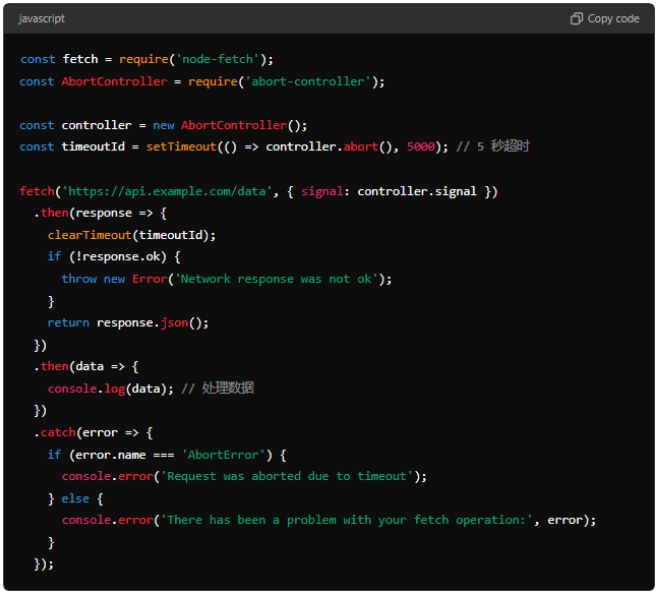
Conclusion
Although the Fetch API was originally designed as a tool in the browser environment, it can be easily integrated into Node.js applications through the node-fetch library. Whether making a simple GET request or handling complex POST requests and responses, node-fetch provides a flexible and powerful solution to meet various needs. By mastering these basic usages, you can make HTTP requests and data processing in the Node.js environment more effectively.
Title: How to make HTTP requests in Node.js using the Fetch API
Description: This article will detail how to use the Fetch API in Node.js to make HTTP requests. Keywords: private proxy cheap residential proxy proxy ip socks5 proxy list rotating proxy cheap proxy




For your payment security, please verify










