
Residential Proxies adicionou 300,000 IP nos EUA a 9 de abril.


Raspagem de dados da web de IA plano de proxy exclusivo [Tráfego ilimitado, largura de banda de 100 G+]


Residential Proxies adicionou 300,000 IP nos EUA a 9 de abril.


Raspagem de dados da web de IA plano de proxy exclusivo [Tráfego ilimitado, largura de banda de 100 G+]

 Language
Language
Proxies
Earn Money
Referrals Program
Reseller Program
Local Time Zone


 Unlimited Proxy and Sub-account Management: Perfect Combination of Improving Efficiency and Security
Unlimited Proxy and Sub-account Management: Perfect Combination of Improving Efficiency and Security

We are pleased to announce that in order to better improve the user experience, we have upgraded the product functions and added unlimited proxy in sub-account management, so that users can better manage the proxy and ensure the security and reasonable allocation of network resources.
This article will introduce in detail how to use sub-accounts in unlimited proxy.
How to use sub-accounts in unlimited proxy
1. In the personal center interface, find "Sub-account" in the left navigation bar, click to enter the sub-account management interface, and click Add Sub-account.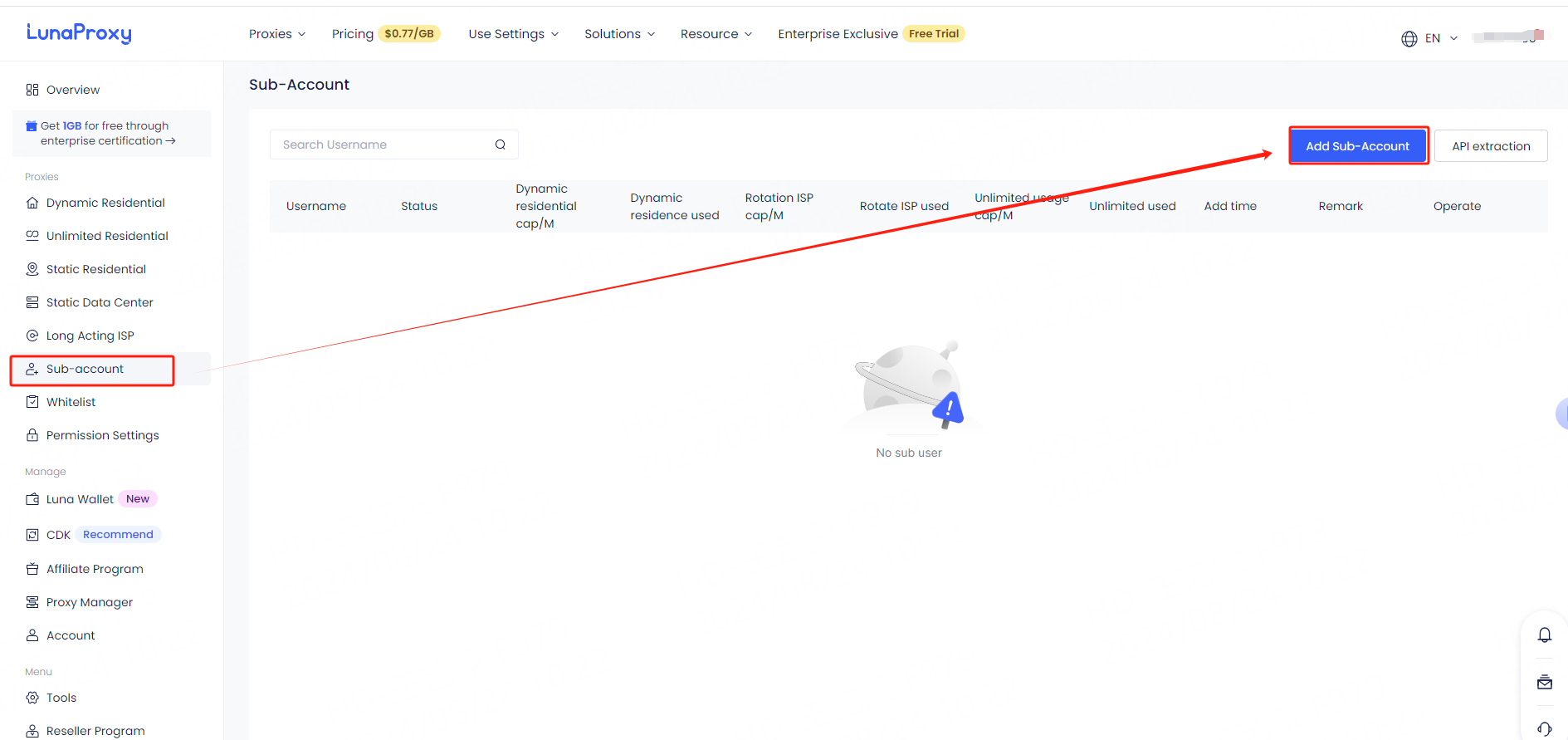
2. Set the sub-account name, password, and traffic usage limit. The traffic usage limit cannot be higher than the current remaining traffic of the main account. Click OK to set it successfully.

3. After the setting is completed, click Get Proxy-Account Password Extraction, then select the sub-account to be used, and then click Copy Link.
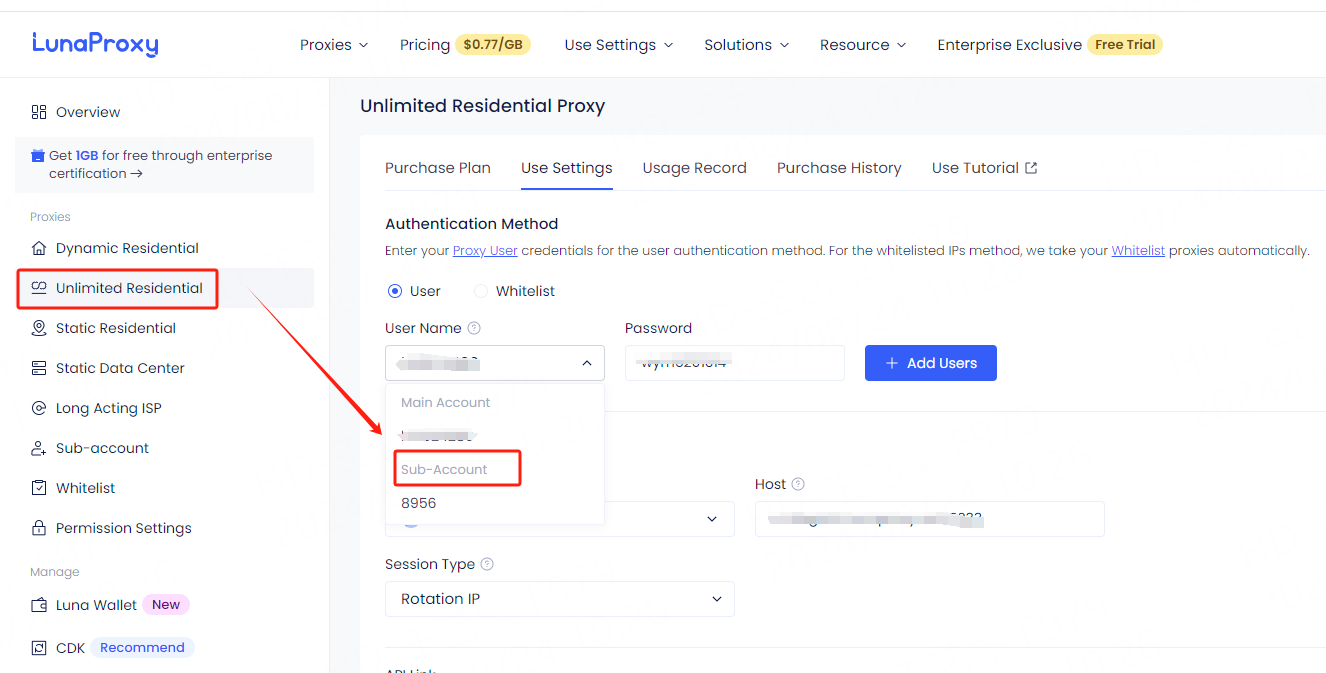
4. Open cmd, paste the copied link, press Enter to test, and it can be used after the test is successful.
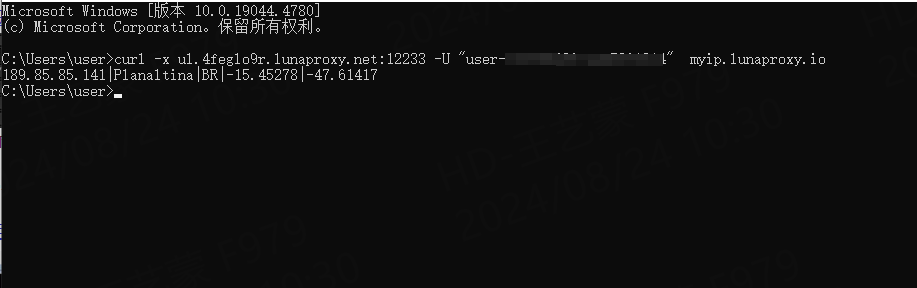
If you have any questions about unlimited proxy using subaccounts or any other solution LunaProxy offers, feel free to contact us at [email protected] and we’ll be happy to help!




For your payment security, please verify









