
Residential Proxies adicionou 220.000 IP nos EUA a 23 de abril.


Raspagem de dados da web de IA plano de proxy exclusivo [Tráfego ilimitado, largura de banda de 100 G+]

 Language
Language

Many users may encounter the "Open Proxy" error while using Instagram. Instagram uses a variety of methods to detect and block access from Open Proxy. These measures include detecting abnormal traffic, identifying suspicious IP addresses, and blocking IP addresses associated with known proxy servers. These mechanisms are designed to protect the security of the platform, but they can also affect ordinary users and cause them to encounter problems when using proxies. This article will take a deep dive into what the Instagram Open Proxy error is, why it occurs, and how to effectively deal with it.
An Open Proxy is a public proxy server that allows any user to connect to the network through its IP address. While they can be used in some cases to bypass geo-restrictions or access the web anonymously, due to their public nature, Open Proxy is often abused by bad actors to engage in spamming, data scraping, or other malicious activities.
The Instagram Open Proxy Error occurs when a user is flagged as an open proxy because their network connection is passing through an unsecured or untrusted proxy server while using the Instagram app or website. This means that you have been blacklisted by Instagram.
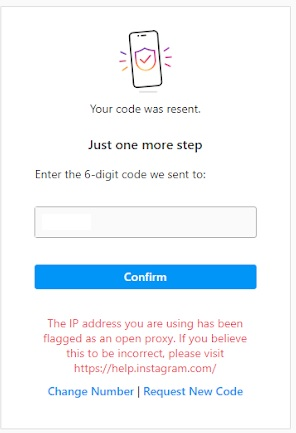
The Open Proxy Error is usually related to the following factors:
Security of the proxy server: Using an unsecured proxy server may cause Instagram to detect a potential security risk and block the user's access.
Abnormal IP address behavior: If an IP address sends too many requests in a short period of time, Instagram may consider the IP address to be abusive and block it.
Network connection issues: Unstable network connection may cause Instagram to be unable to properly identify the user's request, thereby causing Open Proxy errors.
Compared with Open Proxy, dedicated proxy services (such as residential proxies or data center proxies) are more reliable. They usually provide independent IP addresses and are not shared with other users, reducing the risk of being detected by Instagram.
When choosing a proxy service, make sure to choose a provider that has a good reputation and focuses on privacy protection. These providers usually have a large IP pool and excellent service support, which can help users access Instagram smoothly.
A residential proxy is a proxy service provided through real home IP addresses, which belong to actual Internet Service Providers (ISPs). Unlike Open Proxy, the IP addresses of residential proxies are more difficult for Instagram to detect because they are closer to the network behavior of ordinary users.
Using a residential proxy not only bypasses Instagram's detection, but also reduces the risk of being banned, ensuring that you can access and use the platform's features normally. If you want to achieve a 100% success rate, try our powerful residential proxy covering 195+ cities.
When using a proxy, frequent switching of IP addresses may cause Instagram to be suspicious, as this behavior is associated with unusual or malicious activities.
Choose a proxy service with a stable connection and does not frequently change IPs, or keep the same IP address in the same session, which can reduce the possibility of triggering Instagram's security mechanism.
If users are connected to Instagram through third-party applications or services, binding Facebook or other social accounts may help reduce the impact of proxy problems. These bindings can increase the credibility of user accounts, thereby reducing account problems caused by using proxies.
Turning on multi-factor authentication not only improves the security of the account, but also further reduces login failures or account bans caused by proxy problems.
- Ban reason analysis: If an Instagram account is banned due to the use of a proxy, you first need to determine the specific reason for the ban. It may be due to a flagged IP address, abnormal traffic, or abnormal account activity.
- How to lift the ban: Users can try to contact Instagram customer support and provide relevant information to prove that their account is used legally. If it is a temporary ban, it will usually be automatically lifted within a few days.
- Avoid multiple account operations at the same time: Try to avoid operating multiple Instagram accounts at the same time through different proxies on the same device. This behavior is easily marked as abnormal by Instagram.
- Clean Cookies and Cache: Sometimes, old Cookies or caches will cause Instagram to detect previous proxy access records. Regularly clearing Cookies and caches on the browser or device can help avoid this problem.
- Reset device connection: Restarting the device or switching to a different network connection is also a simple and effective measure to avoid access restrictions caused by proxy problems.
Although Open Proxy can be convenient in some cases, it can cause many problems for accessing platforms like Instagram that strictly monitor proxy behavior. To solve these problems, it is recommended that users avoid using Open Proxy as much as possible, choose more secure and reliable residential proxies instead, and optimize their usage habits.
We hope that the information provided is helpful to you. However, if you still have any questions, please feel free to contact us at [email protected] or live chat.
