Hello! Here we will tell you how to integrate and easily manage luna S5 proxy in anti-spy browser Dolphin{anty}. Let's go step by step.
Step 1: Proxy Preparation
Before starting the integration, we need to choose a plan in lunaproxy.com and prepare a proxy.
1.Sign up for an account (if you don't already have one)
2. Download the client to find and manage proxy.
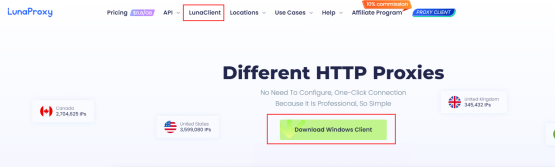
3. Install the client.
4. Launch the client and follow the instructions.
Step 2: Create a browser profile with a proxy
1.Open the Dolphin{anty} browser client.
2. Click the Create Profile button.

3. In the window that appears, configure the desired browser profile settings as required: name, operating system, purpose of use, and status and labels.
4. Go to your luna S5 personal account and copy the desired proxy.
5. In the Dolphin{anty} configuration file creation window, select New Proxy → Connection Type (http, socks) → insert proxy data in the format of hostname: port: username: password.
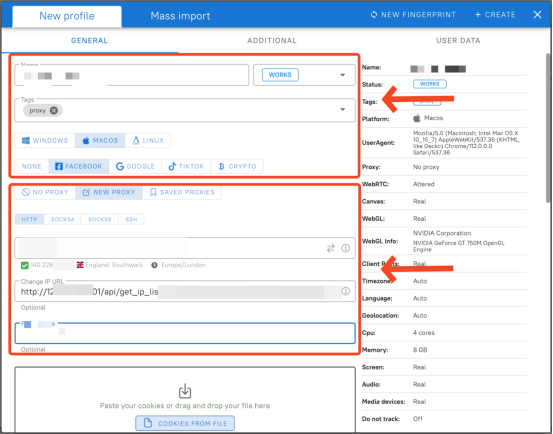
6. If you are using a rotating proxy, you can paste the URL link and manually change the IP after clicking.
7. Give the proxy a name so that it can be found quickly in the future.
8. Proxy is set. Click the Create button in the upper right corner to complete the creation of the configuration file.
9. The configuration file is ready.

Your proxy has been added and is ready to go. good luck with your work!




















