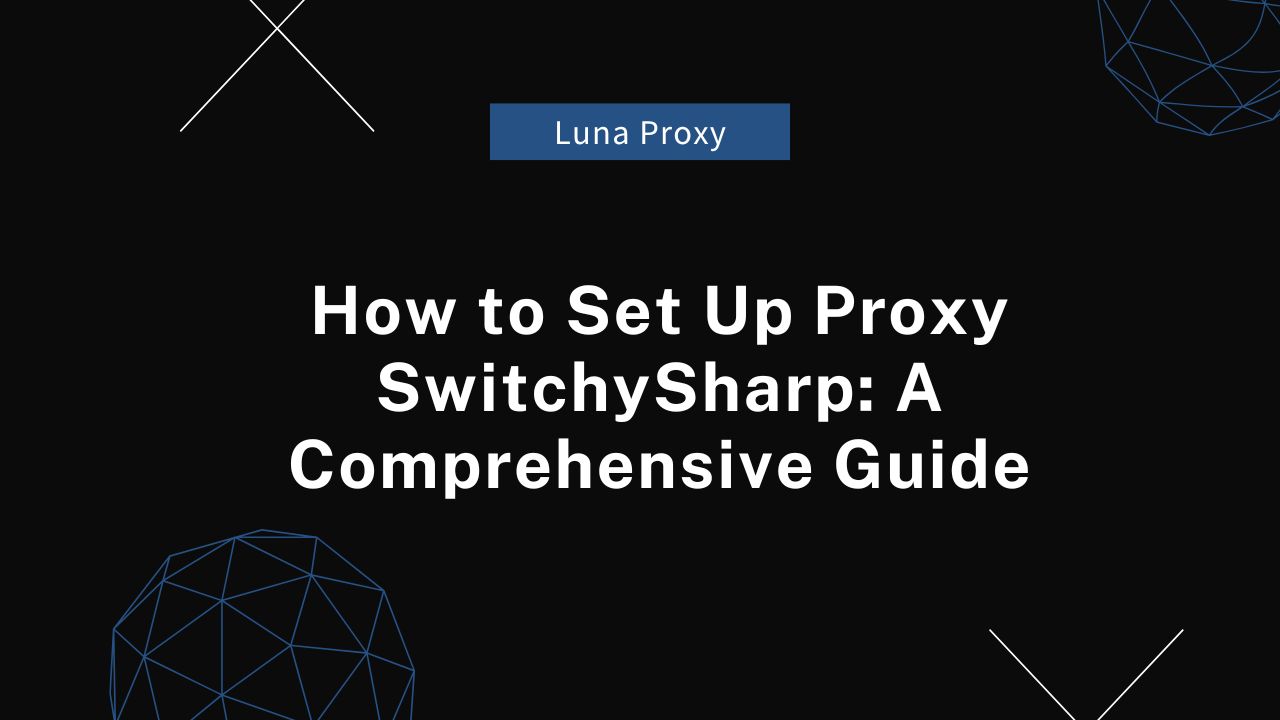In today's interconnected world, where digital privacy and smooth browsing are essential, Proxy SwitchySharp emerges as a game-changing tool. By allowing users to manage multiple proxies within the Chrome browser, this extension offers unparalleled control over online privacy, speed, and geographical restrictions. In this detailed guide, we'll walk through everything you need to know about Proxy SwitchySharp, from installation to advanced configuration. Let's dive in!
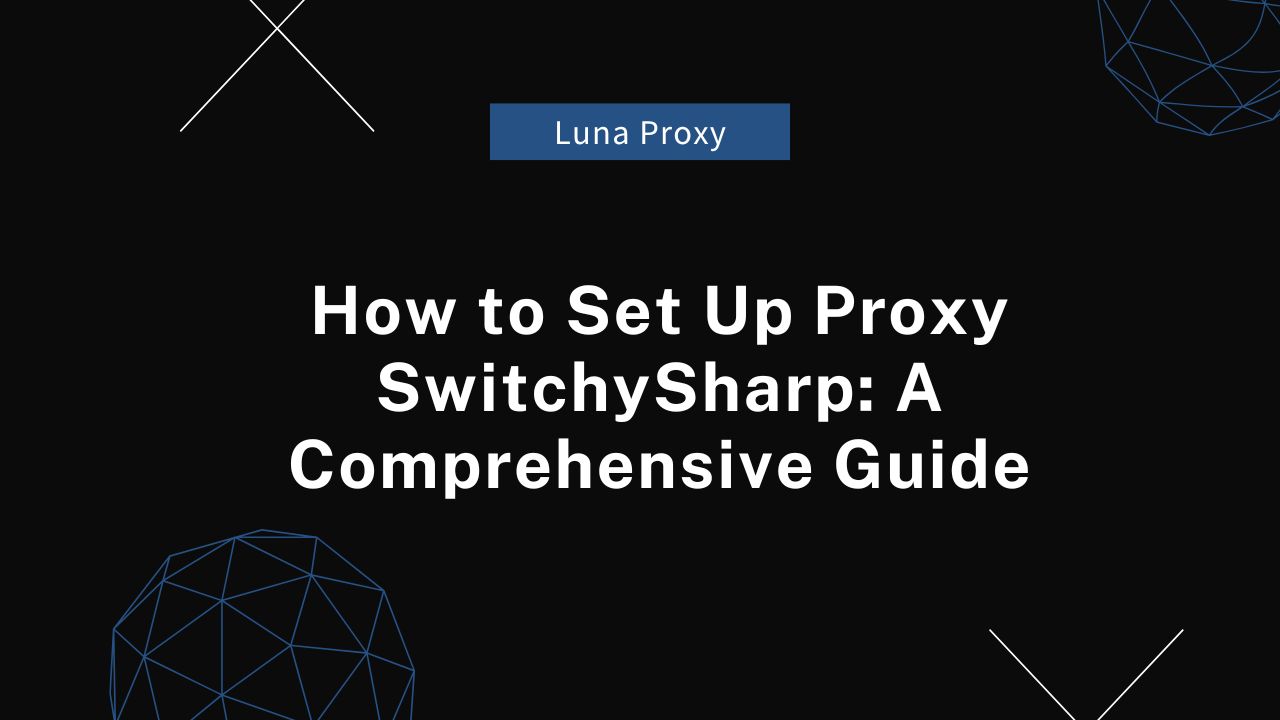
What is Proxy SwitchySharp?
Proxy SwitchySharp is a Chrome extension designed to streamline the management of proxy settings. It allows users to easily switch between multiple proxy profiles, enhancing privacy, security, and browsing performance. The extension's key functionalities include:
Proxy Profile Management
With Proxy SwitchySharp, users can create, modify, and delete various proxy profiles. Each profile can be customized with its own server address, port number, and additional settings, depending on your needs.
Rule Lists
A standout feature of Proxy SwitchySharp is its rule lists. These rules allow users to define specific websites or URLs that should automatically connect to particular proxy profiles. This means, for example, that your local browsing can go through your regular IP, while accessing a geo-restricted site can automatically trigger a proxy.
Quick Switch
Need to change your proxy quickly? Proxy SwitchySharp's toolbar icon lets you switch between your predefined profiles in just a few clicks. No more manually entering settings every time.
Automatic Switching
By setting rules, Proxy SwitchySharp can automatically switch proxies based on your browsing habits. This makes browsing a seamless experience, without needing to worry about manually changing settings.
Proxy Profile Locking
For those who need consistency, Proxy SwitchySharp offers the ability to lock specific proxy profiles in place. This ensures that you aren't inadvertently switched to a different server during your browsing session.
How to Download and Install Proxy SwitchySharp
Getting started with Proxy SwitchySharp is a breeze. Here's a step-by-step guide to installation:
1. Visit the Chrome Web Store
Go to the Chrome Web Store and search for "Proxy SwitchySharp" or simply visit its
2. Click Add to Chrome
Once on the page, hit the "Add to Chrome" button to begin the installation process.
3. Confirm Installation
A pop-up will appear asking for permission to add the extension. Click “Add extension,” and you'll be redirected to the configuration screen to complete the installation.
Once installed, you're ready to configure your proxy settings!
How to Use Proxy SwitchySharp
Once Proxy SwitchySharp is installed, the real fun begins! Let's walk through the basic configuration steps.
Manual Configuration
Before diving into settings, make sure you have your proxy credentials ready. Here's a quick guide using Luna Proxy as the proxy service:
1. Profile Name
Choose a name for your profile, such as "Luna Proxy" or anything that makes sense to you.
2. Select Proxy Protocol
Choose the appropriate protocol for your needs. The options include HTTP, HTTPS, SOCKS4, or SOCKS5. Each has its use case based on the type of traffic you need to route through the proxy.
3. Enter Proxy Details
Add the IP address and port number provided by your proxy service.Click Save to confirm the profile, and you're done!
Creating Multiple Profiles
For a more tailored experience, you can create multiple profiles. Each profile can be set up with different settings depending on the type of traffic or website you want to access.
Example Proxy Types
Residential Proxies: Used for HTTP, HTTPS, or SOCKS5 protocols.
Static Residential Proxies: Ideal for stable IP addresses, offering more privacy and security.
Datacenter Proxies: Perfect for accessing websites that require high-speed browsing.
By creating multiple profiles, you can switch between proxies with ease based on your needs.
How to Configure Proxy SwitchySharp Rules
One of the most powerful features of Proxy SwitchySharp is its ability to automatically switch proxies based on defined rules. Here's how to set them up:
Step 1: Create a New Rule
Step 2: Define Rule Conditions
Give your rule a descriptive name.
Select the conditions for your rule (e.g., URLs, IP addresses, or specific websites).
Step 3: Save Your Rule
With rules in place, Proxy SwitchySharp will automatically switch between profiles based on your browsing behavior, ensuring a smoother experience without manual intervention.
Troubleshooting Proxy SwitchySharp
If you encounter issues with Proxy SwitchySharp, here's a quick checklist to troubleshoot:
1. Update Extension
Ensure that you're using the latest version of Proxy SwitchySharp. Sometimes, bugs and issues are resolved in newer updates.
2. Verify Proxy Settings
Double-check your proxy server's IP and port numbers. Incorrect entries can prevent the extension from functioning properly.
3. Clear Browser Cache
A corrupted cache can sometimes affect the extension. To clear your Chrome cache:
- Go to “Privacy and security” > “Clear browsing data.”
- Select the time range and click “Clear data.”
4. Disable/Enable Extension
If the extension is malfunctioning, try disabling and then re-enabling it through Chrome's extension menu.
5. Reinstall Extension
As a last resort, uninstall and reinstall Proxy SwitchySharp to fix any persistent issues.
Best Alternatives to Proxy SwitchySharp
While Proxy SwitchySharp is a solid choice, it's not the only option out there. Here are some popular alternatives:
SwitchyOmega
SwitchyOmega is the successor to Proxy SwitchySharp and is currently the most widely recommended extension for managing proxy profiles. It works on both Chrome and Firefox, making it more versatile.
BP Proxy Switcher
For users who need a broader set of features, BP Proxy Switcher supports various proxy types, including rotating IPs and mobile proxies. It works across Chrome, Firefox, and Edge browsers.
Conclusion
Mastering Proxy SwitchySharp gives you full control over your online privacy and browsing habits. From creating profiles to setting up automatic switching, this tool is a must-have for anyone seeking better anonymity, security, and browsing freedom. By following the steps outlined in this guide, you'll be able to configure your proxies with ease and enjoy a seamless online experience.
For an even better experience, consider integrating Luna Proxy, a top-tier proxy service that enhances Proxy SwitchySharp's capabilities. Whether for personal or business use, Luna Proxy provides reliable and secure proxy services that ensure your browsing remains fast and private.
FAQs
1. What types of proxies can I use with Proxy SwitchySharp?
You can use HTTP, HTTPS, SOCKS4, and SOCKS5 proxies with this extension.
2. Is there a way to automatically switch proxies in Proxy SwitchySharp?
Yes, you can set up rules to automatically switch proxies based on the websites you visit.
3. What should I do if Proxy SwitchySharp isn't working?
Check for updates, ensure the proxy settings are correct, and clear your browser cache. If needed, reinstall the extension.