
आवासीय प्रॉक्सीज़ ने 23 अप्रैल को 220,000 यूएस आईपी जोड़े।


AI वेब डेटा स्क्रैपिंग अनन्य प्रॉक्सी योजना [ असीमित ट्रैफ़िक, 100G+ बैंडविड्थ ]

 Language
Language
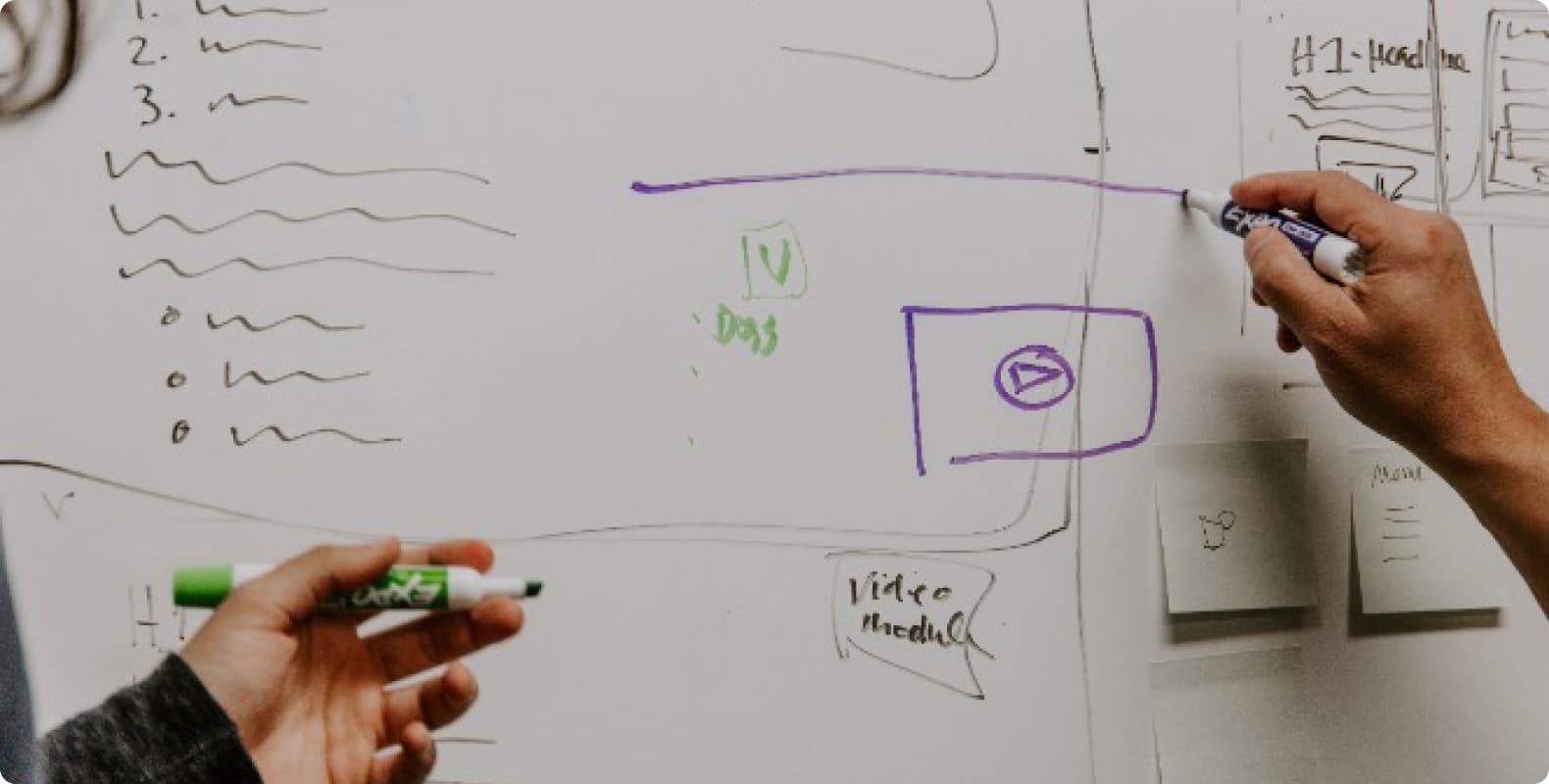
Today, when network security and privacy protection are increasingly valued, SOCKS5 proxy, as an important network tool, is widely used to encrypt network traffic, protect user privacy, and bypass network restrictions. This article will introduce in detail how to set up and use SOCKS5 proxy to help you make better use of this tool to ensure network security and privacy.
1. What is SOCKS5 proxy?
The SOCKS5 proxy is a proxy server based on the SOCKS protocol. It works on the fifth layer (session layer) of the OSI model and can provide proxy services for various network applications.
Compared with HTTP proxy, SOCKS5 proxy does not pay attention to the specific content of the application layer protocol and simply delivers data packets, so it has higher versatility and performance. SOCKS5 proxy is usually bound to port 1080 of the proxy server and can be used in various network application software such as email, news group software, and online chat tools.
2. Set up SOCKS5 proxy
Choose the right SOCKS5 proxy service provider
Before setting up a SOCKS5 proxy, you first need to choose a reliable SOCKS5 proxy service provider. You can use search engines or consult network security experts to understand the reputation and service quality of each service provider, and choose a service provider with stable performance and good reputation to purchase.
Get the SOCKS5 proxy server address and port number
After purchasing the SOCKS5 proxy service, the service provider will provide you with a SOCKS5 proxy server address and port number. Please be sure to record this information for subsequent configuration.
Configure SOCKS5 proxy at the operating system level (take Windows as an example)
(1) Open "Control Panel" and select "Network and Internet".
(2) Click "Internet Options" and select the "Connection" tab in the pop-up window.
(3) Click "LAN Settings" and find the "Proxy Server" column in the pop-up window.
(4) Check "Use proxy server" and fill in the SOCKS5 proxy server address and port number obtained previously in the "Address" and "Port" columns respectively.
(5) Click "OK" to save the settings.
Note: The configuration methods for different operating systems may be slightly different, but the basic principles are the same.
Configuring application-level SOCKS5 proxy
In addition to operating system level configuration, you can also configure it individually in applications that need to use SOCKS5 proxies. The specific method varies from application to application, but you can usually find the proxy setting option in the application's settings or options and fill in the SOCKS5 proxy server address and port number.
3. Use SOCKS5 proxy
After configuring the SOCKS5 proxy, you can start using it. Whether browsing the web, downloading files, or performing other network activities, your network traffic will be forwarded through the SOCKS5 proxy server to protect your privacy and security.
Please note that when using a SOCKS5 proxy, you need to ensure the credibility and security of the proxy service provider to avoid privacy leaks and data security issues. In addition, you also need to pay attention to comply with relevant laws, regulations and network usage regulations, and do not use SOCKS5 proxies to conduct illegal activities.
In summary, SOCKS5 proxy is a powerful network tool that can help you protect privacy, bypass network restrictions, and improve network security. Through the introduction and guidance of this article, I believe you have mastered how to set up and use SOCKS5 proxy. If you have more questions or need further assistance, please consult a cybersecurity expert or relevant service provider.
