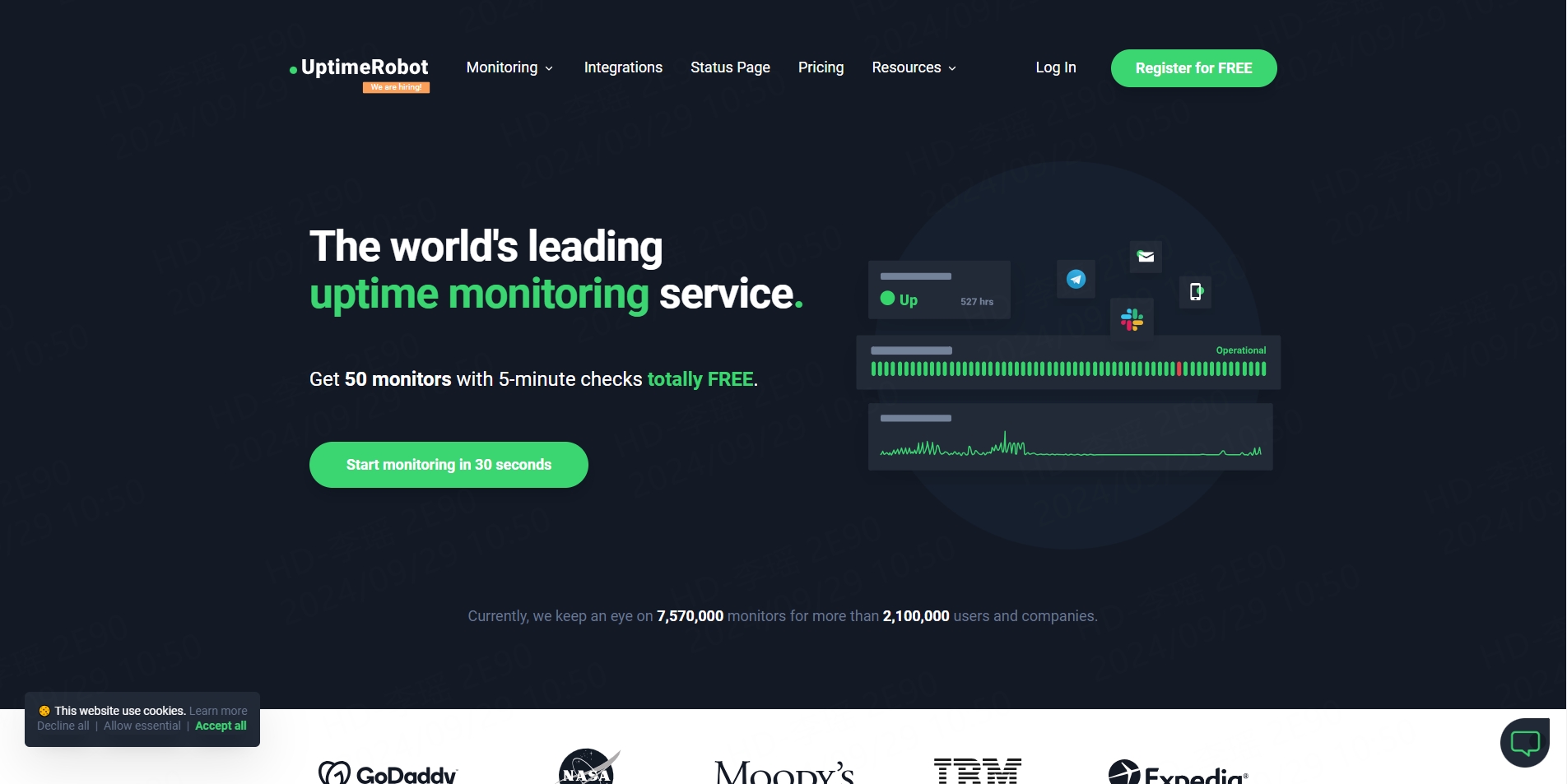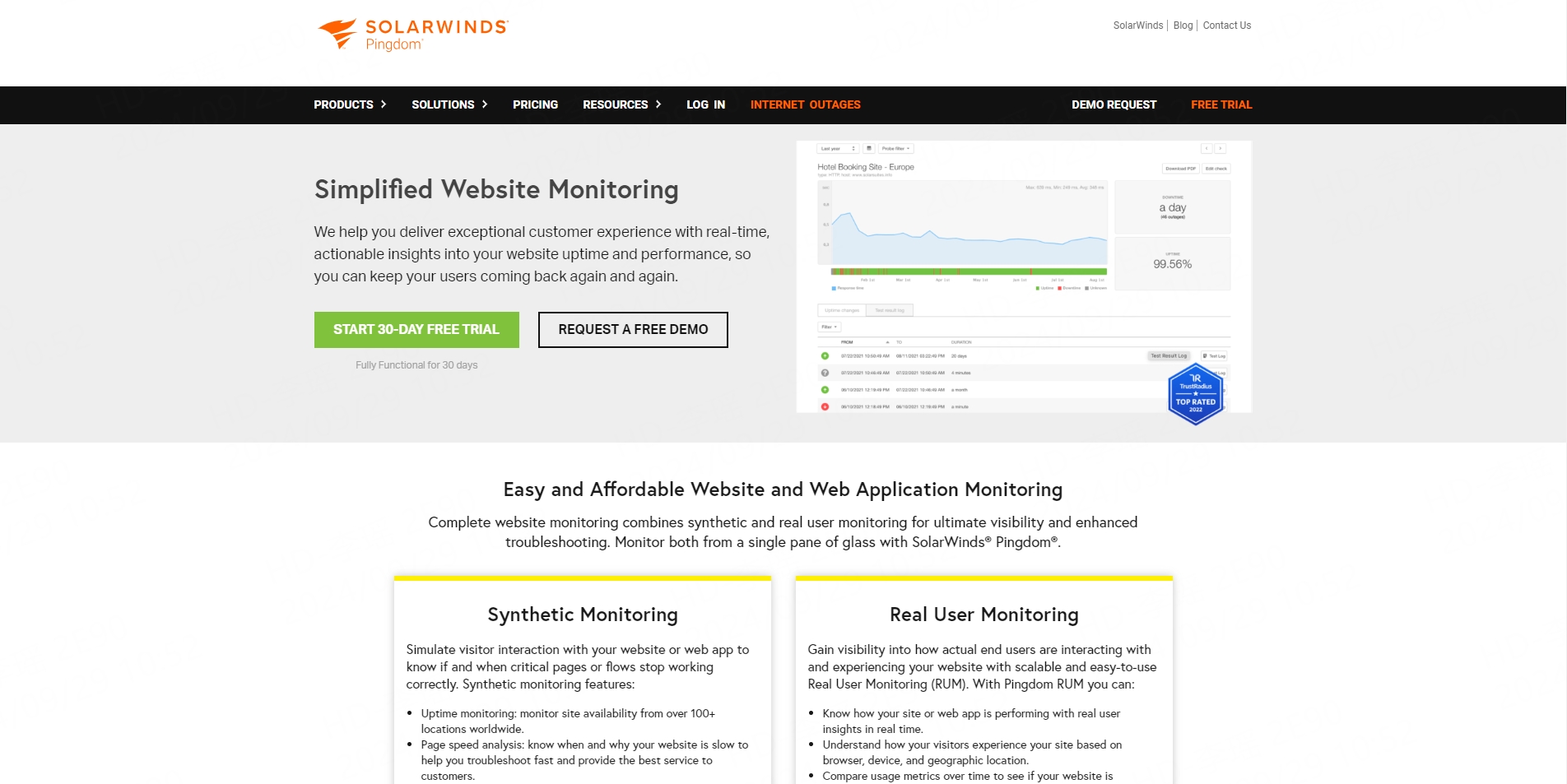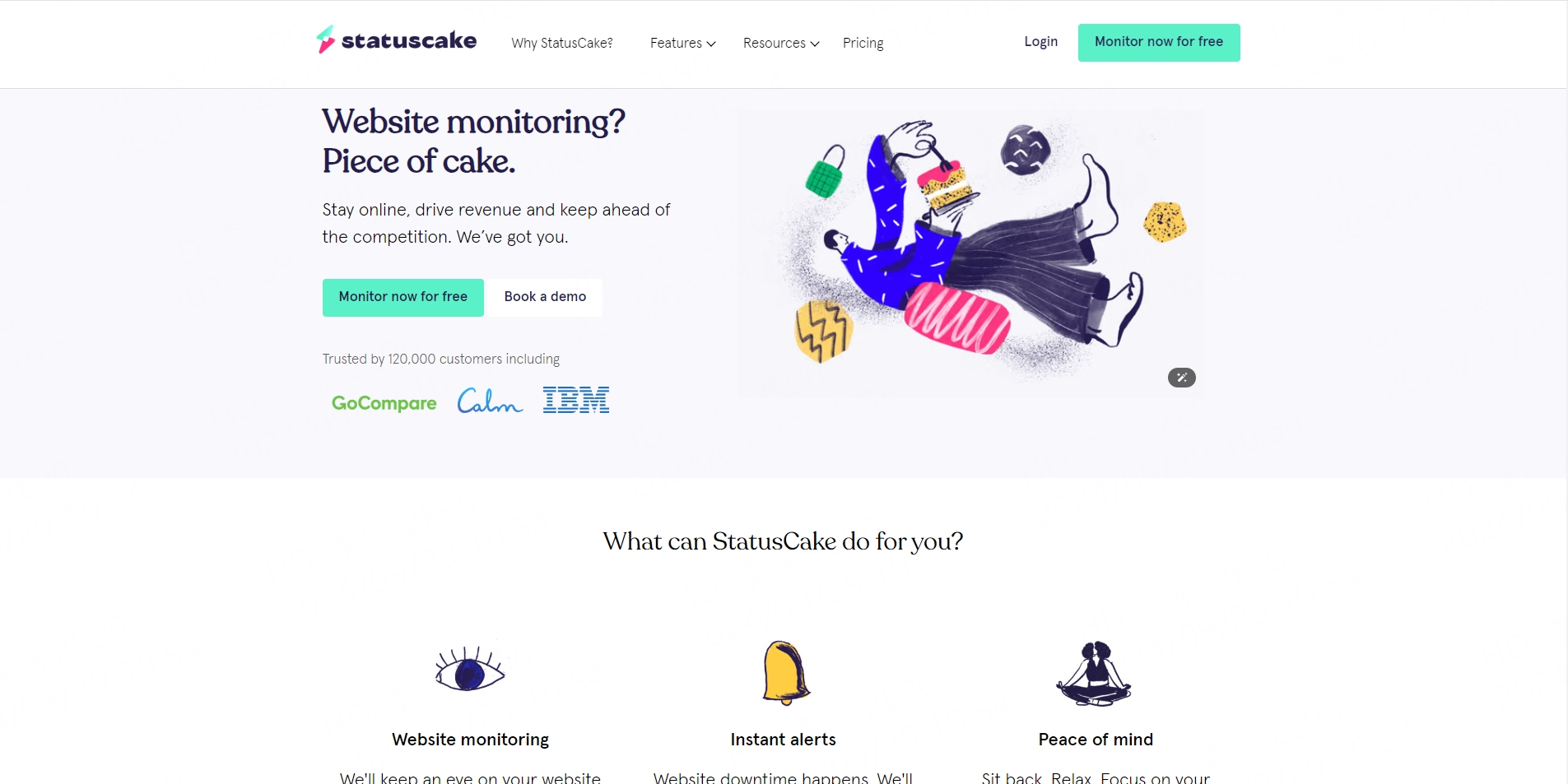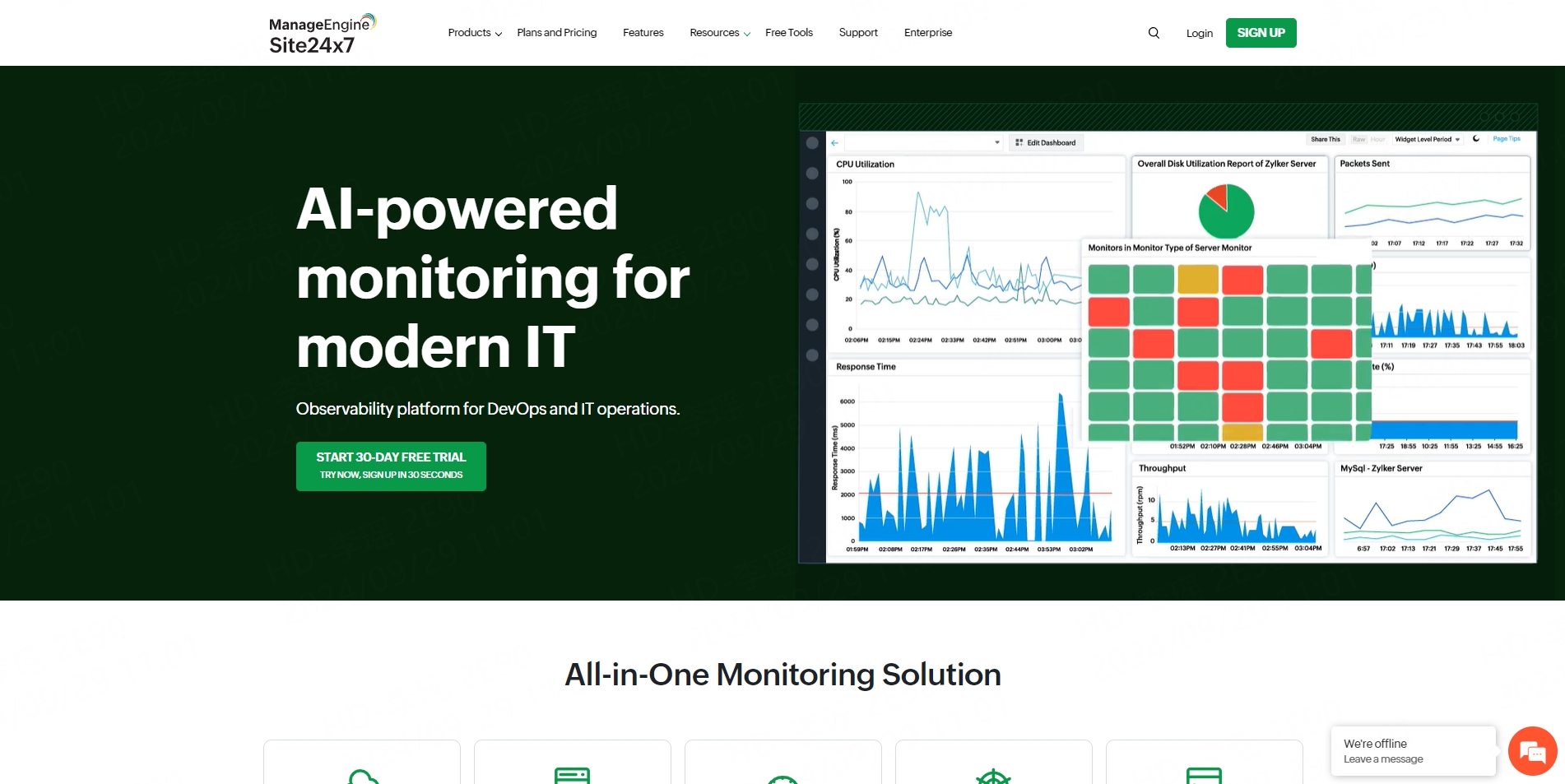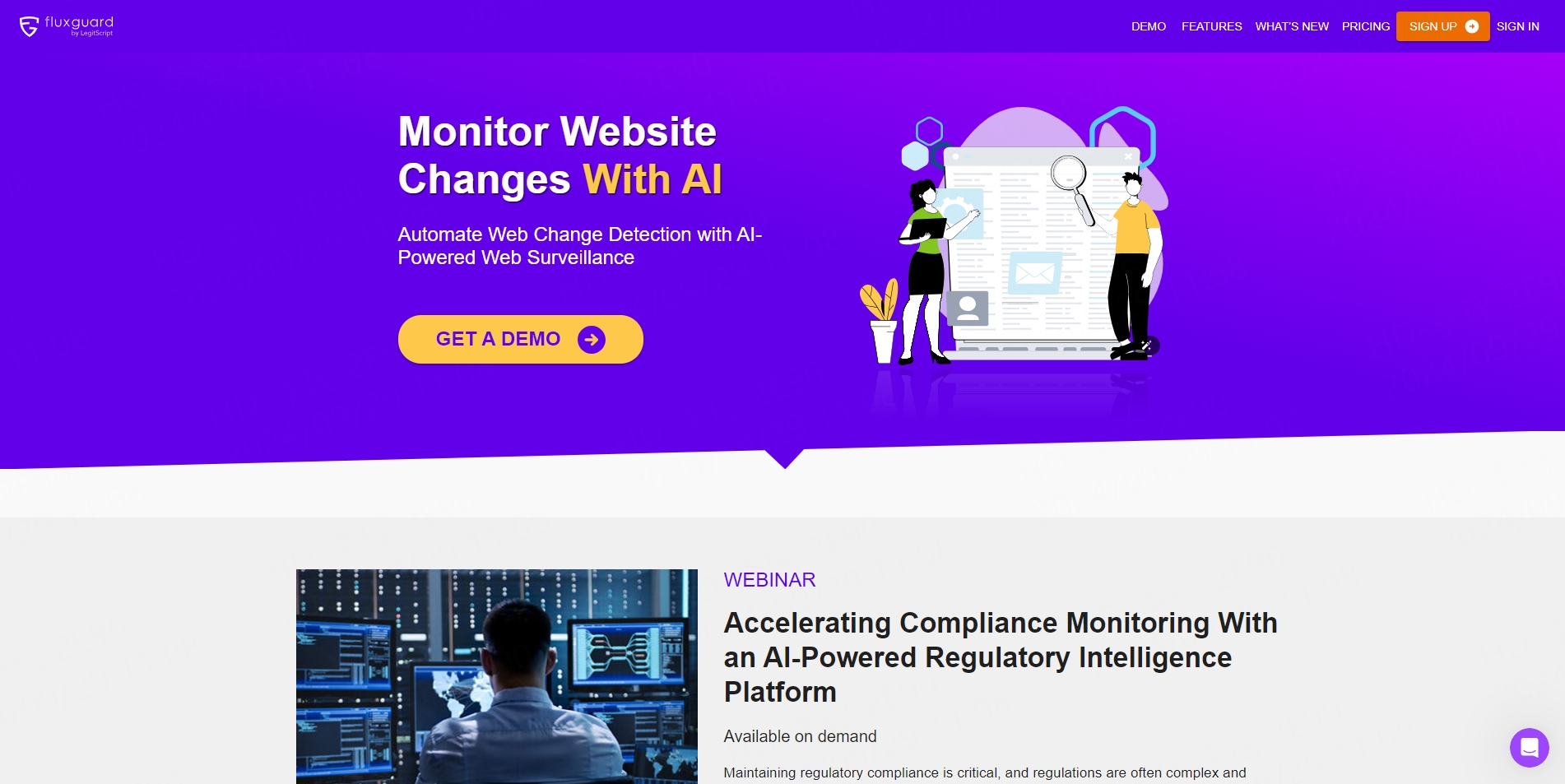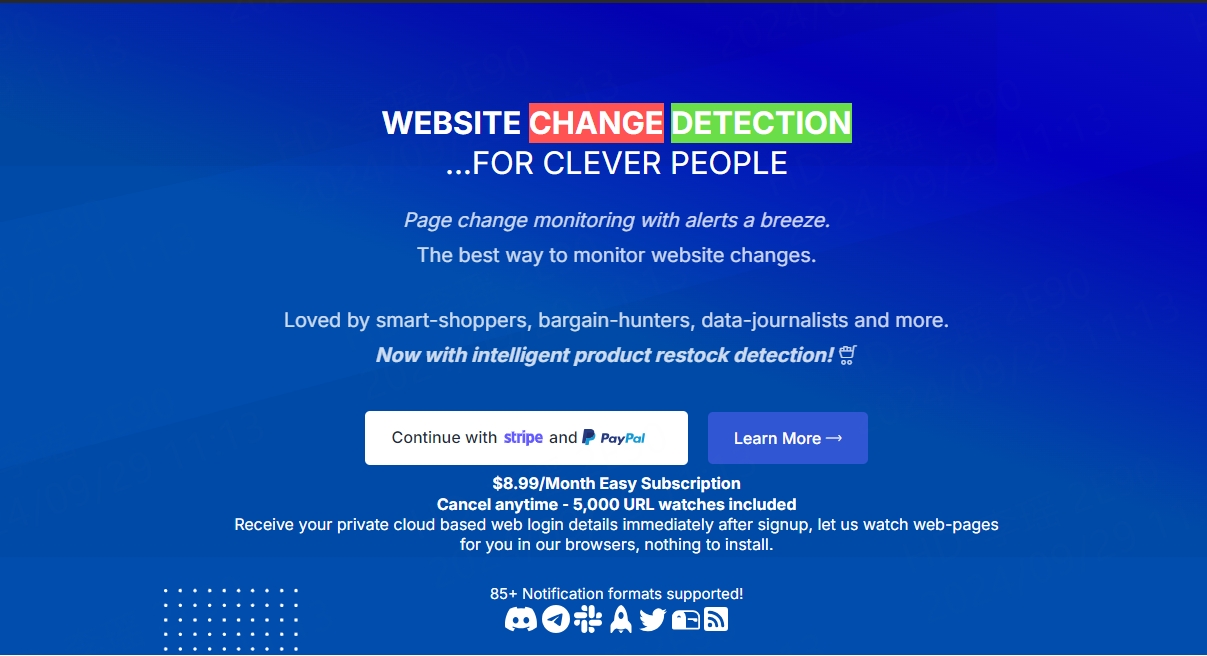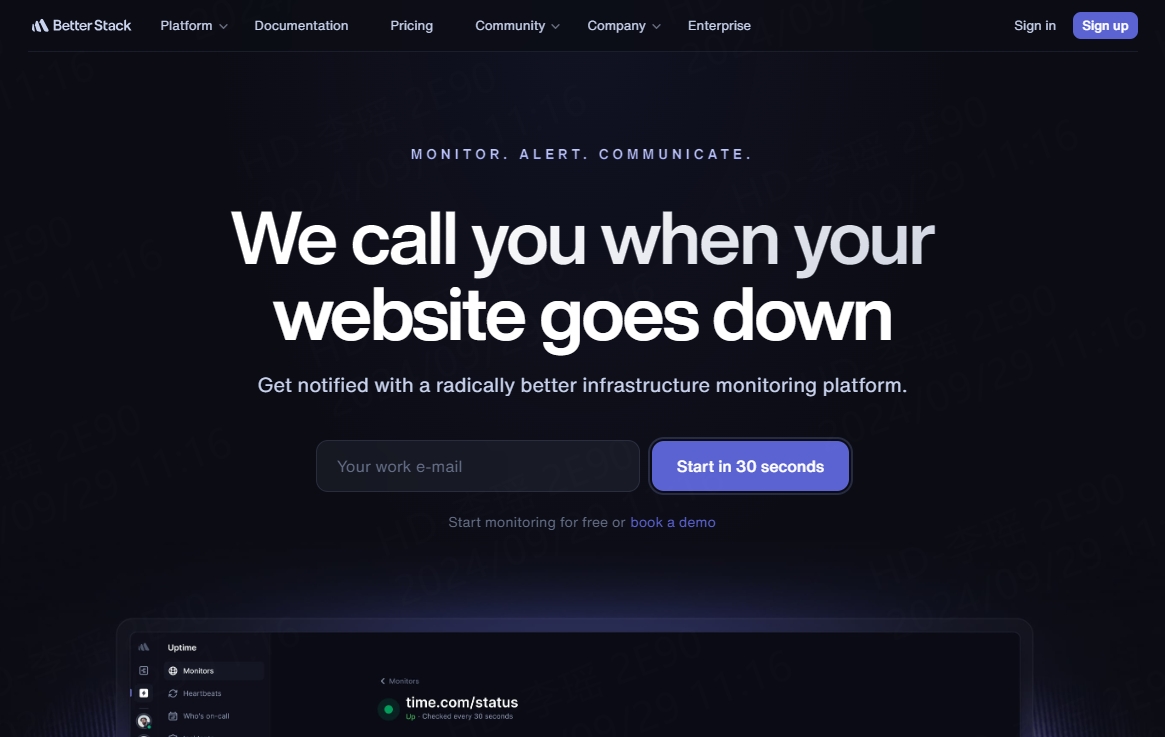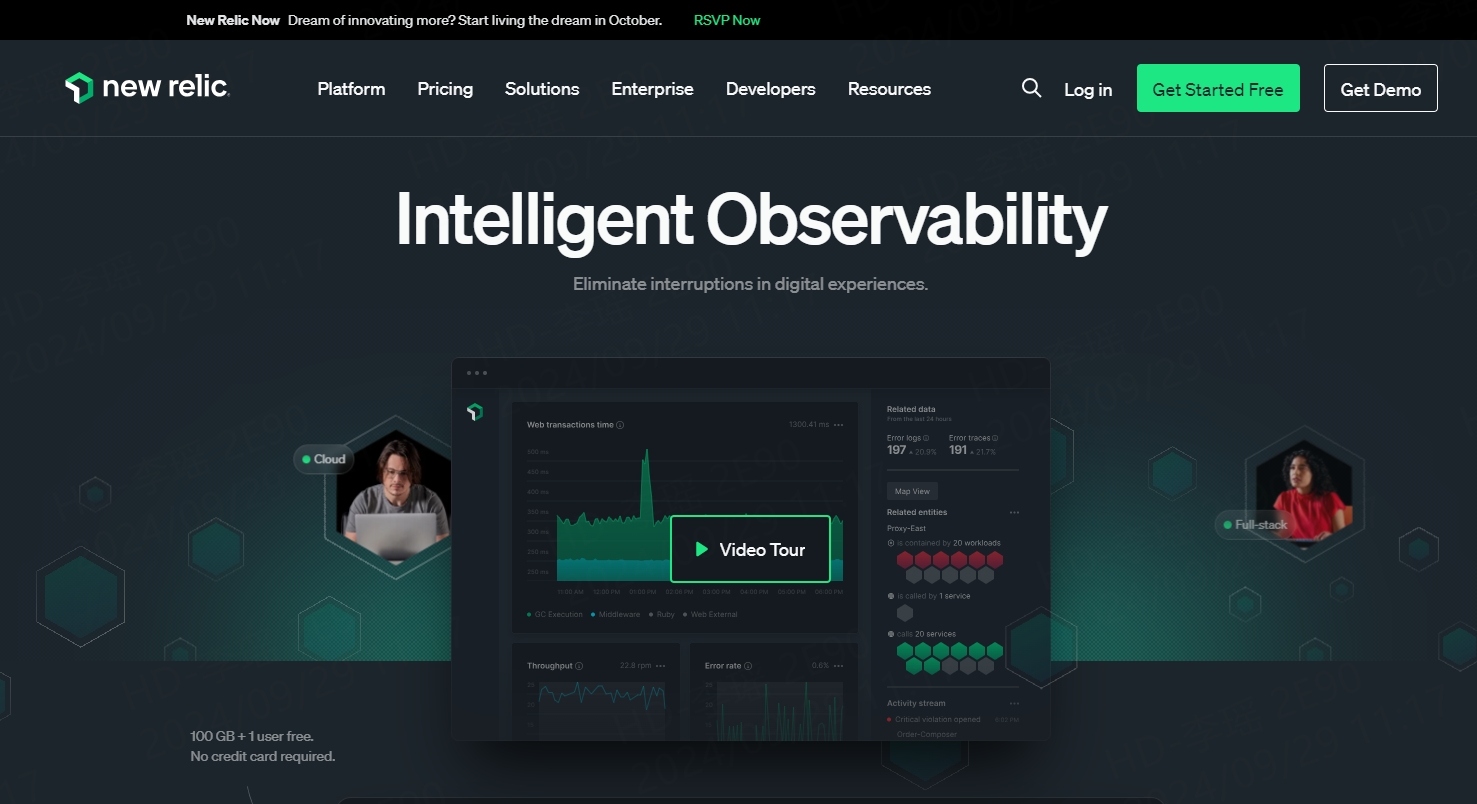In today’s digital age, website uptime, performance, and user experience are critical to the success of any business. If your website is down or has slow load times, it can have a negative impact on your brand reputation, search engine rankings, and revenue. That’s why website monitoring tools have become essential for businesses of all sizes. These tools help you keep a close eye on your website’s performance, ensuring it remains accessible and running optimally.
In this blog, we’ll explore the 10 best free and paid website monitoring tools of 2024, covering features, pricing, and their pros and cons to help you choose the solution that best suits your needs.
What is Website Monitoring?
Website monitoring is the process of testing and tracking your website’s performance, availability, and functionality from multiple locations around the world. This is done through automated tools that continually check your website for downtime, slow load times, and other performance issues. Website monitoring tools often send alerts when problems are detected so that they can be resolved before they negatively impact your users.
Key Features to Look for in a Website Monitoring Tool
When choosing a website monitoring tool, consider the following features:
Uptime Monitoring: The ability to check if your website is online and accessible.
Performance Tracking: Monitors website speed and performance, including page load times.
Global Monitoring: Make sure the tool can test your website from multiple locations around the world.
Alerts: Instant notifications via email, SMS, or other channels when issues are detected.
Reporting and analytics: Detailed reports on your website’s performance, including historical data.
Multi-protocol support: Monitor different aspects of your website, including HTTP, HTTPS, DNS, and API.
Top 8 Website Monitoring Tools for 2024
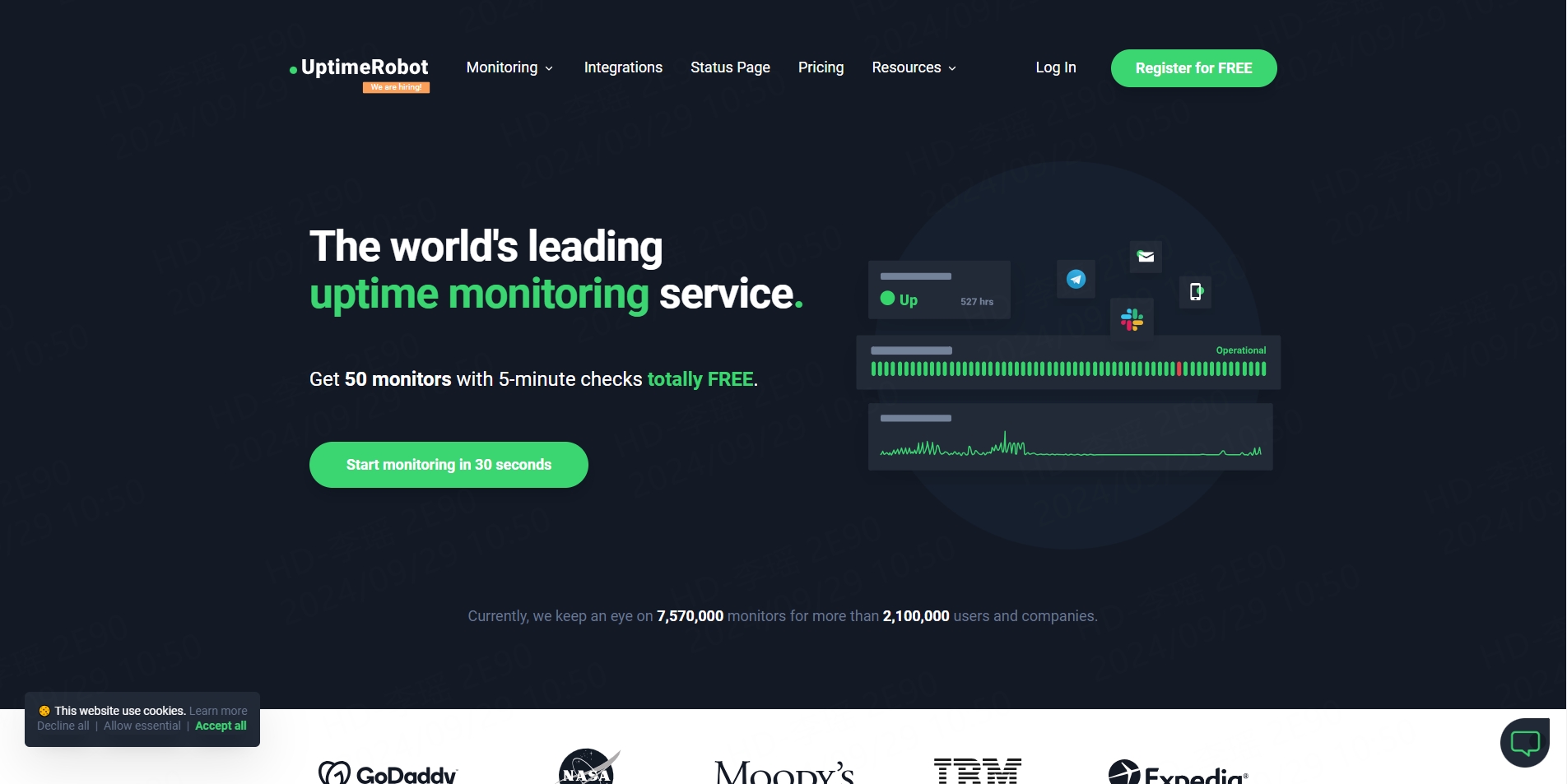
1. UptimeRobot (Free + Paid)
UptimeRobot is one of the most popular free website monitoring tools. It offers basic uptime monitoring for free, and premium plans unlock additional features such as advanced reporting, faster checks, and more powerful alerts.
Features:
Monitor HTTP, HTTPS, and ports.
5-minute checks on free plans; 1-minute checks on paid plans.
Alerting via email, SMS, and other integrations like Slack.
Detailed uptime reports.
Pricing:
Free plan with 50 monitors and 5-minute checks.
Paid plans start at $7 per month and offer faster checks and additional features.
Pros:
Generous free plan.
Simple, intuitive interface.
Solid monitoring for small websites.
Cons:
Limited functionality on free plan.
Lacks advanced analytics found in premium tools.
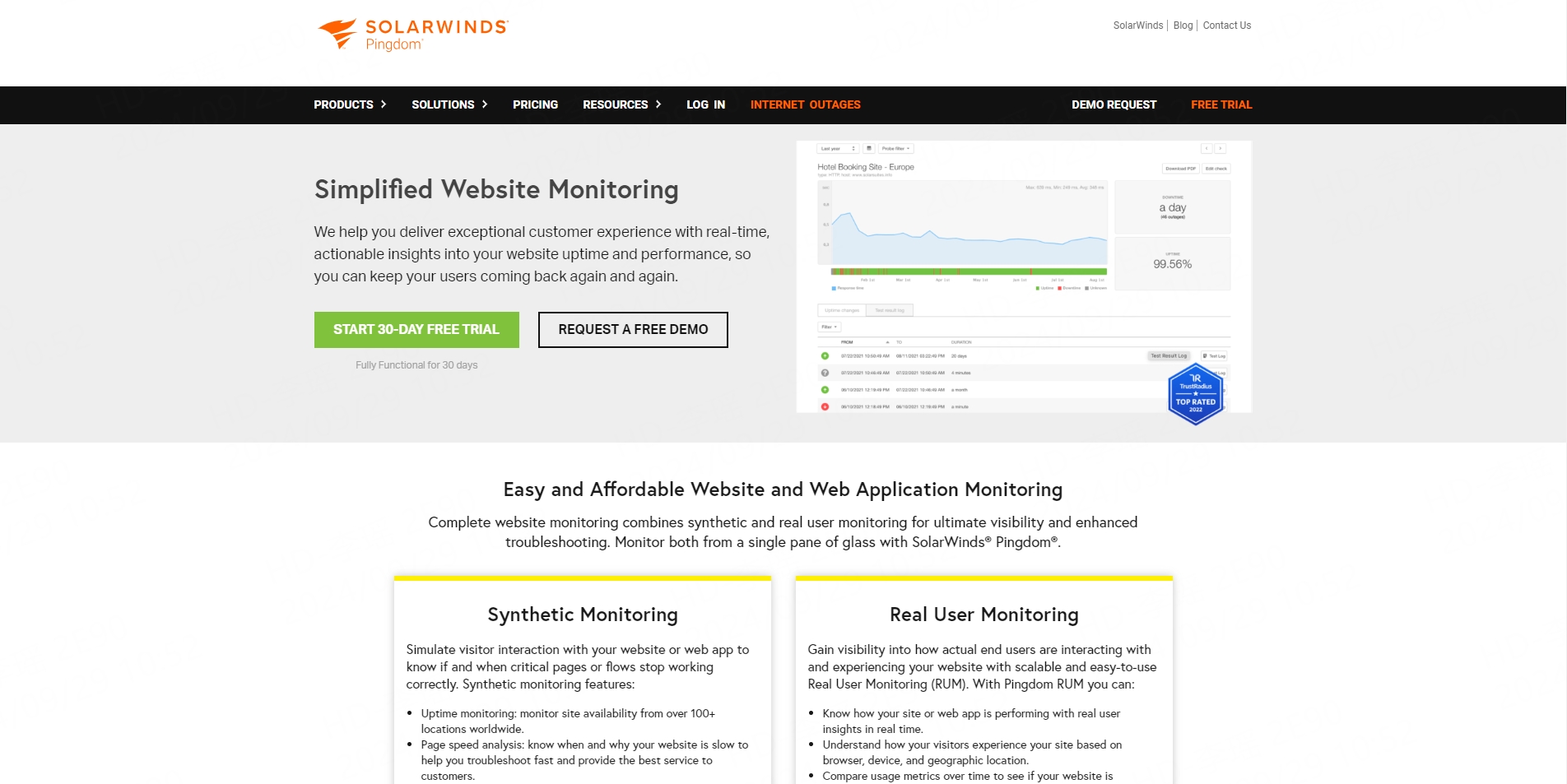
2. Pingdom (paid)
Pingdom is a mature website monitoring tool known for its powerful performance monitoring and detailed insights. In addition to comprehensive monitoring, it also offers real user monitoring (RUM), making it a good choice for enterprises.
Features:
Global uptime and performance monitoring.
Real user monitoring (RUM).
Advanced performance reporting.
Integration with third-party tools like Slack and Microsoft Teams.
Pricing:
Starts at $10 per month with customizable plans available.
Pros:
Comprehensive performance insights.
Real user monitoring for enhanced visibility.
Reliable and accurate uptime checks.
Cons:
No free plan.
Might be expensive for small businesses.
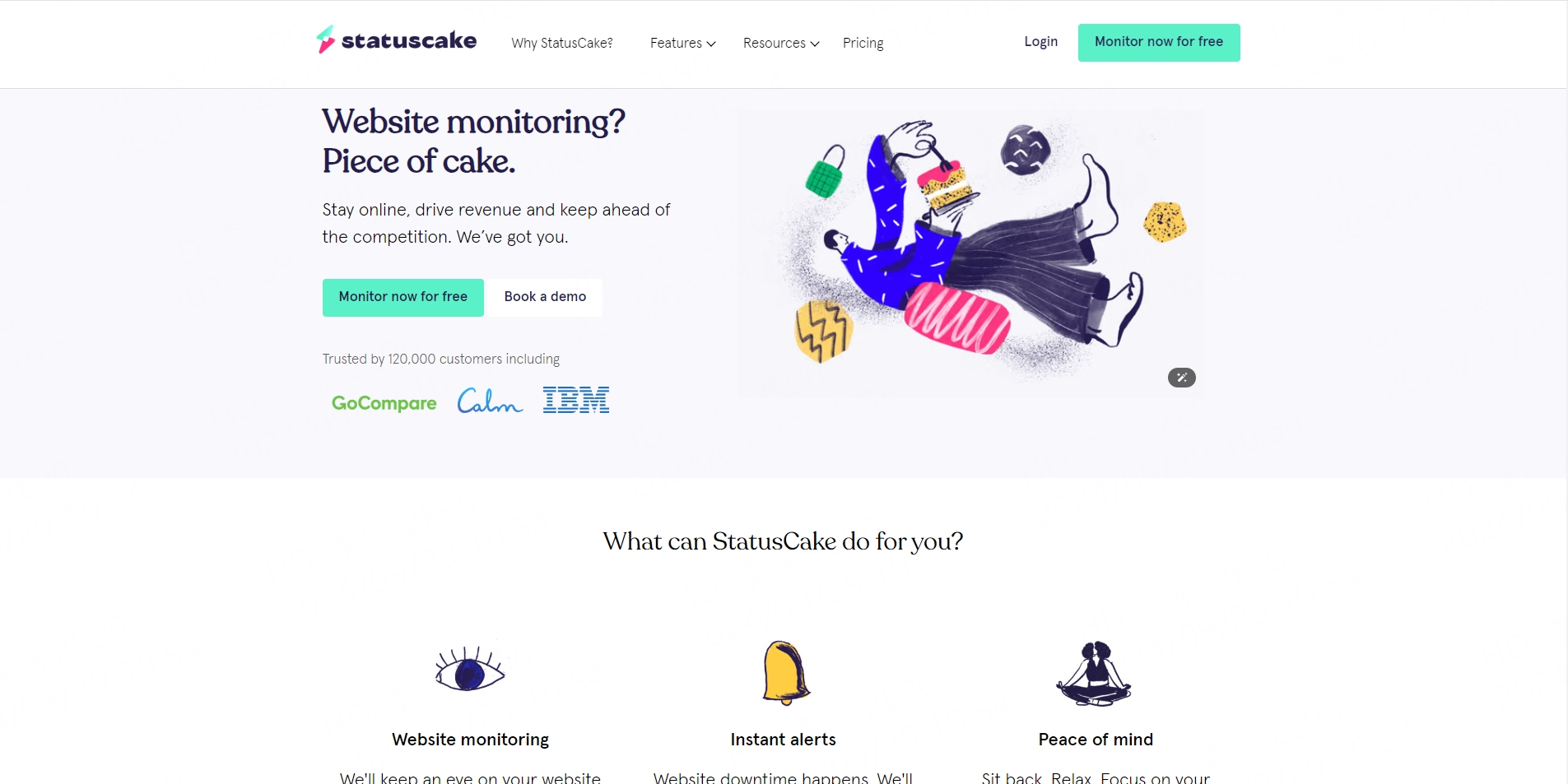
3. StatusCake (Free + Paid)
StatusCake offers a combination of free and paid plans with powerful uptime monitoring, performance insights, and integration capabilities. It is particularly popular for its simple setup and clean interface.
Features:
Unlimited monitoring on all plans.
Check intervals are 30 seconds on paid plans.
Uptime, SSL, and domain monitoring.
Integrates with services like PagerDuty and Slack.
Pricing:
Free plan with limited features.
Paid plans start at $20.41 per month.
Pros:
Unlimited monitoring, even on the free plan.
Check intervals are 30 seconds for paid users.
Easy to set up, friendly interface.
Cons:
Free plan lacks detailed analytics.
Premium features can come at a high price.
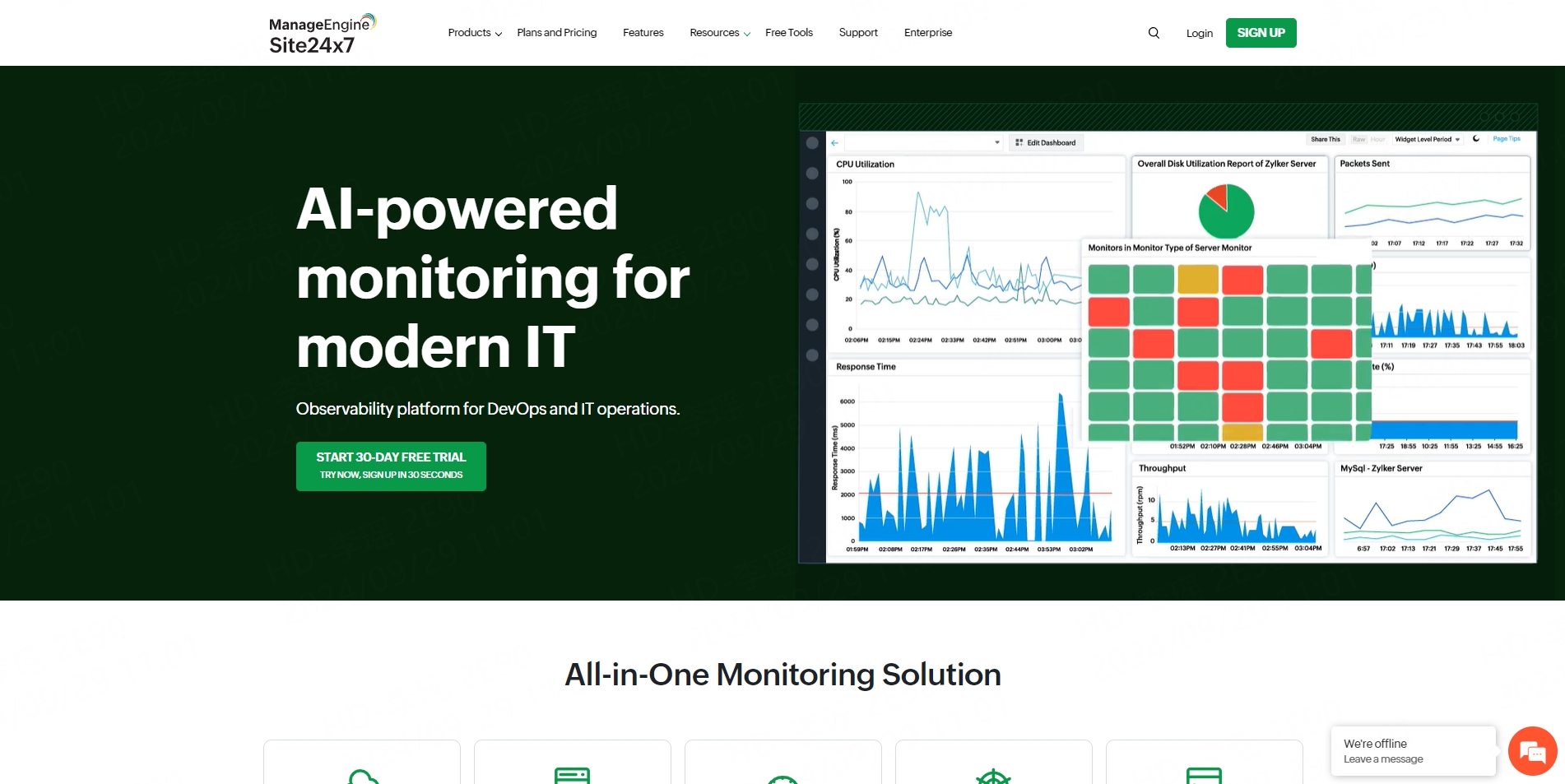
4. Site24x7 (paid)
Site24x7 is an all-in-one website monitoring solution that provides uptime, performance, and user experience monitoring. It also includes network and application monitoring, making it a great choice for larger enterprises.
Features:
Multi-protocol monitoring (HTTP, HTTPS, FTP, DNS).
Real user monitoring and aggregate monitoring.
Cloud infrastructure monitoring.
Detailed reporting and SLA management.
Pricing:
Website monitoring plans start at $9 per month.
Benefits:
Comprehensive monitoring across multiple platforms.
Excellent customer support.
Customizable dashboards and reports.
Disadvantages:
May be unaffordable for small businesses.
No free plan with advanced features.
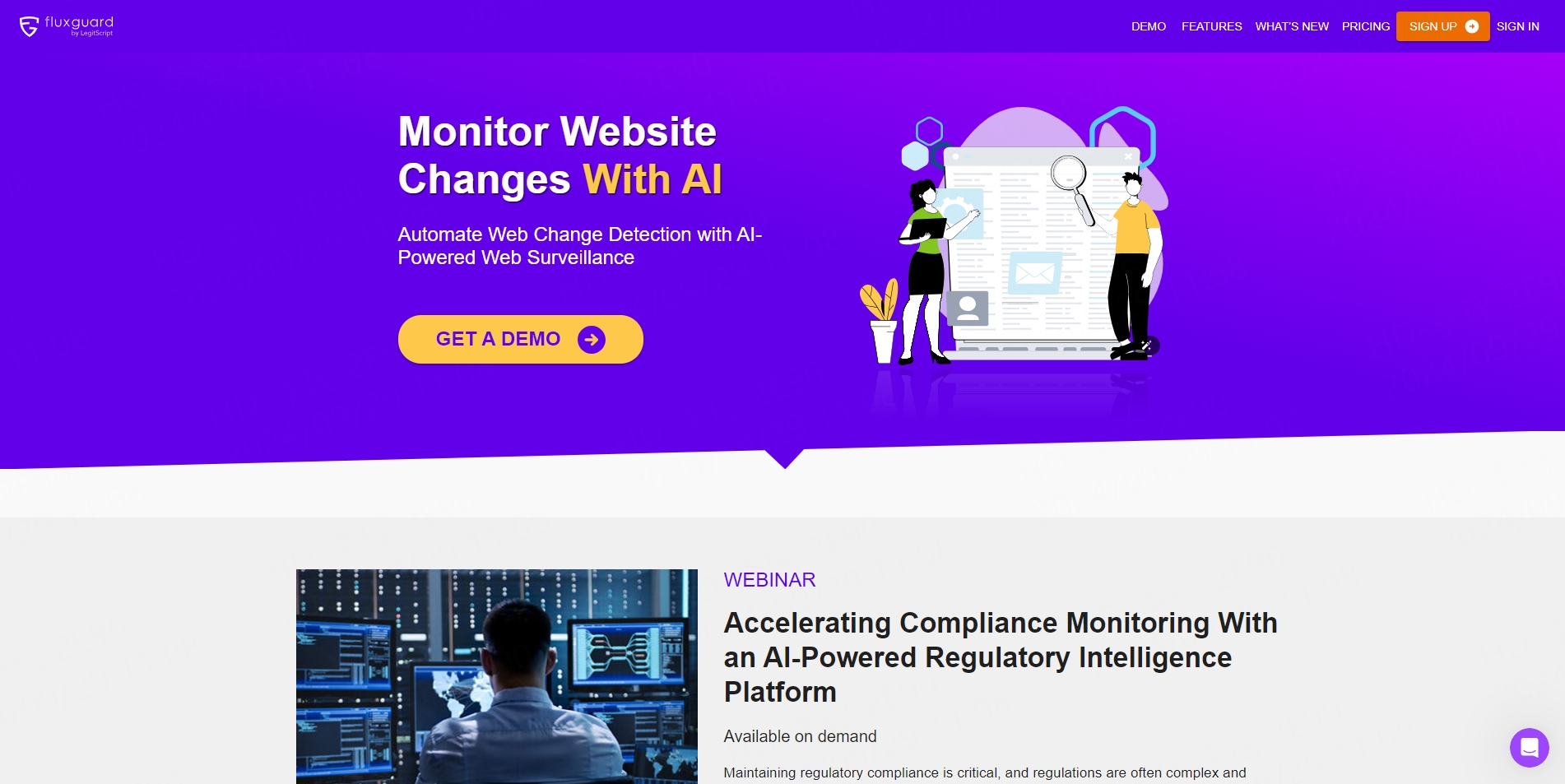
5. Fluxguard (paid)
Fluxguard is an advanced website change monitoring tool, mainly for enterprise users. It can not only detect content changes, but also support full-page snapshot saving, screenshot comparison, and even monitor JavaScript dynamic content.
Main functions:
Full-page monitoring, including JavaScript changes.
Supports snapshot function to save the page status of each monitoring.
Rich change reports and data analysis functions.
Price:
Monthly plans start from $99.
Advantages:
Powerful monitoring functions, suitable for enterprise-level users.
Supports dynamic content monitoring.
Disadvantages:
High pricing, not suitable for small businesses or individuals with limited budgets.
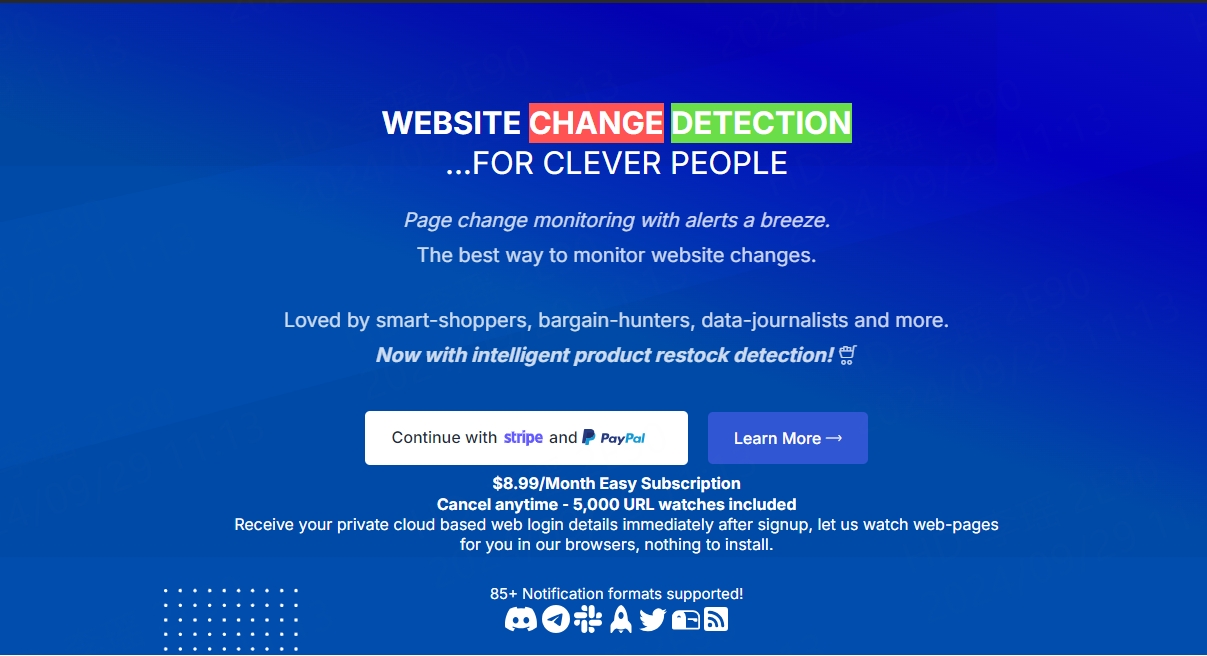
6. Changedetection (Free)
Changedetection.io is an open source, free online tool that focuses on simple content change detection. It allows users to set up monitoring pages and send notifications when the content changes. The tool is particularly suitable for individual users or small projects.
Features:
Supports custom monitoring intervals.
Supports notifications via email.
Can be used for text content, price change detection.
Pricing:
Starts at $8.99/month or free for open source users
Pros:
Completely free, open source and self-hosted.
Easy to use, suitable for basic monitoring needs.
Cons:
Basic functionality, lacks advanced features such as image or code change detection.
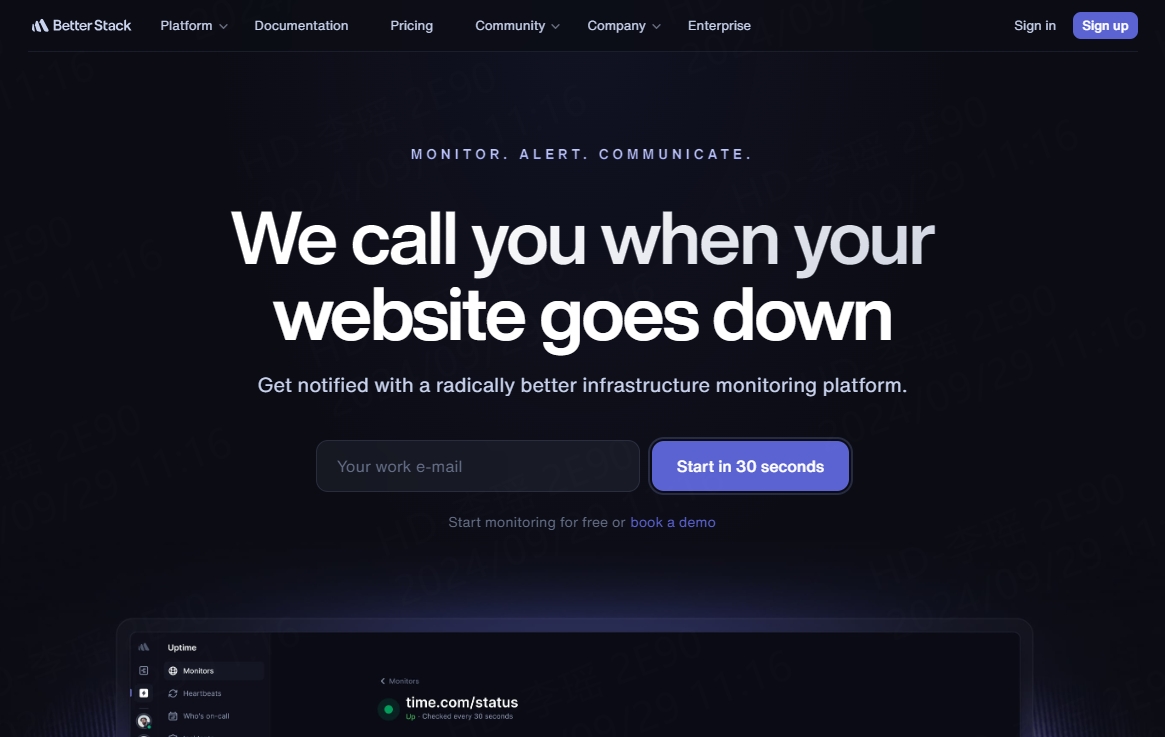
7. Better Uptime (Free + Paid)
Better Uptime is a relatively new entrant in the website monitoring space, but it has quickly gained popularity due to its simplicity, powerful alerting system, and excellent incident management features.
Features:
Uptime and performance monitoring.
Duty scheduling and incident management.
Integration with apps like Slack, Microsoft Teams, and Zapier.
Screenshots and incident timeline for better troubleshooting.
Pricing:
Free plan with basic features.
Paid plans start at $30 per month.
Pros:
Incident management features make it unique.
Excellent alerting system with integrated duty scheduling.
Free plan is suitable for small websites.
Cons:
Advanced features of paid plans can be expensive.
Performance tracking options are limited.
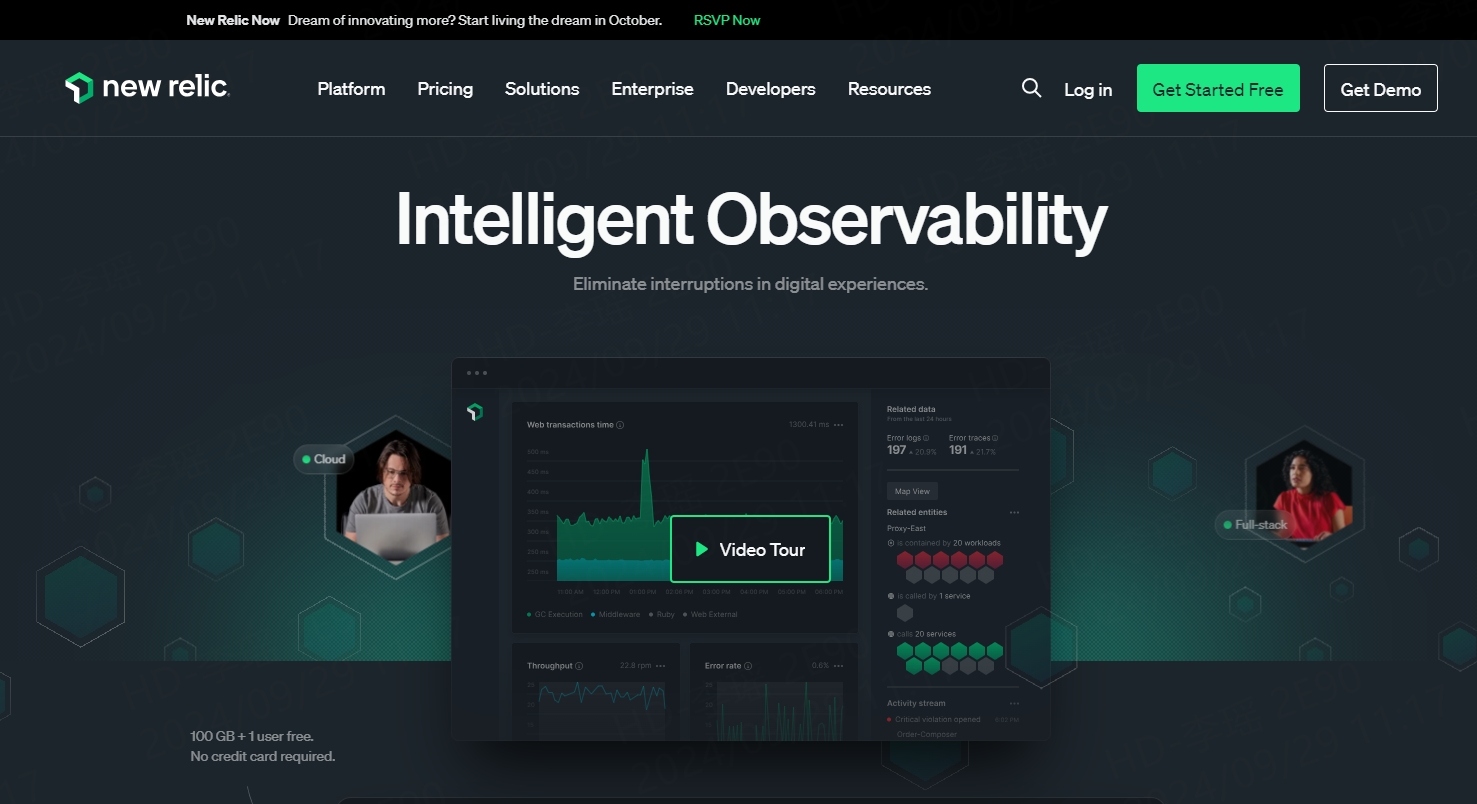
8. New Relic (paid)
Overview:
New Relic is a well-known player in the performance monitoring space, providing comprehensive insights into application performance, server monitoring, and real user monitoring (RUM).
Features:
Full stack observability.
Application and server monitoring.
Real user monitoring (RUM) and aggregate monitoring.
Detailed analytics and customizable dashboards.
Pricing: Starts at $99 per month.
Pros:
Complete monitoring of applications.
Instant performance insights.
Scalable to large enterprises.
Cons:
High starting price.
Too cumbersome for small websites.
Conclusion
Choosing the right website monitoring tool depends on your specific needs, budget, and size of operations. Whether you’re a small business looking for basic uptime monitoring or a large enterprise that needs comprehensive performance insights, the tools on this list can meet your requirements. Evaluate each tool based on its features, pricing, and user reviews to make an informed decision to ensure your website remains reliable and performs at its best.
By investing in a reliable website monitoring tool, you can proactively manage your website’s performance, enhance your user experience, and protect your brand reputation in today’s competitive digital environment. We hope that the information provided is helpful. However, if you still have any questions, please feel free to contact us at support@lunaproxy.com or online chat.