
आवासीय प्रॉक्सीज़ ने 23 अप्रैल को 220,000 यूएस आईपी जोड़े।


AI वेब डेटा स्क्रैपिंग अनन्य प्रॉक्सी योजना [ असीमित ट्रैफ़िक, 100G+ बैंडविड्थ ]

 Language
Language
 Cross-border e-commerce must know: the possible risks of browser extensions and how to avoid them?
Cross-border e-commerce must know: the possible risks of browser extensions and how to avoid them?
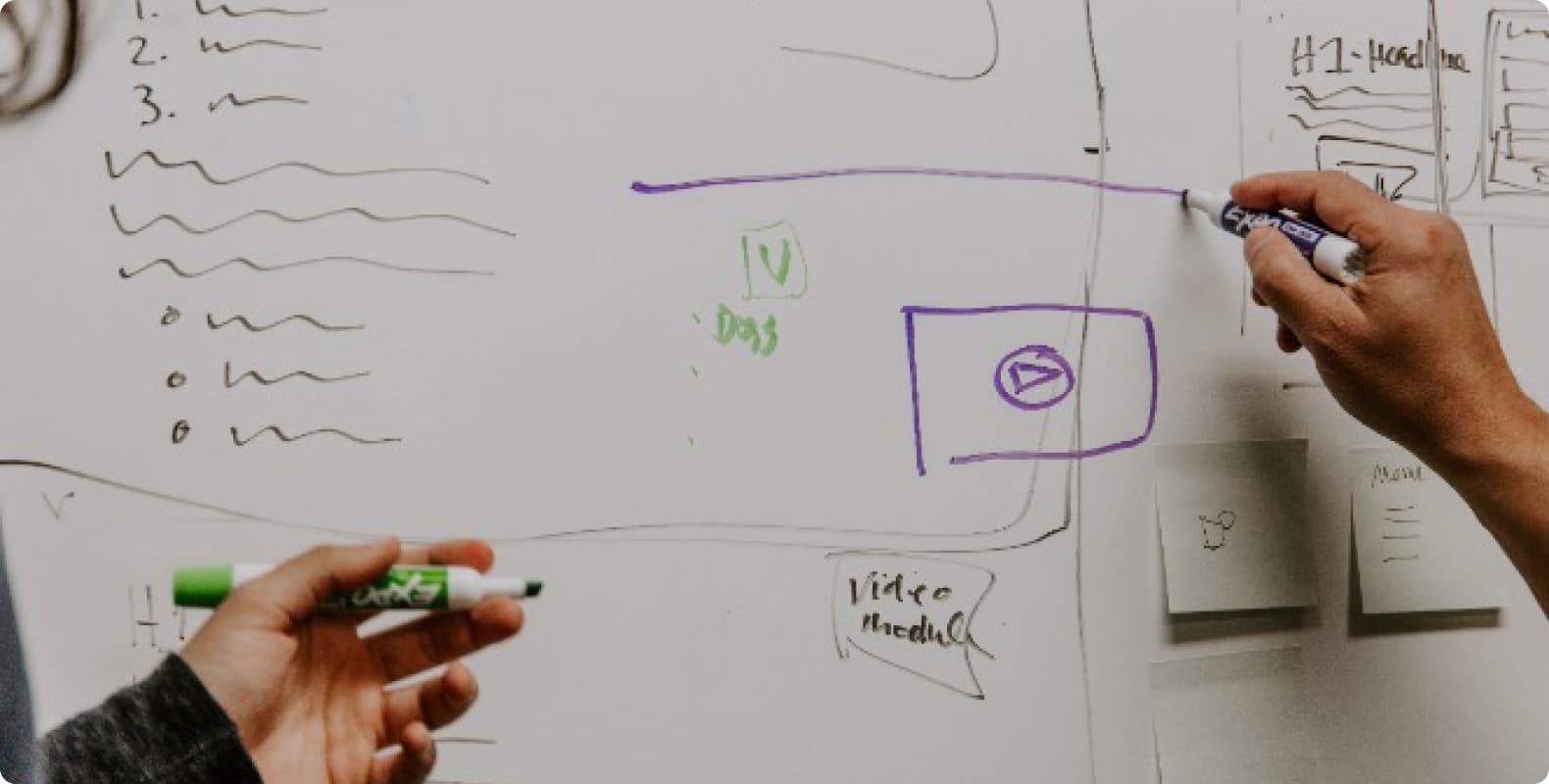
In the operation of cross-border e-commerce, browser extensions are often regarded as a tool to improve work efficiency and enrich user experience. However, these seemingly harmless gadgets may also bring a series of potential risks. This article will explore the risks that browser extensions may bring and provide corresponding avoidance strategies.
1. Privacy leakage risk
Many browser extensions quietly collect users' browsing data while providing convenience to users. This data may include sensitive content such as users' search history, shopping habits, personal information, etc. Once this data is maliciously used, users' privacy will be seriously threatened.
In order to avoid the risk of privacy leakage, users should carefully read the privacy policy of browser extensions when installing them to ensure that they understand what data the extension collects and how it is used. At the same time, users can choose to install extensions from trusted sources and clean up browser data regularly to reduce potential risks.
Choose a trusted proxy IP provider
Lunaproxy extension plugin
Say goodbye to the hassle of browsing Chrome settings and the complexity of constantly adjusting the proxy configuration dialog box in the operating system. Use the LunaProxy extension to easily introduce all necessary proxy functions into your Chrome browser.
LunaProxy Extension is not only free, but also works with any proxy provider of your choice. No need to jump through settings and menu options to enable the proxy.
2. Malware Risk
Some criminals use browser extensions as a way to spread malware. These malware may include viruses, Trojans, spyware, etc., which will steal user data, undermine system stability, or perform other malicious behaviors without the user's knowledge.
To reduce the risk of malware, users should download from official app stores or trusted third-party platforms when installing browser extensions. It is also possible to create a new environment through fingerprint browsers. During the installation process, users should carefully check the permission requests of the extensions to avoid granting too many permissions to potential risk sources.
In addition, regularly updating browsers and extensions, and using security software to protect the system are also effective ways to reduce the risk of malware.
3. Performance degradation risk
Too many browser extensions may take up a lot of system resources, resulting in browser performance degradation. This is manifested in slower page loading speeds, increased browser crashes, etc., which brings inconvenience to users' cross-border e-commerce operations.
To avoid the risk of performance degradation, users should regularly review installed browser extensions and delete those that are no longer needed or perform poorly. At the same time, users can choose to install lightweight extensions to reduce the occupation of system resources. In addition, keeping the browser and operating system updated is also the key to improving performance.
4. Privacy risks
Some browser extensions may have security vulnerabilities, which may be exploited by hackers to attack the user's system or steal sensitive information. In addition, some malicious extensions may also disguise as normal extensions to trick users into installing and performing malicious acts.
In order to reduce security risks, users should choose extensions from trusted sources when installing browser extensions, and avoid installing those from unknown sources. At the same time, users should update extensions regularly to fix potential security vulnerabilities.
In short, cross-border e-commerce should be wary of the risks that browser extensions may bring during operations, and take corresponding measures to avoid these risks. By carefully reading the privacy policy, choosing extensions from trusted sources, regularly cleaning browser data, updating browsers and extensions, and using security software, users can ensure the smooth operation of cross-border e-commerce.
