
आवासीय प्रॉक्सीज़ ने 23 अप्रैल को 220,000 यूएस आईपी जोड़े।


AI वेब डेटा स्क्रैपिंग अनन्य प्रॉक्सी योजना [ असीमित ट्रैफ़िक, 100G+ बैंडविड्थ ]

 Language
Language
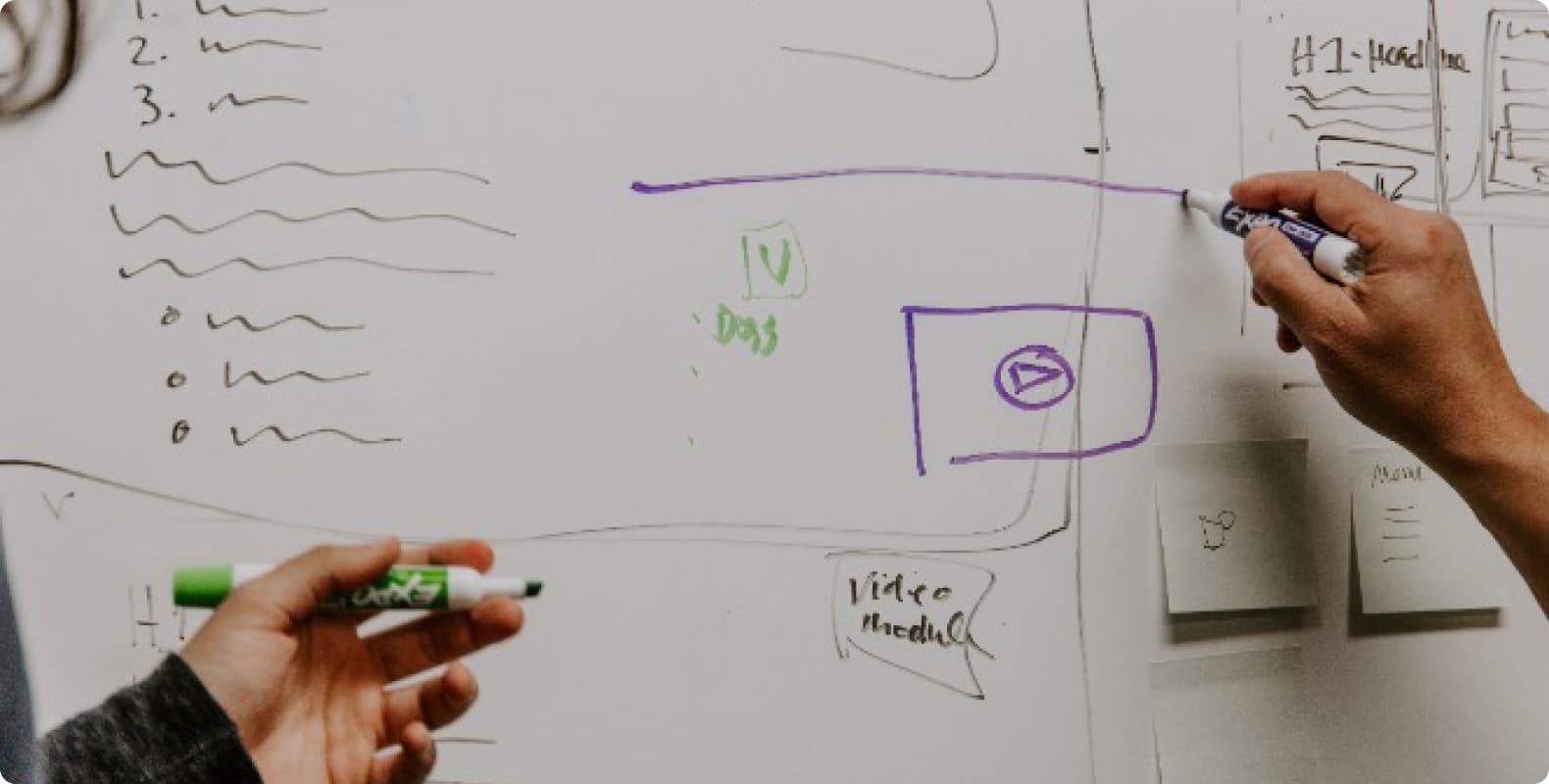
As concerns about privacy, security, and access to restricted content grow, the use of proxy servers has become increasingly popular. Proxy servers act as an intermediary between your device and the internet, providing enhanced security, privacy, and control over access to your data. However, understanding how they work, the various types available, and choosing the right one for your specific needs can be confusing.
In this comprehensive guide, we’ll explore proxy server basics, the different types available, the various use cases, and how to choose the right one for your personal or business needs.
A proxy server is an intermediary server that sits between your device and the internet. When you use a proxy server, the requests you make to a website or other online service first pass through the proxy, which then forwards them to the intended destination. The server then sends the response back to your device through the proxy.
This intermediate step can provide a range of benefits, such as masking your true IP address, enhancing your privacy, bypassing geographic restrictions, filtering web content, and even improving performance by caching frequently visited websites.
Essentially, a proxy server acts as a middleman for your Internet traffic.
When you connect to the Internet without using a proxy, your device communicates directly with the web server that hosts the website you want to visit. Your device sends a request (containing your IP address) to the server, and the server sends a response (the website content) back to your device.
When you use a proxy server, the process changes slightly. Here's how it works:
You connect to a proxy server by specifying its address and port in your network settings.
When you visit a website, your device sends the request to the proxy server instead of directly to the web server.
The proxy server forwards the request to the web server using its own IP address, not yours.
The web server responds to the request, and the proxy server forwards the response back to your device.
Because the web server is only interacting with the proxy server, it sees the proxy's IP address instead of your real IP. This masks your identity, location, and other personal information.
There are several types of proxy servers, each with different uses. Depending on your needs, you might choose a proxy for anonymity, security, performance, or a specific use case. Here's an overview of the most common types of proxy servers.
A forward proxy is the most common type of proxy server. It sits between the client (user) and the Internet, processing requests from the client and forwarding them to the destination server. A forward proxy can be configured to provide additional functionality such as access control, caching, or traffic filtering.
Use Cases: Forward proxies are often used to bypass geo-blocked content, enhance privacy by hiding IP addresses, or enforce restricted web access (such as in an organization or school).
A reverse proxy operates in the opposite way to a forward proxy. It sits between the Internet and the web server, processing incoming server requests and distributing them accordingly. Websites often use reverse proxies to distribute traffic, reduce the load on web servers, and improve website performance.
Use Case: Reverse proxies are used for load balancing and caching to improve performance and reliability. They also help protect the identity of the backend server by acting as an intermediary.
A transparent proxy intercepts client requests without modifying or hiding the IP address. It is called "transparent" because users are usually unaware of its presence. Transparent proxies are often deployed in organizations or schools to monitor and control Internet usage.
Use Case: Transparent proxies are often used for content filtering and traffic monitoring in controlled environments. They can be used to block access to certain websites or enforce Internet usage policies.
Anonymous proxies hide the user's true IP address but identify themselves as a proxy server. It allows users to maintain a degree of anonymity by masking their true IP address while still being identifiable as a proxy.
Use Case: Anonymous proxies are useful for people who want to avoid basic tracking, enhance privacy, or access geo-restricted content without revealing their IP address.
High Anonymity Proxy (also known as Elite Proxy) not only hides the user's IP address, but also hides the fact that it is a proxy server. This makes it the most secure and private type of proxy.
Use Case: High Anonymity Proxy is ideal for users who want to completely mask their online identity, making it nearly impossible for websites to track them or detect that they are using a proxy server.
A SOCKS proxy (Socket Secure) is a versatile proxy that handles various types of Internet traffic in addition to web browsing, including email, FTP, and torrent downloads. SOCKS5 is the latest version and supports both TCP and UDP traffic.
Use Cases: SOCKS proxies are good for multimedia streaming, file sharing, and gaming because they can handle a wider range of traffic than HTTP/HTTPS proxies.
Proxy servers are used for a wide range of purposes by individuals and organizations. Here are some common use cases where proxy servers are particularly useful.
One of the main reasons people use proxy servers is to enhance their online privacy and security. By masking your true IP address, proxies help protect your personal information from being used by websites, advertisers, or malicious actors.
Proxies also provide an extra layer of security by filtering requests and blocking harmful websites. High anonymity proxies are especially valuable for those seeking the highest level of privacy.
Example use cases:
Protect your personal information when browsing sensitive websites.
Avoid being tracked by advertisers or websites that monitor user activity.
Organizations, schools, and parents use proxies to filter web content and block access to certain websites. By using transparent proxies, network administrators can monitor and restrict Internet use based on specific rules.
Example use cases:
Block social media sites in a workplace environment.
Prevent access to adult content at school or at home.
Many websites and services are geo-restricted, especially streaming platforms like Netflix, Hulu, or BBC iPlayer. Proxy servers allow users to bypass these restrictions, making it appear as if they are browsing from a different location.
Example use cases:
Accessing region-restricted content on streaming services.
Using web services that are masked in your country.
Businesses and researchers often use proxy servers for web scraping, a technique for extracting large amounts of data from websites. Proxies can help bypass IP blocks by rotating through different IP addresses, ensuring uninterrupted scraping.
Example use cases:
Extracting pricing data from an e-commerce website.
Collecting public information for market research or data analysis.
Reverse proxies are often used to distribute incoming network traffic between multiple servers, ensuring that no single server is overwhelmed. This helps improve the availability and performance of websites and web applications.
Example use cases:
Handling high volumes of traffic for popular websites.
Ensuring reliability and uptime for critical web applications.
Choosing the right proxy server depends on several factors, including your use case, security needs, and budget. Here are some key considerations to keep in mind when choosing a proxy server:
Determine the main reason for using a proxy. Are you looking for privacy, security, content filtering, or bypassing geo-restrictions? Your intended use will significantly impact the type of proxy you choose.
For privacy and security, high anonymity proxies are ideal.
For content filtering, transparent proxies are more suitable.
For bypassing geo-restrictions, forward proxies or anonymous proxies are recommended.
Different proxies offer different levels of speed. For example, SOCKS proxies are known for their ability to handle large amounts of traffic, making them suitable for activities such as streaming and gaming. However, if you are a private web browser, HTTP or HTTPS proxies may be sufficient.
Consider the reliability of the proxy provider. Make sure they offer stable connections and minimal downtime, especially if you rely on the proxy for critical activities such as web scraping or accessing business applications.
Look for proxies that offer additional security features, such as encryption (HTTPS proxies) or malware protection. These features can help protect your data from being intercepted or maliciously attacked.
The cost of a proxy server depends on its features and reliability. Free proxies may be tempting, but they are usually limited in terms of speed, reliability, and security. Paid proxies usually offer better performance and customer support.
Proxy servers play a vital role in enhancing privacy, security, and accessibility on the Internet. Whether you want to protect your online identity, bypass geo-restrictions, or improve website performance, choosing the right type of proxy server is crucial.
We hope that the information provided is helpful. However, if you still have any questions, feel free to contact us at [email protected] or via online chat.
