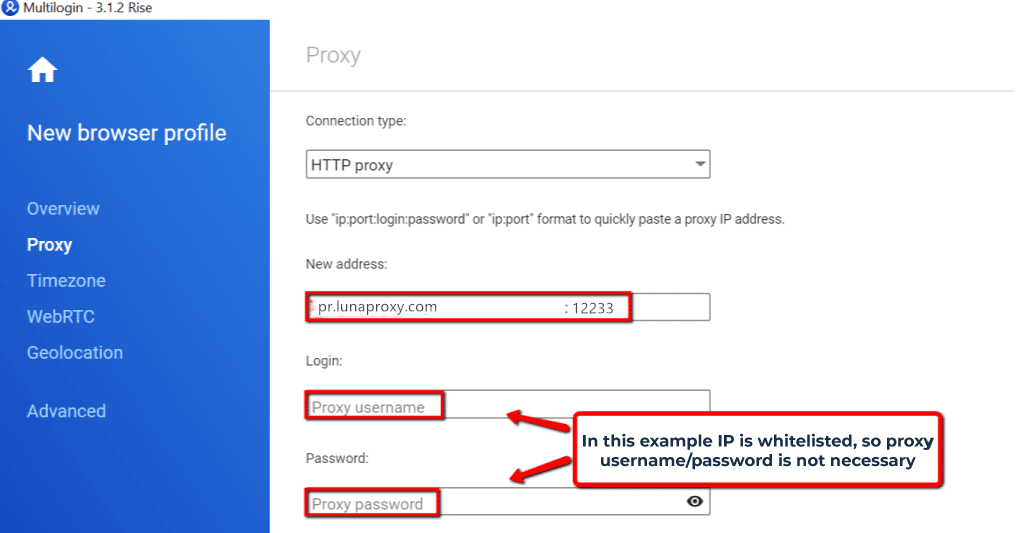Notice Board
Get to know luna's latest activities and feature updates in real time through in-site messages.


Step-by-step guide to integrating Luna Proxy with Multilogin:
1.Open the Multilogin app, and select New browser profile.
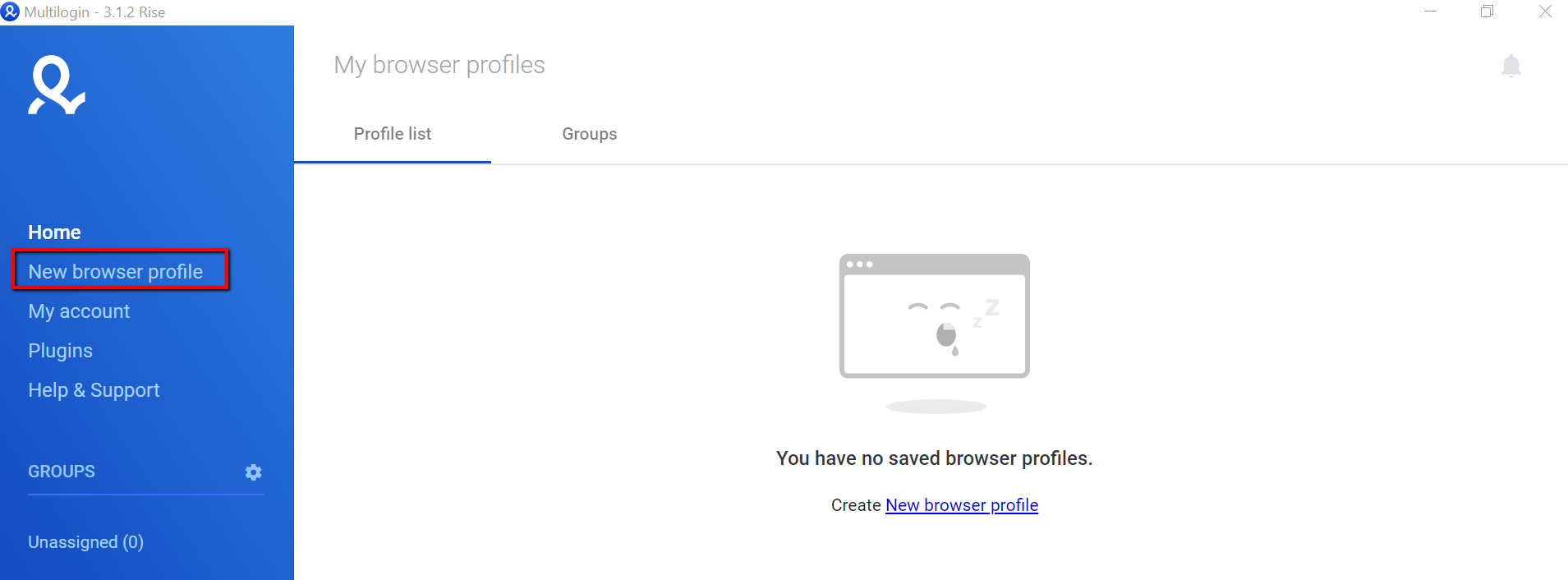
2.Click on Edit proxy settings.

3.From the dropdown menu select HTTP proxy.
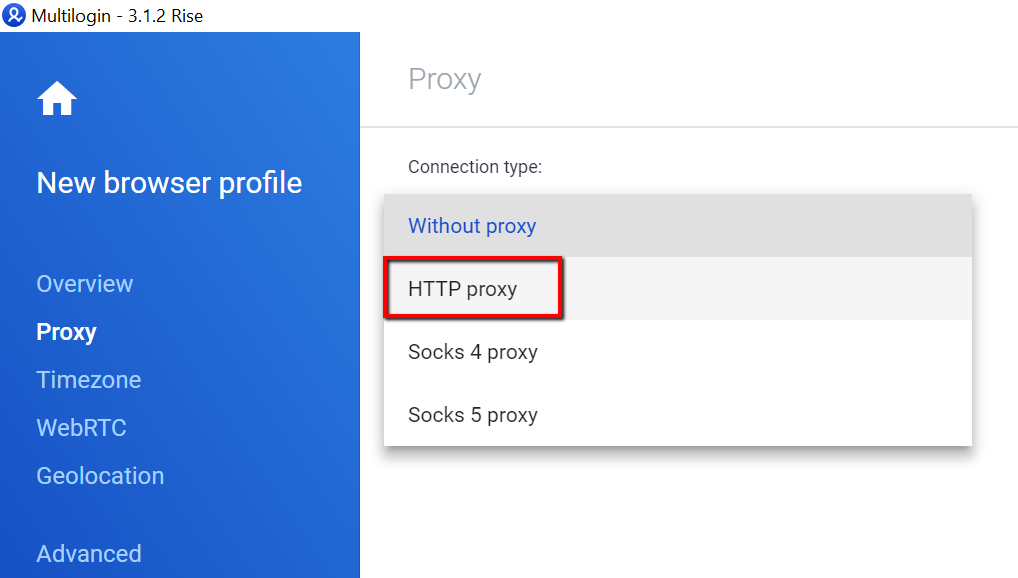
4.Enter the proxy details, e.g. pr.lunaproxy.com:12233 and your sub-user username/password. If the IP is allowlist, you don't need to enter username/password as per the example below.
5.You can then click on Check proxy to see if setup is successful.