
Residential Proxies menambahkan 300.000 IP AS pada tanggal 9 April.


Paket proxy eksklusif pengikisan data web AI [Lalu lintas tak terbatas, lebar pita 100G+]


Residential Proxies menambahkan 300.000 IP AS pada tanggal 9 April.


Paket proxy eksklusif pengikisan data web AI [Lalu lintas tak terbatas, lebar pita 100G+]

 Language
Language
Proxies
Earn Money
Referrals Program
Reseller Program
Local Time Zone



Step1: Preparation
Before integration, you need to complete the following preparations
1. Download, install and log in to Nstbrowser
2. To obtain the proxy IP, please refer to the tutorial: Static Residential Proxy
Step2: Proxy Configuration
1. Click Create Configuration on the configuration interface

2. Fill in the proxy information
① Click Proxy to enter the proxy configuration interface, and select Custom for proxy settings
② Select Custom—socks5 for proxy type
③ Fill in the IP, port, account, and password in the corresponding positions
Tip: Fill in the IP in the host position
④ Click Detect Proxy, after the detection is successful, click Create Configuration
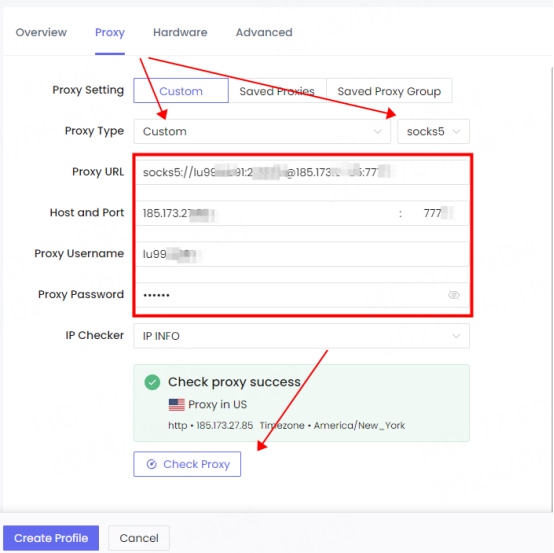
3. You can see the successfully configured browser on the browser configuration interface, click Open to use

You have successfully integrated LunaProxy with Nstbrowser!
Connection failed
If the test fails, please refer to our test tutorial: Proxy cannot connect




For your payment security, please verify










