
Residential Proxies menambahkan 300.000 IP AS pada tanggal 9 April.


Paket proxy eksklusif pengikisan data web AI [Lalu lintas tak terbatas, lebar pita 100G+]

 Language
Language
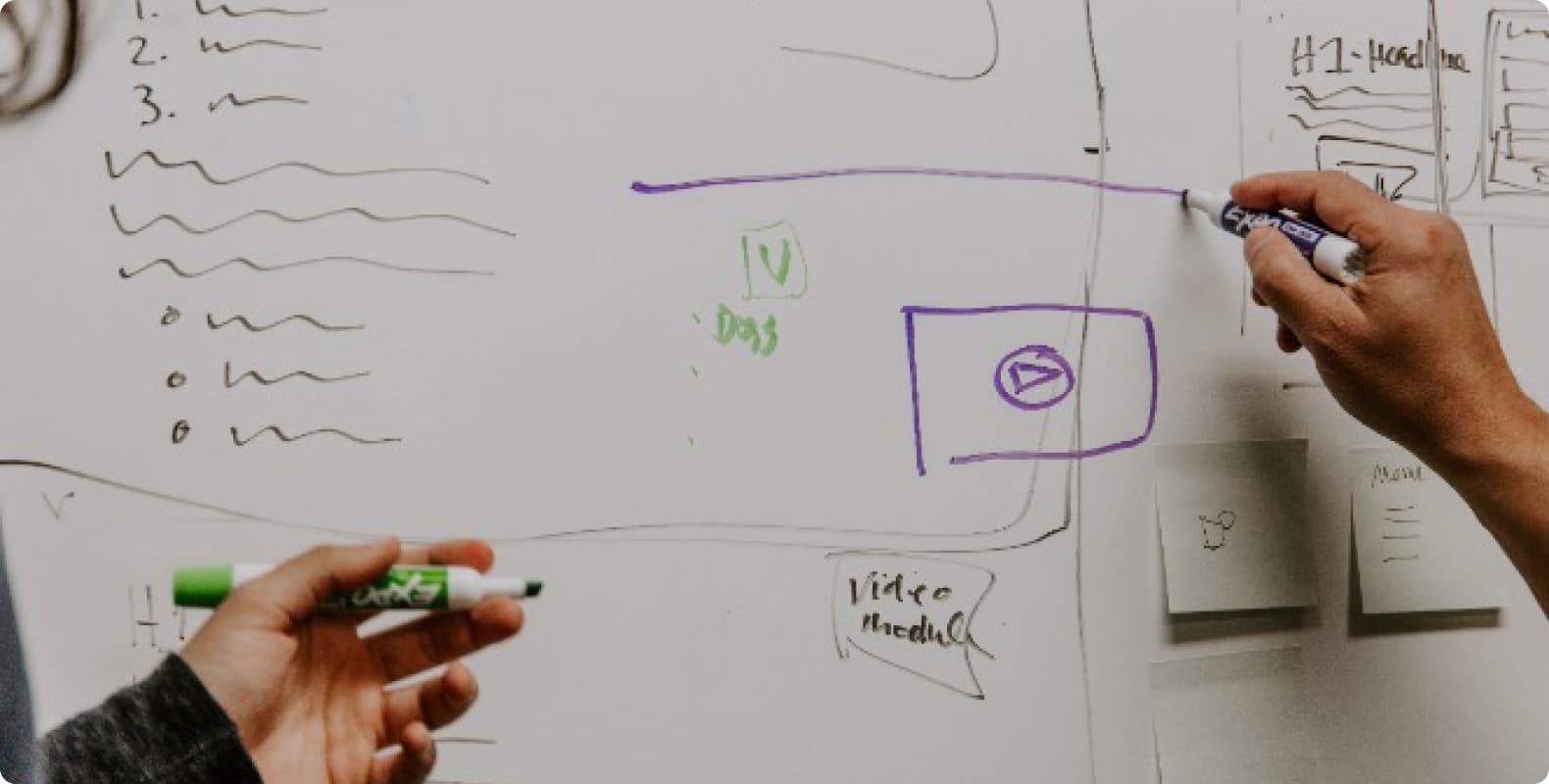
Effective management of multiple social media accounts is crucial for marketers, enterprises and individual users. However, multi-account operations are prone to detection and banning by the platform, and rotating proxy IP provides an effective solution to this problem. This article will explore how rotating proxy IP can help achieve multi-account management on social media, and provide specific operation steps and strategies to ensure account security and operation efficiency.
Definition and working principle of rotating proxy IP
What is rotating proxy IP?
Rotating proxy IP is a proxy service that masks the user's real IP by regularly changing the IP address. It automatically switches to different IP addresses at set time intervals, making each network request appear to come from a different location. This dynamic change feature allows users to effectively avoid being detected and banned by the target website when performing a large number of network operations.
Challenges of multi-account management on social media
Main issues faced by multi-account management
Platform detection: Social media platforms have powerful detection mechanisms that can identify multiple account operations from the same IP address, which may trigger a ban.
Account security: Multi-account operations increase the risk of account theft or attack, especially when proxy protection is not used.
Privacy protection: When managing multiple social media accounts, protecting user privacy and operation records from being tracked is an important challenge.
The role of rotating proxy IPs in social media management
How rotating proxy IPs solve the problem of multi-account management
Prevent IP bans: By regularly changing IP addresses, rotating proxy IPs can effectively avoid social media platforms from detecting the same IP address, thereby preventing accounts from being banned.
Improve operational efficiency: Using rotating proxy IPs, you can manage multiple social media accounts at the same time, reduce the trouble of manually switching IPs, and improve work efficiency.
Protect user privacy: Rotating proxy IPs hide the user's real IP address, protect user privacy, and prevent operation records from being tracked.
How to choose a suitable rotating proxy IP service?
Criteria for choosing rotating proxy IP services
Rich IP resources: Choose a service provider that provides a large number of different IP addresses to ensure the diversity and availability of IP addresses.
Stability and speed: The stability and speed of the proxy service directly affect the efficiency of multi-account management. Choose a service provider with a good reputation and high performance.
User evaluation: Refer to the evaluation and feedback of other users and choose a rotating proxy IP service with a good reputation.
Reasonable price: Choose a cost-effective rotating proxy IP service according to your budget to avoid unnecessary expenses.
Steps to configure rotating proxy IP
How to configure rotating proxy IP for multi-account management
Register for proxy service: Choose a suitable rotating proxy IP service provider, complete registration and purchase the corresponding package.
Get proxy IP: Log in to the proxy service platform to get the rotating proxy IP list and related configuration parameters.
Configure browser or tool: Configure the rotating proxy IP in the browser or management tool, and set the time interval and frequency of IP switching.
Log in to social media accounts: Use the configured proxy IP to log in and manage multiple social media accounts, ensuring that each account uses a different IP address for operation.
Monitoring and adjustment: Regularly monitor the use of proxy IPs, adjust the IP switching frequency and other settings as needed to ensure the best results.
Best Practices for Rotating Proxy IPs
Strategies for Optimizing the Use of Rotating Proxy IPs
Avoid frequent switching: Try to avoid switching IP addresses too frequently to avoid attracting the attention and suspicion of the platform.
Allocate reasonable operation frequency: Rationally allocate the operation frequency of each account to avoid a large number of operations in a short period of time.
Update proxy IPs regularly: Regularly replace and update proxy IPs to keep the IP addresses fresh and valid.
Combine with other security measures: Use strong passwords, two-step verification and other security measures to fully protect the security of social media accounts.
Conclusion and Recommendations
Rotating proxy IPs provides an effective solution for multi-account management on social media. By choosing the right proxy service, configuring proxy settings, taking preventive strategies and implementing best practices, users can effectively manage multiple social media accounts, protect online privacy and avoid account bans.
I hope that the detailed guide provided in this article can help readers better understand and utilize rotating proxy IPs to improve the operational efficiency and security of multi-account management.
