公告欄
通過站內訊息即時了解luna的最新活動和功能更新。

添加代理設置
1.選擇國家、大洲、城市後,點擊“刷新”按鈕,然後右鍵選擇代理IP和端口

2. 打開XLogin瀏覽器並點擊New browser profile

3. 點擊設置代理服務器

4. 開啟代理服務器,代理模式選擇Socks 5 Proxy

5. 輸入代理憑據(IP和端口)來測試代理
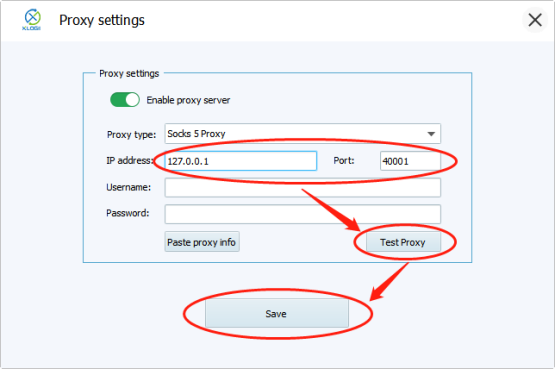
6. 檢測到代理IP成功後,點擊確定
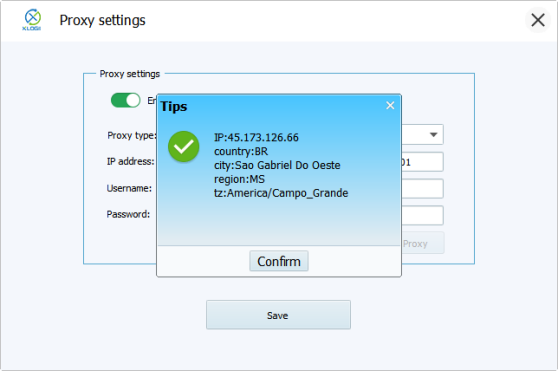
7. 然後我們點擊保存配置文件
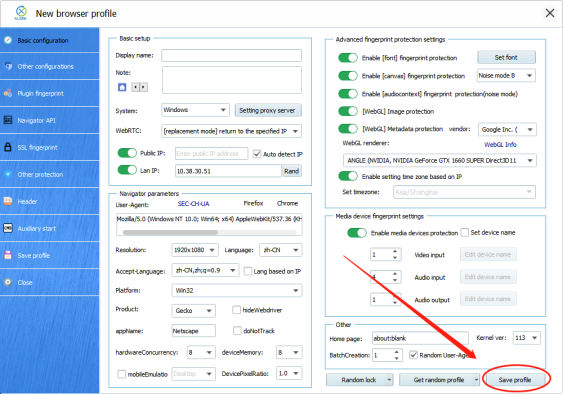

請通過郵件聯繫客服
我們將在24小時內通過電子郵件回复您