



首頁> 使用指南 > 運動鞋機器人> Better Nike Bot
Better Nike Bot
1.選擇lunaproxy API的提取方式
2.選擇任意國家或指定國家,這裡我選擇“美國”
3. 時間可以選擇:1min, 5min, 30min,這裡我選擇30min
4.您可以根據需要選擇協議格式IP模式拆分器默認選項
5.檢查構建 API 鏈接
6.點擊複製鏈接
7.也可以打開鏈接打開鏈接查看提取的IP詳情
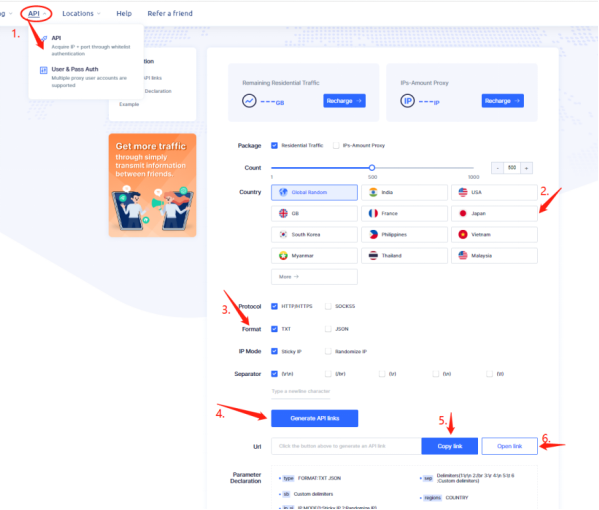
在 Better Nike Bot 上配置代理
8. 點擊添加/編輯代理。
9. 粘貼生成的代理端點列表。
10. 勾選 Do 將真實 IP 分配給任何帳戶,然後單擊 OK。
11. Better Nike Bot 自動檢查代理是否已成功連接。












