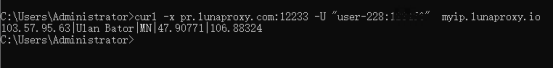1. In the personal center interface, find "Sub-account" in the left navigation bar, click to enter the sub-account management interface, and click to add a sub-account

2. Set the sub-account name, password and traffic usage limit. The traffic usage limit cannot be higher than the current remaining traffic of the main account, and then click OK to set up successfully.

3. After the setting is completed, click Get Proxy - Account Password Extraction, then select the sub-account you want to use, and then click Copy Link

4. Open cmd, paste the copied link, and press Enter to test. If the test is successful, you can use it.