The proxy manager can be integrated with third-party applications.
1. Select "Code" to provide you with code usage in different languages, such as C/C++, Go, js, PHP, Java, Python, etc.
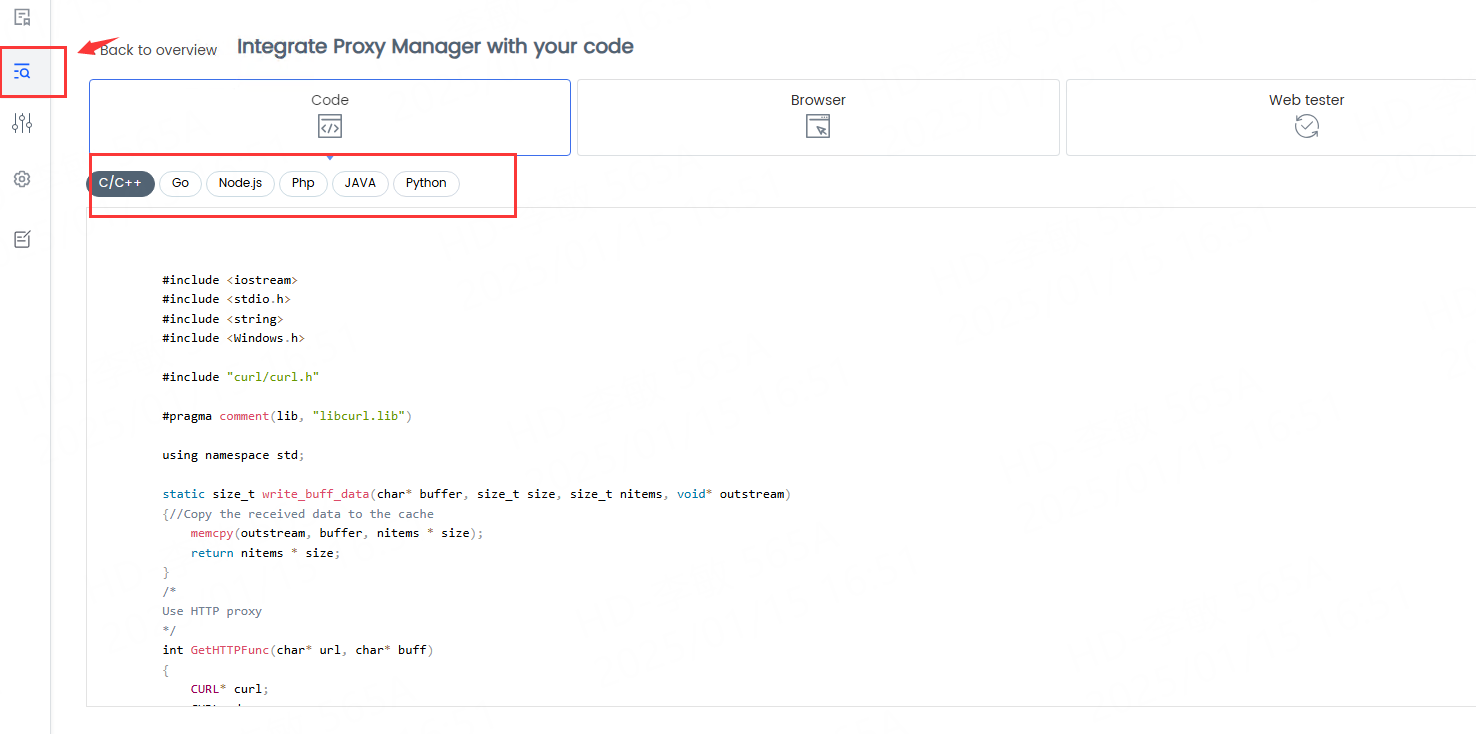
2. Select "Browser" to support different browsers for you to use, such as Google, Firefox, etc.
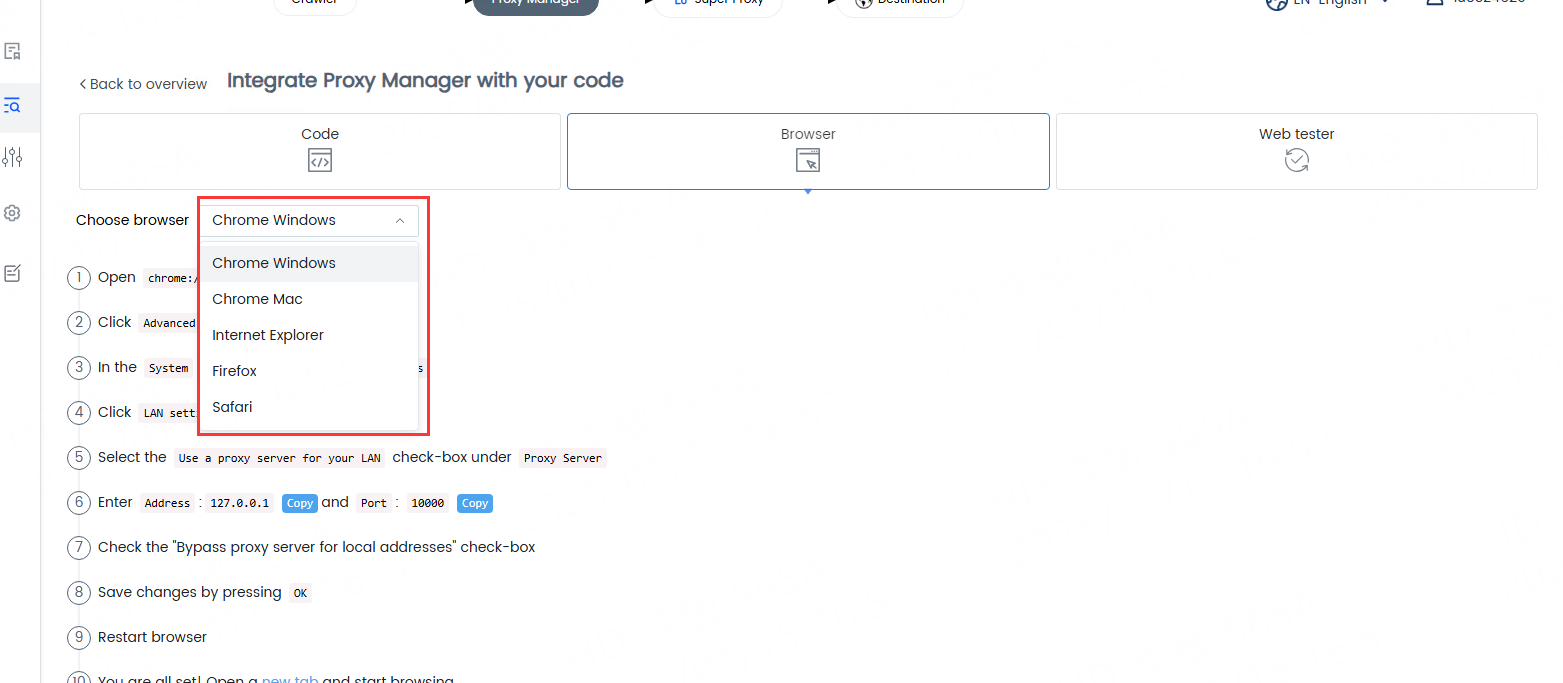
3. Select Web Test, where you can test web page requests.
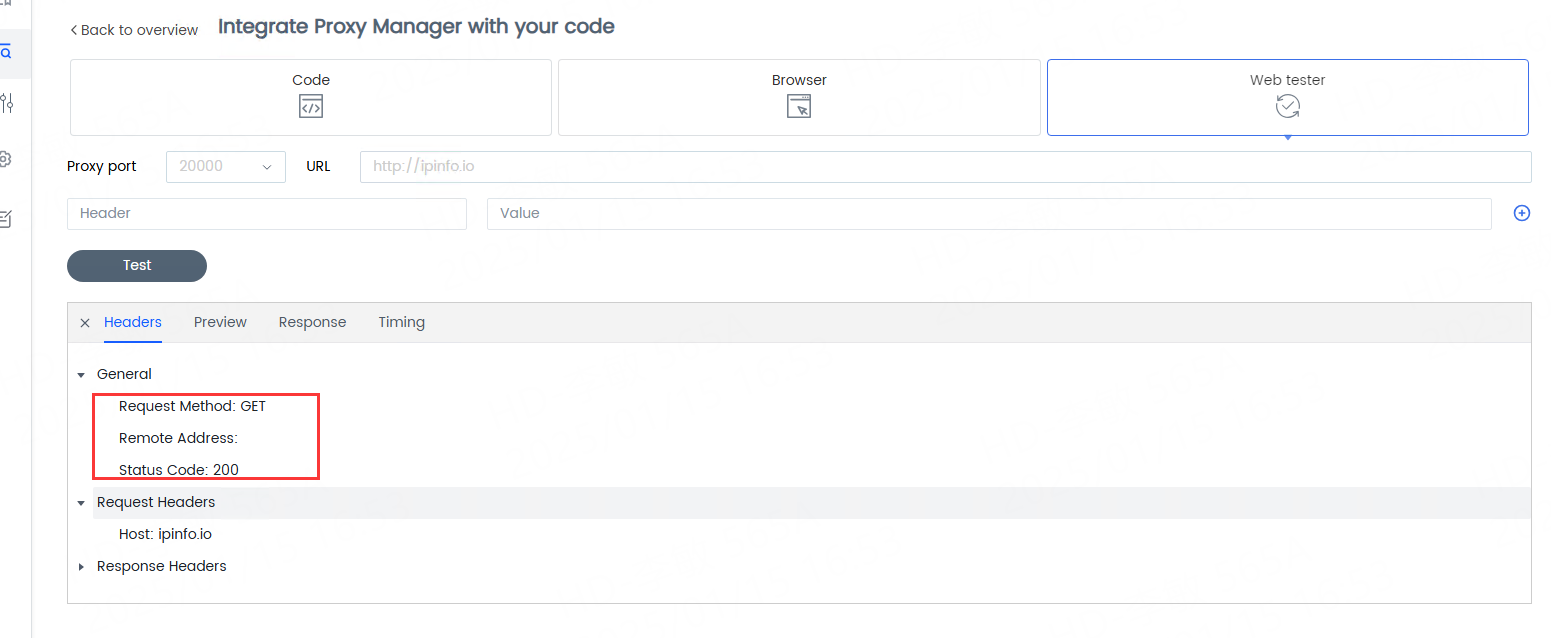
The above is a detailed tutorial on how to use the proxy manager. If you have any questions, suggestions or requests, please contact us via email - [email protected], we will be happy to solve your problems!





















