The proxy cannot connect. The steps to check the reason are as follows:
1. Lunaproxy does not support use in mainland China. If you need to use a proxy, please make sure your network environment is not in mainland China.
To test the network environment, please execute the command in cmd:curl ipinfo.io
2. Static IP configuration requires account and password authentication. Please confirm that you entered the correct account and password during configuration. You can see your account and password in the IP management interface.

Static IP detection method
1. If you are in the correct environment and fill in the correct account and password, but the agent still cannot connect, please paste the test command of the IP management interface into cmd
And fill in the unusable IP and port for testing.

2. As shown in the picture, the test result is that the connection is normal.

Dynamic IP detection method
1.You can view the test command in the 【User & Pass Auth】 interface, copy and paste the test command into cmd for testing
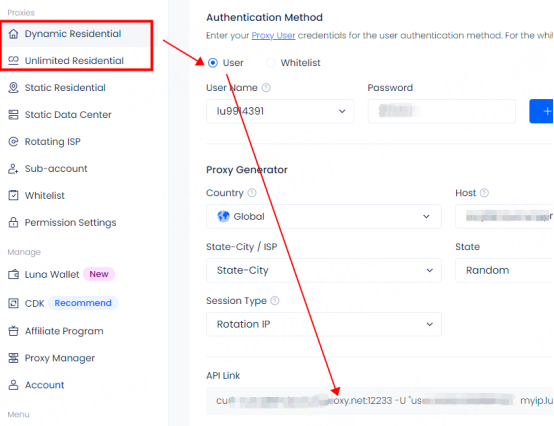
As shown in the figure, the test result is that the connection is normal.

If your test result is that you cannot connect, please send a screenshot of the test result and a screenshot of your IP management interface to our official email
We will arrange relevant personnel to help you detect








