As shown in the figure, if the login interface prompts "Login abnormality, please contact customer service", it means that the IP (local IP) accessing the website is blocked due to incorrect operation during login and cannot log in
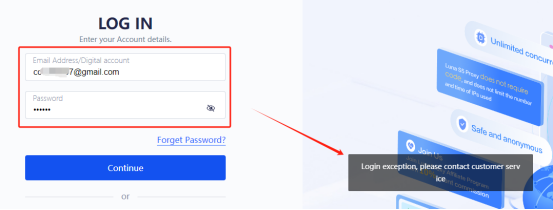
The reasons for login abnormality are as follows:
1. Enter the wrong password for 5 times
If you click to log in and the prompt "Please enter the correct password" pops up, it means that the password you entered is incorrect. If the password is entered incorrectly five times in a row, the IP (local IP) accessing the website will be detected as abnormal and blocked by the system. This is to protect the user's account security
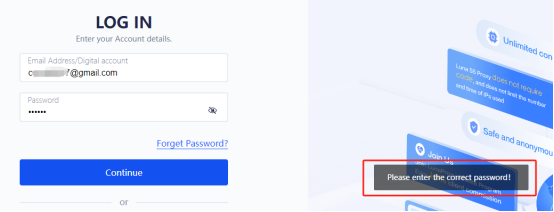
If you forget your password, please click "Forgot password" on the login interface and enter the mailbox to modify the password. Please be careful not to log in with the wrong password multiple times
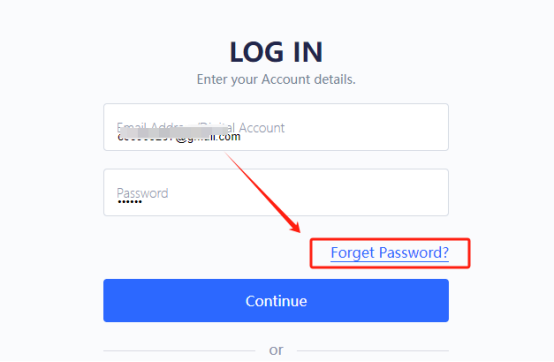
2. Frequent login to multiple accounts
In order to protect the user's account security, frequent login to multiple accounts will be judged as abnormal behavior by the system and blocked. If your team has a large number of people or you need to manage multiple accounts, in order to ensure your normal use, please use different local IPs to log in to different accounts, and do not use one IP to frequently log in to multiple accounts.
Solution
If you encounter abnormal login problems, please send the following information to the official email: [email protected]
Luna username
Screenshot of the login failure
Local IP: Please use the browser you use to log in to lunaproxy to open the URL: ipinfo.io to see your local IP
After receiving your information, our customer service staff will help you solve the problem





















