1. Then open the Lincoln ball and enter any account password:

2. After a successful landing, the remaining days are displayed as: 9999

3. The main interface of the Lincoln method ball is as follows. Click Setup session provider to enter the Settings.
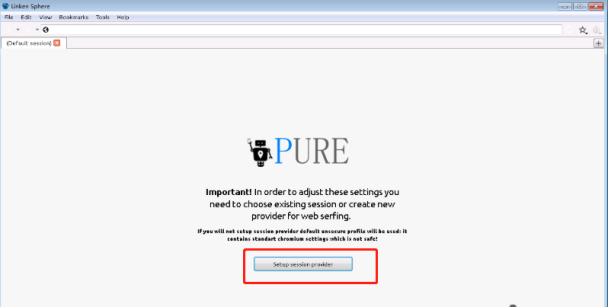
4. Check the Enable fake webRTC leak, the other options can be customized according to your needs, the resolution, the country code, and the language are set according to the specific requirements, and the session name.
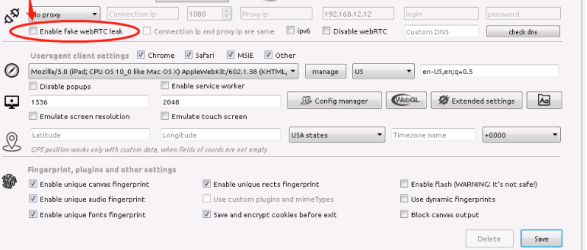
5. Remember to use the luna proxy tool to connect to an IP that requires a proxy, like what I connect here is to a US proxy IP. Add an endpoint in the address section (the IP address you just extracted) for example: 3.222.47.113 Add a port in the port section (the IP port you just extracted) for example: 20114

6. After opening, you can go to the fingerprint detection website to see whether the camouflage is successful, and the default will automatically access the https://whoer.net/zh





















