Notice Board
Get to know luna's latest activities and feature updates in real time through in-site messages.

1.DownloadIXBrowserfrom the official website, install and run it.
2. Click "create profile" to create a page
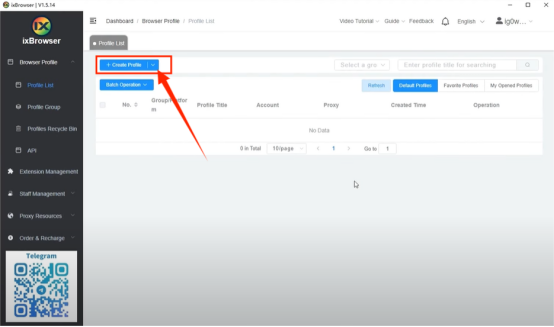
3. Fill in the basic information that needs to be entered to create a browser page

4. Select the "proxy configuration" page
5. Select the proxy category, here select socks5
6. Enter the IP host and port
7. Click Proxy Detection to detect proxy
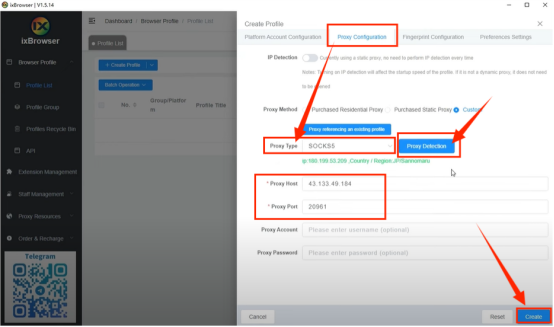
8. After saving the settings, you can open it and use it

Please Contact Customer Service by Email
We will reply you via email within 24h