Step1. Enter the recharge interface
1. Log in to your luna account and enter the overview interface
2. Click [luna wallet] in the left navigation bar to enter the recharge interface
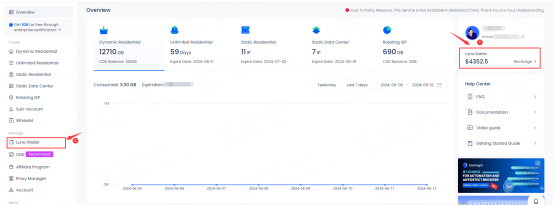
Step2. Recharge
1. Confirm the recharge amount by moving the slider or clicking the plus or minus button
2. After confirming the amount, click [Recharge] in the lower right corner to recharge

3. After the recharge is successful, you can view the recharge record at the bottom of the page
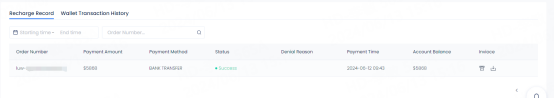
Step3. Use luna wallet
1. Manually purchase a package
① Select the package you need to purchase and click Buy
② Select [Wallet Payment] in the payment method to directly deduct the amount and quickly transfer it to your account
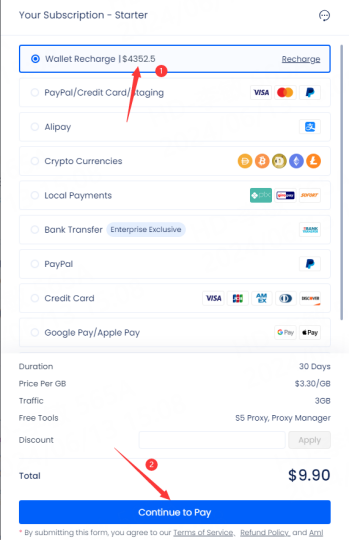
③ Click on the transaction record and jump to [Account-Wallet Transaction Record] to view your wallet details
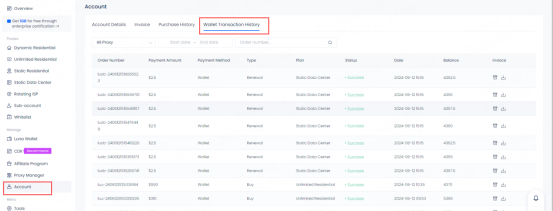
2. Turn on automatic renewal
① Enter the [luna wallet] interface and click the Turn on Automatic Renewal button
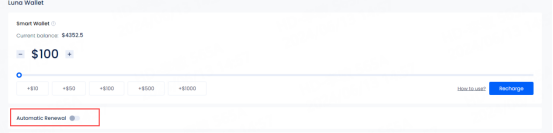
② Configure the renewal time or the amount of traffic left to automatically renew
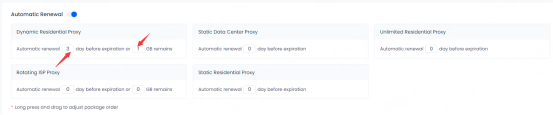
③ Long press and drag to adjust the renewal order and click Save
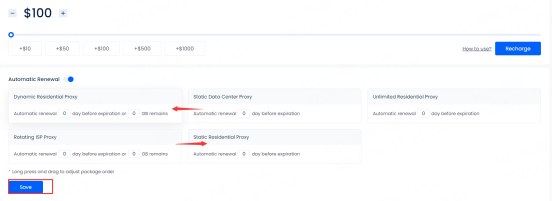
④ After saving, your wallet balance will be automatically deducted before the package expires





















