1. Select the way the lunaproxy AIP is extracted

2. Select any country or a designated country, and here I choose "America"
3. Time can choose: 1min, 5min, 30min ", here I choose 30min
4. You can select the protocol format IP mode splitter default options as required
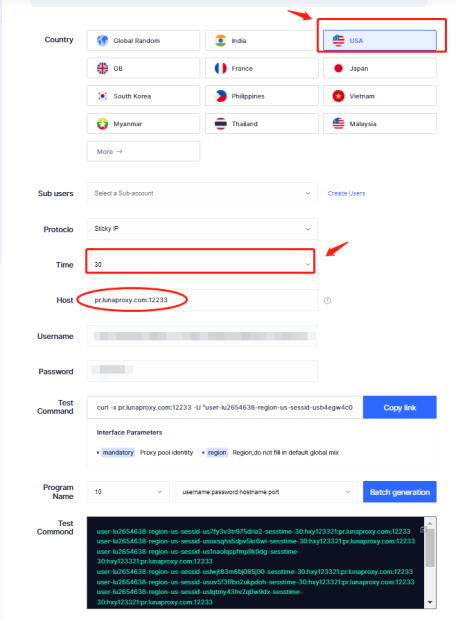
5. Open the GoLogin application.
6. Click Create your first profile.
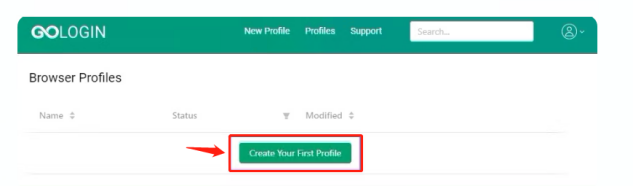
7. In the following window, enter the desired proxy information. Under Profile Name, fill in the lunaproxy.
8. In the following window, enter the desired proxy information. Under Profile Name, fill in the lunaproxy.
9. Under the proxy host and port, enter pr.lunaproxy.com and 12233.
10. Then, enter your account and password under the user name and password.
11. Finally, click Create Profile.
12. All is in order! Now, click Run and wait for the browser to load.





















