Tip: To use the API link, you need to add an IP whitelist. For the tutorial, please refer to: [IP Whitelist Authentication]
API Extraction
1. Enter the personal dashboard and click Dynamic Residential-Whitelist
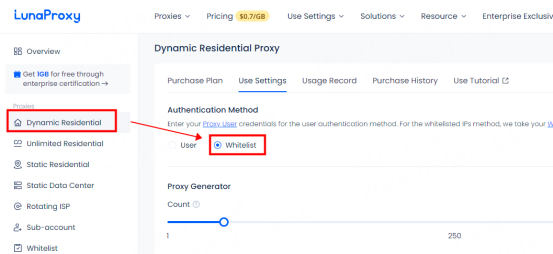
2. Select the number of extracted IPs, country, proxy protocol, session type and other information, and click Generate API Link
Session Type: ① Sticky IP can be stable for up to 90 minutes
② Rotating IP will obtain a new IP for each request
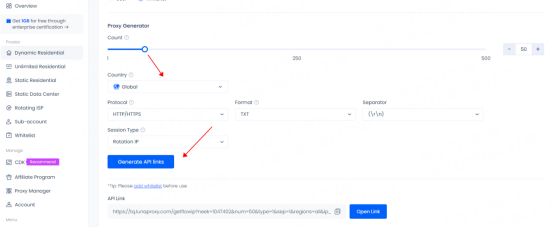
3. Click Open Link to view the IP list, copy the IP port or API link to configure and use
Tip: The IP displayed in the IP list is not the actual IP used, so the display is the same. When actually used, different ports and IPs are different
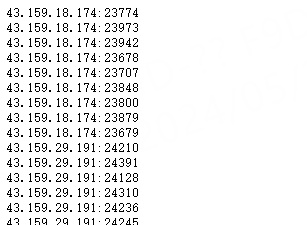
After successful extraction, please refer to the tutorial for configuration. For more tutorials, please click: [User Guide]





















