Navigation Bar Introduction
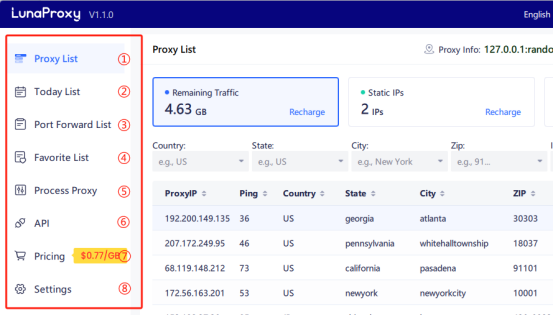
① Proxy List: Proxy Information List
② Today's List: Proxy Information Used That Day
③ Port forwarding list: list of available ports and port status
④ Collection List: List of Collected Proxy Information
⑤ Process proxy: used for direct integration with applications
⑥ API: Used to obtain API links
⑦ Price: Dynamic residential proxy, static residential proxy, and static data center purchase interface
⑧ Settings: Basic client settings, such as port quantity settings, proxy rule settings, interface color settings, etc
Introduction to Proxy List
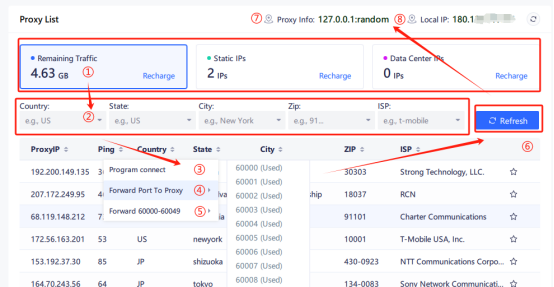
① Choose to use the package and the remaining proxy information of the package
Remaining traffic: dynamic residential proxy remaining traffic
Static IP: Static residential proxy
Data Center IP: Static Data Center
② Select country, state, city, postal code, ISP
③ Connect process proxy
④ Connection port
⑤ Batch connection ports
⑥ Refresh the proxy list
⑦ Local proxy IP
⑧ Local IP





















