Integrate lunaproxy with Apify
1. Select the way the lunaproxy API is extracted

2. Select any country or a designated country, and here I choose "America"
3. Time can choose: 1min, 5min, 30min ", here I choose 30min
4. You can select the protocol format IP mode splitter default options as required
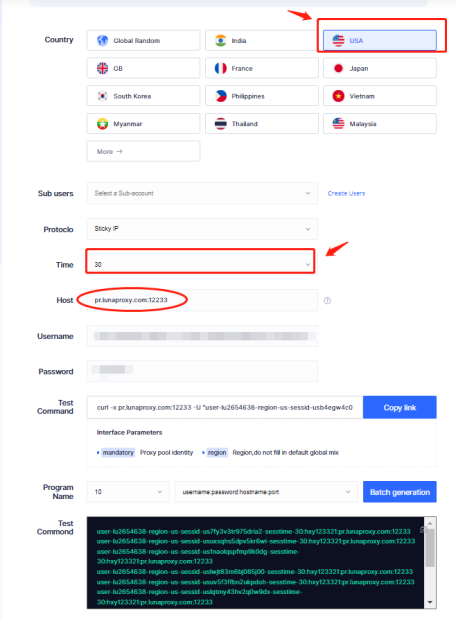
5. Log in to your account on Apify.
6. Navigate to the menu on the left and select Actors:

7. Select the Store section. Here, select the tool you want based on your grab project goals. You can browse through the categories or use the search.
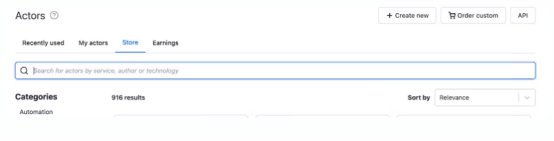
In our example, we will use the Web Scraper actor.
8. In the Input section, select Basic Configuration, where you can enter the target URL.

9. Scroll down to the agent and browser configuration and find the proxy configuration section. Here, select Custom Proxy to change the agent settings.

10. Depending on your validation style, enter your IP address and port, and your own lunaproxy user credentials and other details, as shown in the following example.
Address:pr.lunaproxy.com
port :12233
user name :The user name of your lunaproxy user
Password:Password for your lunaproxy user
11. To complete the agent configuration process, click Start.
12. After the Web crawl process is complete, you can preview the data or download it in the format you like.





















