Notice Board
Get to know luna's latest activities and feature updates in real time through in-site messages.

1、Open the Settings and click on WLAN

2、Select the connected WIFI network and click the arrow on the right to enter the Settings page

3、Set the proxy to "manual", fill in the host name, port information, click on the upper right corner to save, the configuration is complete

4、Open the mobile phone browser and enter the user name and password
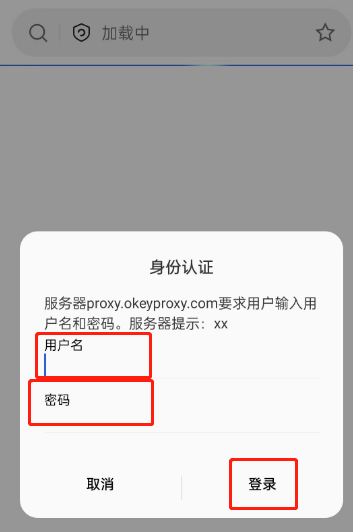
5、Open the mobile browser search IP address query, if the query results and set the proxy IP consistent, the proxy set success.

Please Contact Customer Service by Email
We will reply you via email within 24h