Add proxy settings
1.Open the Luna S5 proxy client and log in, fill in the "Country", "City", "Zip Code" fields and other information as required.
2. Click "Refresh"
3. Select a proxy from the list and right-click. Select "Forward Port To Proxy" and select a port from the drop-down list, such as 40000.
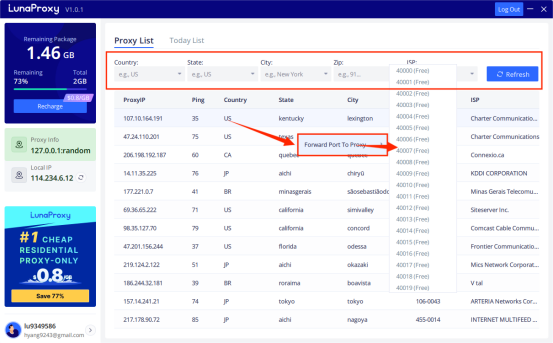
4. OpenAdspower browserand log in
5. Click the "New Profile" button to create a new profile
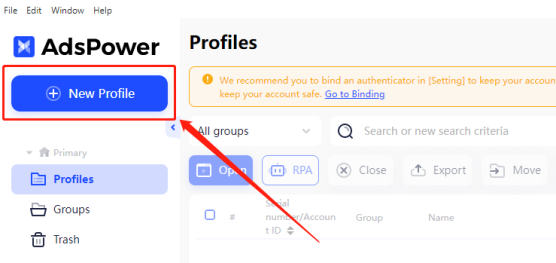
6. Select the proxy type
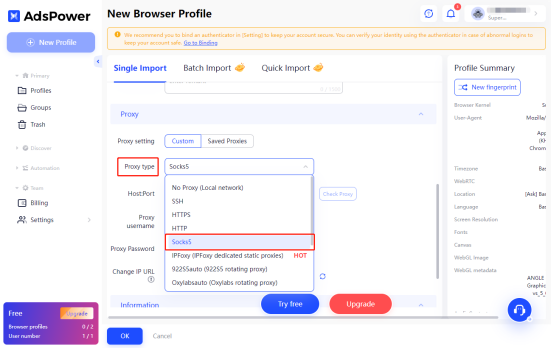
7. Fill in the proxy information and click the "Check Proxy" button to check the proxy information; all done!
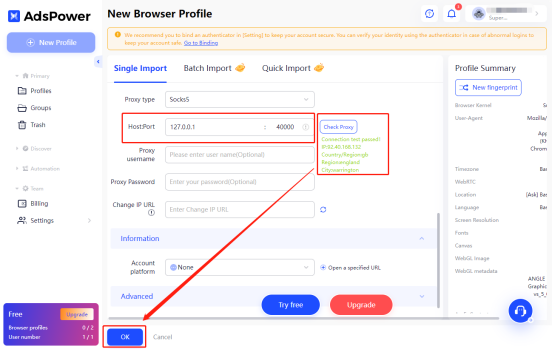
8. Click the "Open" button to launch the configuration file.

9. Now you can start working!





















