
Residential Proxies hat am 9. April 300.000 US-IPs hinzugefügt.


AI-Webdaten-Scraping exklusiver Proxy-Plan [Unbegrenzter Datenverkehr, 100G+ Bandbreite]

 Language
Language
 How to use residential proxy IP to crawl YouTube comments and improve crawling success rate
How to use residential proxy IP to crawl YouTube comments and improve crawling success rate
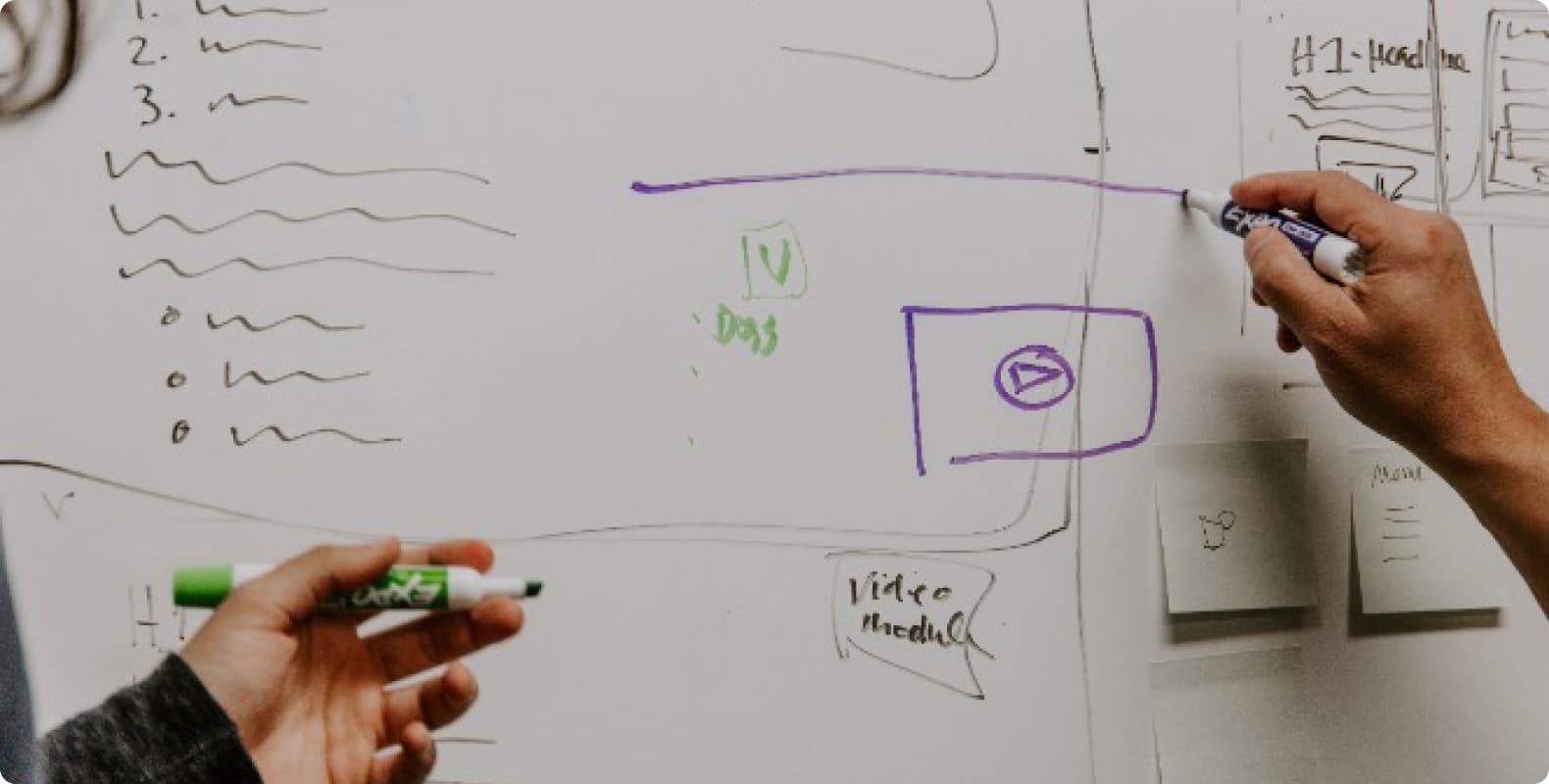
With the development of the Internet, people's demand for information is getting higher and higher. As the world's largest video sharing platform, YouTube has a large number of users posting videos and leaving comments on the platform every day. These comments contain a wealth of information and are of great significance for market research, public opinion monitoring, etc.
However, because YouTube limits the frequency and number of crawls for comments, crawling using ordinary IPs often fails. Therefore, using residential proxy IP has become an effective way to solve this problem.
The following will introduce how to use residential proxy IP to crawl YouTube comments and improve the crawling success rate.
Step 1: Purchase residential proxy IP service
First, we need to purchase a residential proxy IP service. Residential proxy IP refers to the real residential network IP, which has higher privacy and stability and can effectively bypass the anti-crawler mechanism of the website. There are many residential proxy IP service providers on the market, and you can choose the right one based on your needs.
So, how to choose the right proxy service provider?
1. Choose a well-known proxy service provider: A well-known proxy service provider has more users and experience, and can better ensure service quality and stability.
2. Choose an proxy service provider with a professional technical support team: The professional technical support team can help solve various network problems and ensure the stability and reliability of the proxy service.
3. Choose an proxy service provider with diversified IP resources: Diverse IP resources can provide more choices and avoid service interruptions due to IP restrictions.
4. Choose an proxy service provider with flexible usage methods: Different usage scenarios may require different proxy methods, and choosing an proxy service provider with flexible usage methods can meet different needs.
5. Choose an proxy service provider with reasonable prices and payment methods: too low a price may mean poor service quality, and too high a price may increase costs. Choosing an proxy service provider with reasonable prices and payment methods can reduce costs while ensuring service quality.
Step 2: Install the Python library
Next, we need to install the Python library to implement the function of crawling YouTube comments. Recommended Python libraries include requests, selenium and BeautifulSoup. requests is used to send HTTP requests, selenium is used to simulate browser behavior, and BeautifulSoup is used to parse HTML pages.
Step 3: Set proxy IP
Before starting to crawl, we need to set the proxy IP. First, obtain the address and port number of the proxy IP from the residential proxy IP service provider. Then, use the proxies parameter of the requests library in Python code to set the proxy IP. The example is as follows:
import requests
proxies = {
'http': 'http://xxx.xxx.xxx.xxx:port', # Proxy IP address and port number
'https': 'https://xxx.xxx.xxx.xxx:port'
}
response = requests.get(url, proxies=proxies) # Send a request with proxy IP
Step 4: Simulate browser behavior
Since YouTube limits the frequency and number of times it can crawl comments, we need to simulate real browser behavior to bypass this limitation. It is recommended to use the selenium library to achieve this. Selenium can simulate browser operations, such as opening web pages, clicking buttons, etc. Examples are as follows:
from selenium import webdriver
driver = webdriver.Chrome() #Open Chrome browser
driver.get(url) #Open YouTube video page
driver.find_element_by_xpath('xpath of the comment box').click() # Click on the comment box
driver.find_element_by_xpath('xpath of the comment box').send_keys('Comments to be published') # Enter the comment content
driver.find_element_by_xpath('xpath of comment button').click() # Click the comment button
Step 5: Parse the HTML page
After successfully crawling, we need to extract the comment content from the HTML page. This can be achieved using the BeautifulSoup library. BeautifulSoup can extract the required content based on HTML tags. Examples are as follows:
from bs4 import BeautifulSoup
soup = BeautifulSoup(response.text, 'html.parser') # Parse the HTML page into a BeautifulSoup object
comments = soup.find_all('div', class_='class of the comment box') # Extract comment content based on the class of the comment box
for comment in comments:
print(comment.get_text()) #Print the comment content
Through the above steps, we can use residential proxy IP to crawl YouTube comments and improve the crawling success rate. At the same time, in order to avoid having your IP blocked, it is recommended to set a reasonable crawl frequency and number of times when using proxy IPs, and to use multiple proxy IPs in turn.
Summarize
Residential proxy IP can effectively bypass the anti-crawler mechanism of the website and improve the crawling success rate. By purchasing a residential proxy IP service, combined with the use of the Python library, we can easily crawl YouTube comments and obtain the required information. I hope this article can help friends who need to crawl YouTube comments.
