
Residential Proxies hat am 9. April 300.000 US-IPs hinzugefügt.


AI-Webdaten-Scraping exklusiver Proxy-Plan [Unbegrenzter Datenverkehr, 100G+ Bandbreite]

 Language
Language

Have you ever encountered such a pop-up window when logging into Instagram, which says "Sorry, request error"? It is reported that nearly 20,000 users have reported that they cannot log into Instagram. Maybe the notifications they received are different, but one thing is certain - they have lost contact with Instagram, which has troubled many users. So how to solve this problem? Don't Worry, this article will help you restore your social media experience.
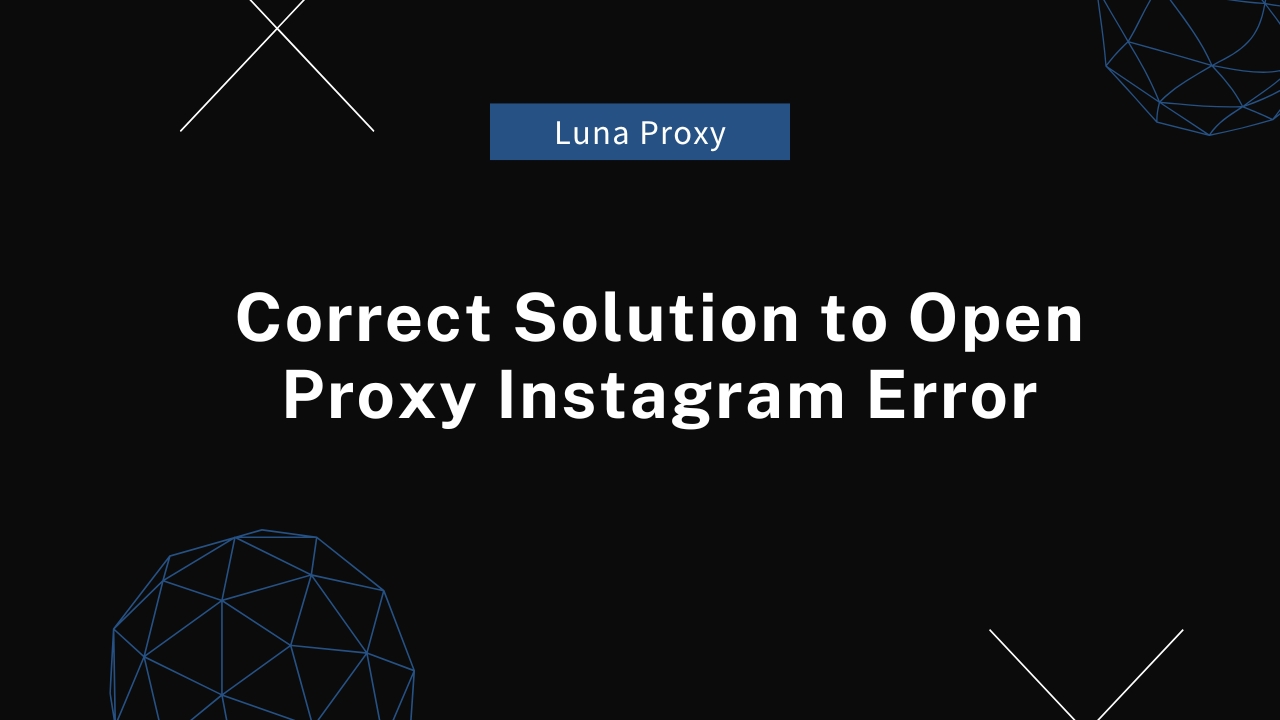
Causes of the error
In most cases, there are four reasons for Instagram login errors:
1. You entered the wrong account and password and could not connect
2. The Instagram server fluctuates, which needs to be analyzed and resolved by the Instagram team
3. Your device is not connected to the Internet (Maybe.....)
4. Open proxy error, that is, Error source and Open Proxy Instagram, sounds a bit strange, but it is not a rare error cause.
What is Open Proxy Instagram?
Open Proxy Instagram is a third-party server between Instagram servers and user devices. All users can configure it. It allows users to skip Instagram server checks and not use the real IP address of the local machine to link. It directly forwards network requests to the third-party server, thereby achieving the purpose of accessing restricted websites.
Since Open Proxy Instagram is open to all users, and its behavior of skipping Instagram's official server is contrary to Internet regulations, it is naturally impossible to escape Instagram's detection: when it is found that the user is using an unsafe network connection and a server not provided by the platform, an error message will be sent to the target user, prompting that the current IP address has been tagged with Open Proxy.
How to solve it correctly?
If you see this error warning on your computer, it is likely that you are using a proxy server that is not securely compatible with Instagram. It is best to reset your network connection or DNS settings and reconfigure your IP address. You can use the dynamic proxy IP provided by Luna Proxy, which has more than 200 million residential IPs, covering 195 countries and cities around the world, with a proxy success rate of up to 99.99%, effectively breaking through various restrictions and blockages, and providing you with 24-hour real-time technical support.
With Lunaproxy, your real IP address will be hidden, and requests to access the outside will come from the proxy server instead of your device.
Encountering an open proxy error for Instagram can be frustrating, but don't worry! We have outlined a series of steps to help you troubleshoot, overcome this problem, and ensure unimpeded access to the platform. Contact your Internet Service Provider (ISP) After encountering an open proxy error message, the first action should be to verify whether you have inadvertently configured your connection to use an open proxy. Various online forums provide guidance on how to do this check.
