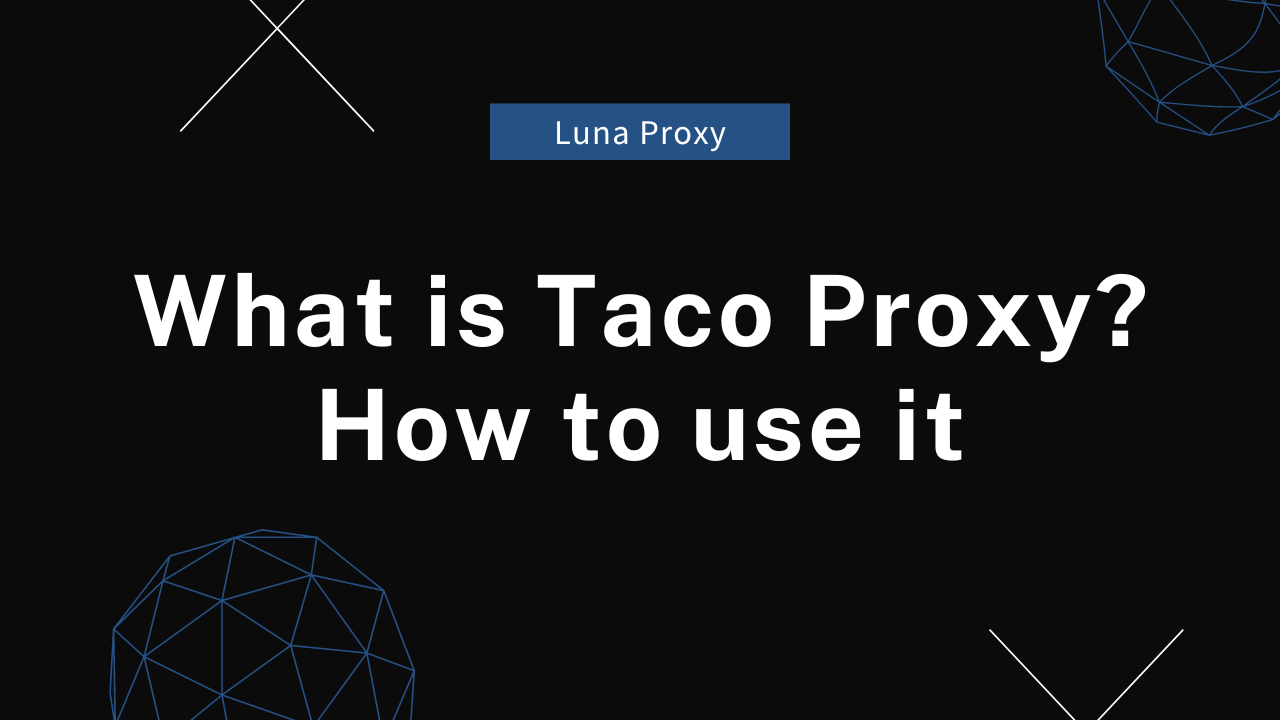In the vast world of online connections and data management, the demand for fast, secure, and anonymous internet access is growing rapidly. One of the emerging tools that has gained a lot of attention in recent years is Taco Proxy. For users seeking an enhanced browsing experience, Taco Proxy offers a range of features that make it a powerful tool for secure and efficient web access. But what exactly is Taco Proxy, how does it work, and how can users make the most of it?
In this blog post, we will dive into these questions from the following aspects, providing a detailed guide to help you understand and effectively use Taco Proxy.
What is Taco Proxy?
How Taco Proxy Works
Benefits of Using Taco Proxy
How to Set Up and Use Taco Proxy
Potential Disadvantages of Taco Proxy
Best Alternatives to Taco Proxy
What is Taco Proxy?
Taco Proxy is a versatile online service that acts as an intermediary between your device and the internet. Essentially, it routes your internet requests through a server before reaching the intended destination. There are many reasons for this, including enhanced privacy, circumventing geo-restrictions, and improving connection speeds through optimized traffic management.
Taco Proxy is designed to be user-friendly, so both individual users and businesses don’t need extensive technical knowledge to take advantage of its proxy service. It offers a variety of proxy types, including:
HTTP Proxy: Great for web browsing and accessing geo-restricted content.
HTTPS Proxy: A more secure version that encrypts your data for secure browsing.
SOCKS5 Proxy: A versatile proxy that supports a variety of Internet protocols, suitable for online gaming, file sharing, and more.
These different proxy types cater to a variety of use cases, from casual web browsing to more advanced activities, such as protecting sensitive communications and bypassing firewalls.
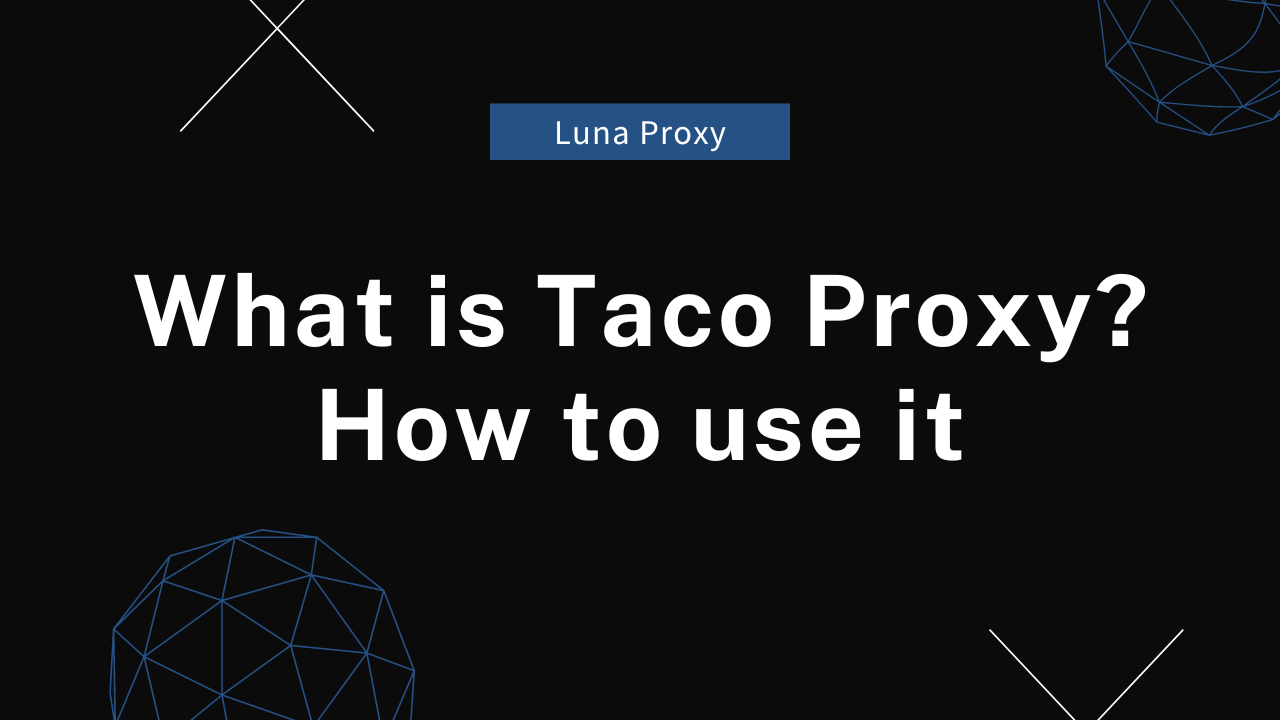
How Taco Proxy Works
The basic function of Taco Proxy is to reroute your Internet traffic through a third-party server, masking your IP address in the process. Here’s a detailed explanation of how it works:
1. User sends a request: When you visit a website or use an online service, your device sends a request to access your data.
2. Taco Proxy intercepts the request: Instead of going directly to the website, the request first passes through Taco Proxy's servers.
3. The proxy server forwards the request: Taco Proxy then forwards the request to the target website on your behalf.
4. The response is relayed back to the user: The website responds to the proxy server, which then relays the data back to you.
This process effectively hides your IP address from the website you are visiting. In addition, proxy servers can perform other tasks such as data compression, traffic optimization, and caching, which can increase browsing speeds and reduce bandwidth usage.
Benefits of Using Taco Proxy
Taco Proxy offers a wide range of benefits to its users. The most notable of these include:
a. Enhanced Privacy
When using Taco Proxy, your real IP address is hidden from the websites you visit, making it more difficult for third parties to track your online activities. This is especially useful for people who are concerned about online privacy or who live in countries with strict Internet censorship.
b. Access to Geo-Restricted Content
One of the main reasons users turn to Taco Proxy is to access content that is restricted due to their geographical location. For example, you can use Taco Proxy to watch videos or access websites that are only available in certain countries.
c. Improve Browsing Speed
Taco Proxy can improve your browsing experience by caching frequently accessed content and optimizing traffic. This is especially beneficial for users in areas with slow internet connections or those who want to reduce data usage.
d. Bypass Internet Restrictions
In places where certain websites or services are blocked by firewalls (such as schools, workplaces, or countries with censorship laws), Taco Proxy allows users to bypass these restrictions and access the content they need.
How to Set Up and Use Taco Proxy
Setting up Taco Proxy is relatively simple. Here is a step-by-step guide to help you get started:
Step 1: Choose the Right Proxy Type
Taco Proxy offers different proxy types depending on your needs:
For casual browsing and accessing geo-blocked content, HTTP or HTTPS proxies are recommended.
For more general purposes, such as gaming or file sharing, SOCKS5 proxies are a better choice.
Step 2: Sign Up for an Account
Go to the Taco Proxy website and sign up for an accountt. Some services are free, but there are also premium plans that offer faster speeds, more servers, and additional features.
Step 3: Configure Your Device
Once you’ve chosen your proxy type, you’ll need to configure your device to use Taco Proxy. Here’s how:
For Windows/Mac users: Open your network settings and enter the proxy server address and port provided by Taco Proxy.
For mobile users (iOS/Android): Go to Wi-Fi settings and manually configure the proxy settings, entering the server details.
For web browsers: You can install proxy extensions for popular browsers like Chrome or Firefox, which will allow you to easily turn the proxy on and off.
Step 4: Start Browsing
Once you’ve configured your device, you can start browsing the internet with Taco Proxy. Keep in mind that your IP address will now be masked and you’ll be able to access geo-blocked content.
Potential Disadvantages of Taco Proxy
While Taco Proxy has many advantages, it’s also important to consider its potential disadvantages:
a. Speed Limits
Depending on server load and your location relative to the proxy server, you may experience slower internet speeds. This is especially true if you are using a free proxy service with limited resources.
b. Security Risks
While Taco Proxy can enhance privacy, not all proxies offer encryption, especially the free versions. This means your data is still vulnerable to interception, especially when using an unsecured HTTP connection.
c. Not for All Use Cases
Taco Proxy is not a one-size-fits-all solution. For example, it may not be suitable for activities like HD streaming or large file torrenting, which require more bandwidth and lower latency.
Best Alternatives to Taco Proxy-LunaProxy
LunaProxy has a large proxy pool of over 200 million ethical proxies from 195 locations, helping you bypass IP blocking, captchas, and geo-blocking.
99.9% average success rate
The average success rate is 99.9%. Our proxy rotation means you can control your sessions and avoid IP bans and captchas
Accurate Location
Each residential IP provided by LunaProxy is a real mobile or desktop device with a precise physical location.
Instant IP Change
Change your IP with a simple API request and get a new residential proxy from the pool almost instantly.
Auto Rotation
Automatically switch and change your residential IP proxies at set intervals. Specify how often you want to automatically rotate down to every minute, for up to 72 hours!
Unlimited Concurrent Sessions
No limits and restrictions - send an unlimited number of concurrent sessions
Conclusion
Taco Proxy is a powerful tool for those who want to improve their online privacy, access geo-restricted content, and bypass restrictions. Whether you're an individual looking to enhance your browsing experience, or a business looking to protect sensitive data, Taco Proxy offers a range of features to meet your needs.
By understanding how Taco Proxy works and following the best practices outlined in this guide, you can make the most of this versatile service. However, when using any proxy service, it's important to be aware of the potential drawbacks and always keep security top of mind.
With the right setup and a little caution, Taco Proxy can significantly enhance your online experience, opening up a world of content and connections that would otherwise be inaccessible.